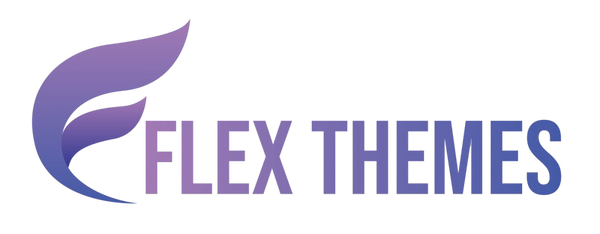Choosing the right WordPress theme is one of the most crucial decisions you'll make when building your website. The theme you select sets the foundation for your site's design, functionality, and user experience. With thousands of themes available, it can be overwhelming to make the best choice. Whether you're creating a personal blog, an eCommerce store, or a corporate website, the theme you choose must align with your goals and enhance your site's performance.
In this blog, we’ll walk you through the essential factors to consider when selecting a right WordPress theme. We’ll cover aspects such as design flexibility, mobile responsiveness, SEO compatibility, speed optimization, and support for essential plugins. Additionally, we'll discuss how to evaluate the theme’s performance metrics and how it can scale with your business as it grows. By the end of this guide, you’ll have a clear understanding of what to look for in a WordPress theme, ensuring your website not only looks great but functions optimally for both visitors and search engines. Let's dive in!
Key Elements to Choose the Right WordPress Theme
Choosing the right WordPress theme is a critical step in building a successful website. With thousands of themes available, it's essential to understand the key elements that contribute to a theme's effectiveness. This guide delves into ten crucial factors to consider, ensuring your selected theme aligns with your website's goals and provides an optimal user experience.
1.Design and Visual Appeal
When learning how to choose the right WordPress theme, the design and visual appeal are among the first and most important factors to consider. The design of your theme is the initial aspect that visitors encounter when they land on your site, and it sets the tone for their entire experience. It not only contributes to the aesthetic of your brand but also communicates the essence of your business and website’s purpose. A visually appealing theme ensures that your brand message is conveyed clearly and helps attract your target audience effectively.
When choosing the right theme, prioritize layouts that are clean and well-organized. A clutter-free, structured design makes it easier for visitors to navigate your site and locate information quickly. Look for themes that offer multiple pre-designed templates to suit different pages, such as home pages, blogs, and landing pages. Additionally, customizable design elements like colors, fonts, and widget placements allow you to tailor the theme to reflect your unique brand identity. This flexibility ensures your website doesn’t just look good it truly resonates with your brand and audience.
User experience (UX) is closely tied to the visual design of your theme. A theme that boasts intuitive navigation, clear content areas, and responsive design across devices ensures that your site is accessible to users on both desktop and mobile platforms. If the theme fails to captivate visually or align with your business’s branding, it may cause visitors to leave, which is why it’s crucial to select a theme that balances design with functionality and reflects your brand’s ethos effectively.
2.Mobile Responsiveness
With an increasing number of users accessing websites via mobile devices, ensuring your WordPress theme is mobile-responsive is absolutely essential. A mobile-responsive theme automatically adjusts its layout and content based on the device and screen size being used, whether it’s a smartphone, tablet, or desktop. This means that your website will provide an optimal viewing and interaction experience, with content properly resized, menus appropriately stacked, and images resized without any distortions. In today’s mobile-driven world, this functionality is crucial for keeping visitors engaged and providing a smooth user experience across all devices.
Moreover, Google’s mobile-first indexing has made mobile responsiveness even more critical for SEO. Google now predominantly uses the mobile version of a website to index and rank its content. Therefore, if your website is not optimized for mobile, it could negatively impact your SEO performance. Websites that fail to display correctly on mobile devices often suffer from increased bounce rates, as users struggle to navigate or consume content on poorly formatted pages. This can directly lower your site's visibility in search engine results and hinder your online success.
Before making a final decision on a theme, it’s essential to test its mobile responsiveness. Many themes allow you to preview how your website will look across different screen sizes. Take advantage of this feature to ensure your theme adapts seamlessly, offering a polished and user-friendly experience on all devices. A mobile-responsive theme not only improves user experience but also contributes significantly to your website’s SEO and long-term success.
3. SEO Optimization
One of the most crucial factors in understanding how to choose the right WordPress theme is evaluating its SEO optimization capabilities. SEO, or Search Engine Optimization, directly affects how visible your website is in search engine results. A theme that is built with SEO in mind ensures that your site can be easily crawled and indexed by search engines, significantly increasing your chances of ranking higher in search results. This means more visibility, more traffic, and ultimately, more conversions.
When assessing a WordPress theme for SEO, start by looking at its underlying code. A well-coded theme with clean, semantic HTML is essential. Clean code not only reduces unnecessary bloat but also improves load times, which is a critical ranking factor in Google's algorithm. Additionally, ensure the theme supports fast loading speeds. Slow websites can lead to higher bounce rates and a poor user experience, which negatively impacts SEO.
It's also important to check whether the theme is compatible with leading SEO plugins like Yoast SEO or Rank Math. These tools help you optimize content, meta tags, and schema data effectively. Moreover, ideal themes come with built-in SEO features such as proper heading hierarchy (H1 to H6), breadcrumb navigation for better internal linking, and support for schema markup, which enhances search engine understanding of your content.
Ultimately, while the theme itself plays a foundational role, combining it with best SEO practices and plugins ensures your site is fully optimized. So, when determining how to choose the right WordPress theme, always prioritize SEO optimization as a non-negotiable feature. Implementing the best seo practices for wordpress is essential to improve your website’s visibility, boost organic traffic, and rank higher on search engines.
4. Customization Options
The level of customization a WordPress theme offers is a critical factor when deciding how to choose the right WordPress theme for your website. Customization determines how much control you have over your site’s design and functionality, ensuring it aligns with your specific needs and brand identity. A theme with sufficient customization options provides the flexibility to create a unique and tailored experience for your visitors, making your site stand out in a crowded online space.
Look for themes that allow easy adjustments without requiring extensive coding knowledge. User-friendly drag-and-drop page builders like Elementor is excellent tool to help you design and modify your website effortlessly. These page builders enable you to adjust layouts, add widgets, and change typography and colors with ease. Customization options should also extend to visual elements such as the header, footer, and sidebar, allowing you to personalize your website’s overall structure.
For those who need more advanced customization, a theme that supports custom CSS or the integration of third-party plugins offers significant flexibility. This allows you to fine-tune your website’s design or add additional functionality that isn't available through the theme’s default options. When evaluating a theme, consider how much control you have over both basic design adjustments and more complex customizations, while ensuring that these changes don’t negatively impact the performance or speed of your website.
5. Performance and Speed
Website performance is one of the most crucial factors when choosing the right WordPress theme. It directly influences both the user experience and your website’s SEO rankings. A slow-loading website can lead to frustrated visitors, increased bounce rates, and ultimately lower conversion rates. According to Google, page speed is a significant ranking factor, which means that if your website takes too long to load, it may not perform well in search results. Therefore, it’s essential to select a theme that prioritizes performance to ensure fast load times, ultimately improving the user experience and your SEO efforts.
Themes with overly complex design elements, excessive animations, or poorly optimized coding practices can significantly slow down your site. Heavy images, uncompressed files, and excessive JavaScript can all increase the number of HTTP requests required to load the page, causing delays. When selecting a theme, look for lightweight options that are optimized for performance. These themes are typically built with clean, efficient code, and may come with features such as image compression and minimal use of external scripts, which helps reduce load times.
To evaluate the performance of a theme, tools like Google PageSpeed Insights or GTmetrix are invaluable. These tools provide insights into how fast a website loads and offer recommendations for improving performance. Testing the theme’s speed before making a decision will help you identify any potential issues and ensure that the theme you choose meets both performance standards and SEO best practices. Ultimately, a fast-loading theme will not only improve user satisfaction but also positively impact your website's visibility and rankings in search engine results.
6. Support and Documentation
Another one of the most important factors to consider when selecting the right WordPress theme is the quality of support and documentation that comes with it. For users new to website building or those with limited technical knowledge, having access to reliable assistance can make a significant difference in the setup and maintenance of a website. Premium WordPress themes typically offer dedicated support through multiple channels such as email, live chat, or a support ticket system, ensuring that users can get help whenever they encounter issues. In contrast, free themes often come with minimal or community-based support, which may not be sufficient for more complex problems.
Before committing to a theme, it's crucial to evaluate the availability and quality of its documentation. Well-prepared documentation should provide step-by-step instructions on installing, configuring, and customizing the theme. This allows users to set up their site efficiently, saving time and avoiding potential errors. Clear and thorough documentation can eliminate guesswork and help users make full use of the theme’s features.
Additionally, themes supported by active user communities or responsive help desks add significant value. If problems arise, users can quickly get answers from either the theme developers or experienced users. Choosing the right WordPress theme with reliable support and comprehensive documentation ensures a smoother development process, better user experience, and peace of mind for the site owner.
7. Regular Updates and Security
When choosing the right WordPress theme, regular updates and security are crucial factors to consider. A theme that isn't updated regularly can quickly become vulnerable to security threats and compatibility issues, especially as WordPress and its plugins evolve. As WordPress releases new versions and security patches, outdated themes may not integrate well with the latest updates, creating a gap that hackers can exploit. This makes it essential to choose a theme that is actively maintained and updated by its developer to ensure that any security vulnerabilities are patched, and compatibility issues are addressed promptly.
Themes built with secure coding practices and adherence to WordPress coding standards are less likely to contain weaknesses that hackers can take advantage of. When selecting a theme, opt for one that follows the latest security best practices, such as protection against SQL injections, XSS attacks, and data breaches. Many premium themes are regularly updated to improve their functionality, security, and compatibility, which significantly reduces the risks of malware and unauthorized access.
Additionally, consider themes designed with robust security features such as secure login protocols, encrypted data transfers, and compatibility with leading security plugins like Wordfence or iThemes Security. A theme that focuses on security will not only keep your website protected but also offer peace of mind as you build and maintain it. By prioritizing themes with regular updates and built-in security measures, you ensure your site stays safe from emerging threats and continues to function smoothly as you scale.
8.WooCommerce Compatibility
When building an eCommerce website, ensuring that your chosen WordPress theme is fully compatible with WooCommerce is a crucial step in the selection process. WooCommerce is the most popular plugin for transforming a WordPress site into an online store, allowing you to sell products, manage inventory, and handle payments seamlessly. However, not all WordPress themes are optimized to work effectively with WooCommerce, which can lead to layout issues, functionality problems, and a suboptimal shopping experience for your customers.Choosing the right payment gateways for woocommerce is essential to ensure smooth, secure, and flexible transactions for your online store.
To ensure you select the right WordPress theme for your online store, look for themes explicitly designed with WooCommerce compatibility in mind. These themes come with built-in features like product galleries, shopping cart functionality, checkout pages, and product filters essential components for any eCommerce site. Additionally, WooCommerce-optimized themes provide advanced customization options that allow you to adjust product page layouts, integrate different payment gateways, and set up diverse shipping options. These elements help create a smooth and tailored shopping experience for your customers.
Before finalizing your theme choice, it’s essential to test its eCommerce functionality by previewing it with a demo store. This step helps you assess how well the theme handles key elements like product images, descriptions, pricing, and product variations. A theme with full WooCommerce compatibility will allow you to create a fully functional, efficient, and visually appealing online store. By choosing the right WordPress theme with WooCommerce integration, you’re setting your eCommerce site up for success, ensuring it provides a seamless and enjoyable shopping experience for your customers.
9.Browser Compatibility
Your website visitors use a variety of web browsers, such as Chrome, Firefox, Safari, Edge, and Internet Explorer. Each browser has its own rendering engine, and while they may appear similar, subtle differences can lead to significant issues in how your website is displayed. For this reason, ensuring that your chosen WordPress theme is compatible with all major browsers is crucial. A theme that is designed with cross-browser compatibility in mind will ensure that your website functions smoothly and looks consistent across different platforms.
Choosing the right WordPress theme with browser compatibility ensures that your visitors will have a seamless and engaging experience, no matter which browser they are using. A theme that works well across browsers prevents potential issues such as misaligned elements, broken layout designs, or visual inconsistencies. This is especially important because visitors who experience these issues may leave your website, negatively impacting your site's bounce rate and user retention.
Before finalizing your theme choice, it’s essential to test it across multiple browsers to confirm it behaves as expected. Many modern themes are built to automatically adapt to different browsers, but some may still have quirks that could affect their performance on less common or older browsers. Testing your theme ensures that every user, regardless of their browser preference, has an optimized experience. In turn, this enhances your website's accessibility and improves the overall user experience, helping you maintain a professional and reliable online presence.
10. Pricing and License
The cost of a WordPress theme can vary significantly, from free themes with basic functionality to premium themes packed with advanced features and customization options. Understanding how to balance cost with the value a theme provides is essential when selecting the right WordPress theme for your website. Free themes can be a great starting point, especially for personal projects or simple websites. They offer a no-cost entry into WordPress, but they typically come with limitations such as fewer design customization options, minimal support, and less frequent updates. These themes often lack advanced features like built-in SEO optimization, enhanced security, and responsive layouts that are necessary for a more professional online presence.
On the other hand, premium themes usually offer greater flexibility, with options for advanced design customization, more comprehensive documentation, and dedicated customer support. They also typically include regular updates, bug fixes, and enhanced security features. Premium themes are particularly ideal for businesses or websites requiring more functionality, such as eCommerce integrations, advanced SEO features, and higher customization potential.
Before making a purchase, it’s crucial to check the theme’s licensing terms. Some premium themes operate on a one-time payment model, while others have a subscription-based pricing structure that requires yearly renewals for continued support and updates. Additionally, review whether the license allows for use on multiple websites or if it is restricted to a single site. Understanding these terms helps ensure that the theme’s pricing aligns with your long-term goals and usage needs, making it a worthwhile investment in the success of your website.
Conclusion
In conclusion, selecting the right WordPress theme for your website is a vital decision that impacts both its functionality and user experience. By considering the 10 key elements design, mobile responsiveness, SEO optimization, customization options, performance, support, security, WooCommerce compatibility, browser compatibility, and pricing you ensure your site meets the needs of your audience while performing optimally.
If you're looking for a theme that covers all these essential factors, consider trying the Flex Pro WordPress Theme. With its multiple homepage layouts, responsive design, and a comprehensive set of features, Flex Pro offers everything you need to build a highly functional and visually appealing website. Whether you're running a blog, eCommerce store, or business site, Flex Pro has the tools to support your goals, making it a great choice for anyone looking to elevate their website. Enhance your website's design and functionality with the Flex Pro WordPress Theme
Related News & Blogs
-
 Flex Theme
Flex Theme6 Best Email Marketing Plugins for WordPress We...
Email marketing remains one of the most powerful tools for building relationships, driving conversions, and keeping your audience...
Flex Theme6 Best Email Marketing Plugins for WordPress We...
Email marketing remains one of the most powerful tools for building relationships, driving conversions, and keeping your audience...
-
 Flex Theme
Flex Theme7 Best WordPress Forum Plugin for Discussion & ...
Building an online community is one of the most effective ways to increase user engagement, gather feedback, and...
Flex Theme7 Best WordPress Forum Plugin for Discussion & ...
Building an online community is one of the most effective ways to increase user engagement, gather feedback, and...
-
 Flex Theme
Flex ThemePopular Themes for WordPress to Boost Your Webs...
Choosing the right WordPress theme plays a vital role in defining your website’s design, performance, and user experience....
Flex ThemePopular Themes for WordPress to Boost Your Webs...
Choosing the right WordPress theme plays a vital role in defining your website’s design, performance, and user experience....
-
 Flex Theme
Flex ThemeThe Best AI Website Builder for WordPress You S...
Building a professional WordPress website no longer requires coding expertise or hiring expensive designers. With the rise of...
Flex ThemeThe Best AI Website Builder for WordPress You S...
Building a professional WordPress website no longer requires coding expertise or hiring expensive designers. With the rise of...
-
 Flex Theme
Flex ThemeBest AI Tools for WordPress Websites Every Begi...
Artificial intelligence (AI) is reshaping how websites are built, managed, and optimized. For WordPress users, AI tools offer...
Flex ThemeBest AI Tools for WordPress Websites Every Begi...
Artificial intelligence (AI) is reshaping how websites are built, managed, and optimized. For WordPress users, AI tools offer...
-
 Flex Theme
Flex ThemeBest WordPress Themes for Online Courses
The demand for online education has grown rapidly, with schools, universities, and professionals moving toward flexible, interactive learning...
Flex ThemeBest WordPress Themes for Online Courses
The demand for online education has grown rapidly, with schools, universities, and professionals moving toward flexible, interactive learning...
-
 Flex Theme
Flex ThemeHow to Change Permalink in WordPress Posts and ...
Your website’s structure plays a vital role in both user experience and search engine rankings. One of the...
Flex ThemeHow to Change Permalink in WordPress Posts and ...
Your website’s structure plays a vital role in both user experience and search engine rankings. One of the...
-
 Flex Theme
Flex ThemeHow to Add Video Schema on WordPress
Videos are one of the most engaging forms of content, but without proper optimization, even the best videos...
Flex ThemeHow to Add Video Schema on WordPress
Videos are one of the most engaging forms of content, but without proper optimization, even the best videos...
-
 Flex Theme
Flex ThemeHow to Change a Theme on WordPress Easily
Want to give your website a fresh new look? Learning how to change a theme on WordPress is...
Flex ThemeHow to Change a Theme on WordPress Easily
Want to give your website a fresh new look? Learning how to change a theme on WordPress is...
-
 Flex Theme
Flex Theme6 Best Elementor Themes for WordPress in 2025
Choosing the right WordPress theme is essential for creating a professional, visually appealing, and high-performing website. With Elementor,...
Flex Theme6 Best Elementor Themes for WordPress in 2025
Choosing the right WordPress theme is essential for creating a professional, visually appealing, and high-performing website. With Elementor,...
-
 Flex Theme
Flex ThemeTop Free & Premium WordPress Cookie Consent Plu...
Cookies play a crucial role in enhancing website functionality and improving user experience, but they also raise privacy...
Flex ThemeTop Free & Premium WordPress Cookie Consent Plu...
Cookies play a crucial role in enhancing website functionality and improving user experience, but they also raise privacy...
-
 Flex Theme
Flex ThemeHow to Do Voice Search SEO Optimization on a Wo...
Voice Search SEO Optimization is becoming increasingly vital as more users rely on smart assistants like Siri, Alexa,...
Flex ThemeHow to Do Voice Search SEO Optimization on a Wo...
Voice Search SEO Optimization is becoming increasingly vital as more users rely on smart assistants like Siri, Alexa,...
-
 Flex Theme
Flex ThemeHow to Enable Elementor Lazy Loading on Your We...
Optimizing your website’s loading speed is crucial for both user experience and search engine rankings, and one effective...
Flex ThemeHow to Enable Elementor Lazy Loading on Your We...
Optimizing your website’s loading speed is crucial for both user experience and search engine rankings, and one effective...
-
 Flex Theme
Flex ThemeHow to Do WooCommerce Product Page Optimization...
A well-optimized WooCommerce product page can be the difference between a visitor leaving your site and making a...
Flex ThemeHow to Do WooCommerce Product Page Optimization...
A well-optimized WooCommerce product page can be the difference between a visitor leaving your site and making a...
-
 Flex Theme
Flex Theme7 Best WordPress Speed Optimization Plugins to ...
A slow-loading website can frustrate visitors, hurt your search rankings, and reduce conversions. For WordPress site owners, optimizing...
Flex Theme7 Best WordPress Speed Optimization Plugins to ...
A slow-loading website can frustrate visitors, hurt your search rankings, and reduce conversions. For WordPress site owners, optimizing...
-
 Flex Theme
Flex ThemeHow to Migrate from Wix to WordPress Without Lo...
Migrating your website from Wix to WordPress can feel like a daunting task, especially when you’re concerned about...
Flex ThemeHow to Migrate from Wix to WordPress Without Lo...
Migrating your website from Wix to WordPress can feel like a daunting task, especially when you’re concerned about...
-
 Flex Theme
Flex ThemeHow to Set Up Charity Donation Page on Your Cha...
Raising funds efficiently is one of the most important aspects of running a successful charity website. In our...
Flex ThemeHow to Set Up Charity Donation Page on Your Cha...
Raising funds efficiently is one of the most important aspects of running a successful charity website. In our...
-
 Flex Theme
Flex ThemeHow to Add Cookie Consent Banner on Your WordPr...
Adding a cookie consent banner on your WordPress website is essential for complying with privacy regulations like GDPR...
Flex ThemeHow to Add Cookie Consent Banner on Your WordPr...
Adding a cookie consent banner on your WordPress website is essential for complying with privacy regulations like GDPR...
-
 Flex Theme
Flex ThemeWordPress Security Audit Checklist to Safeguard...
A secure website is the backbone of any successful online presence, and WordPress, being the most widely used...
Flex ThemeWordPress Security Audit Checklist to Safeguard...
A secure website is the backbone of any successful online presence, and WordPress, being the most widely used...
-
 Flex Theme
Flex Theme7 Best WordPress Multilingual Plugins to Transl...
Expanding your website to reach audiences across different countries requires more than just great design and engaging content,...
Flex Theme7 Best WordPress Multilingual Plugins to Transl...
Expanding your website to reach audiences across different countries requires more than just great design and engaging content,...
-
 Flex Theme
Flex Theme7 Best Charity WordPress Plugins to Create Char...
Creating a strong online presence is essential for charities and non-profit organizations looking to raise awareness, connect with...
Flex Theme7 Best Charity WordPress Plugins to Create Char...
Creating a strong online presence is essential for charities and non-profit organizations looking to raise awareness, connect with...
-
 Flex Theme
Flex ThemeWooCommerce vs Shopify, Which Is Better for You...
Choosing the right ecommerce platform is a crucial decision for anyone looking to launch or scale an online...
Flex ThemeWooCommerce vs Shopify, Which Is Better for You...
Choosing the right ecommerce platform is a crucial decision for anyone looking to launch or scale an online...
-
 Flex Theme
Flex ThemeHow to Sell Online Courses Through Your WordPre...
Selling online courses through your WordPress website is one of the most effective ways to monetize your knowledge...
Flex ThemeHow to Sell Online Courses Through Your WordPre...
Selling online courses through your WordPress website is one of the most effective ways to monetize your knowledge...
-
 Flex Theme
Flex ThemeHow to Create WooCommerce Custom Checkout Field...
Creating a smooth and personalized checkout experience is essential for boosting conversions in any WooCommerce store. While the...
Flex ThemeHow to Create WooCommerce Custom Checkout Field...
Creating a smooth and personalized checkout experience is essential for boosting conversions in any WooCommerce store. While the...
-
 Flex Theme
Flex ThemeHow to Set Up Advanced Dynamic Pricing for WooC...
Setting up advanced dynamic pricing for WooCommerce can significantly boost your sales strategy, customer satisfaction, and overall store...
Flex ThemeHow to Set Up Advanced Dynamic Pricing for WooC...
Setting up advanced dynamic pricing for WooCommerce can significantly boost your sales strategy, customer satisfaction, and overall store...
-
 Flex Theme
Flex ThemeHow to Do Website Technical SEO to Improve Goog...
Improving your website’s Google ranking goes beyond just creating great content, it requires a strong technical foundation to...
Flex ThemeHow to Do Website Technical SEO to Improve Goog...
Improving your website’s Google ranking goes beyond just creating great content, it requires a strong technical foundation to...
-
 Flex Theme
Flex ThemeHow to Reduce Website Bounce Rate and Improve U...
Reducing website bounce rate and enhancing user experience are critical goals for any website owner aiming to boost...
Flex ThemeHow to Reduce Website Bounce Rate and Improve U...
Reducing website bounce rate and enhancing user experience are critical goals for any website owner aiming to boost...
-
 Flex Theme
Flex ThemeHow to Create Product Variations in WooCommerce...
Creating product variations in your WooCommerce store is essential if you sell items that come in different sizes,...
Flex ThemeHow to Create Product Variations in WooCommerce...
Creating product variations in your WooCommerce store is essential if you sell items that come in different sizes,...
-
 Flex Theme
Flex ThemeHow to Do Lead Generation Through Website for Y...
Generating quality leads is the lifeblood of any successful business, and your website can be one of the...
Flex ThemeHow to Do Lead Generation Through Website for Y...
Generating quality leads is the lifeblood of any successful business, and your website can be one of the...
-
 Flex Theme
Flex Theme7 Best WooCommerce Addon Plugins to Enhance Fun...
WooCommerce is one of the most popular eCommerce platforms for WordPress, powering millions of online stores worldwide. While...
Flex Theme7 Best WooCommerce Addon Plugins to Enhance Fun...
WooCommerce is one of the most popular eCommerce platforms for WordPress, powering millions of online stores worldwide. While...
-
 Flex Theme
Flex Theme7 Best WordPress Newsletter Plugins to Enhance ...
Building an email list is one of the most powerful strategies for successful digital marketing and WordPress makes...
Flex Theme7 Best WordPress Newsletter Plugins to Enhance ...
Building an email list is one of the most powerful strategies for successful digital marketing and WordPress makes...
-
 Flex Theme
Flex Theme7 Best WordPress Backup Plugins to Take Regular...
Backing up your WordPress website is one of the most crucial tasks to ensure the safety and continuity...
Flex Theme7 Best WordPress Backup Plugins to Take Regular...
Backing up your WordPress website is one of the most crucial tasks to ensure the safety and continuity...
-
 Flex Theme
Flex ThemeHow to Backup WordPress Site Manually to Safegu...
Creating regular backups of your WordPress website is one of the smartest ways to protect your hard work,...
Flex ThemeHow to Backup WordPress Site Manually to Safegu...
Creating regular backups of your WordPress website is one of the smartest ways to protect your hard work,...
-
 Flex Theme
Flex Theme7 Best WordPress Themes for Education Website t...
Choosing the right WordPress themes for education website is crucial, especially when your primary goal is to showcase...
Flex Theme7 Best WordPress Themes for Education Website t...
Choosing the right WordPress themes for education website is crucial, especially when your primary goal is to showcase...
-
 Flex Theme
Flex ThemeHow to Create WooCommerce One Click Checkout fo...
Creating a seamless and efficient shopping experience is crucial for any online store, and one of the best...
Flex ThemeHow to Create WooCommerce One Click Checkout fo...
Creating a seamless and efficient shopping experience is crucial for any online store, and one of the best...
-
 Flex Theme
Flex Theme7 Best WordPress Themes for Startups to Start f...
Starting a new venture is thrilling, but building a professional online presence from scratch can feel overwhelming especially...
Flex Theme7 Best WordPress Themes for Startups to Start f...
Starting a new venture is thrilling, but building a professional online presence from scratch can feel overwhelming especially...
-
 Flex Theme
Flex ThemeHow to Create Your First WordPress Website & Ge...
Creating your first WordPress website can feel like a daunting task, but with the right guidance, it’s easier...
Flex ThemeHow to Create Your First WordPress Website & Ge...
Creating your first WordPress website can feel like a daunting task, but with the right guidance, it’s easier...
-
 Flex Theme
Flex Theme7 Best WordPress Themes for Medical Website to ...
Creating a professional and trustworthy online presence is essential for any medical practice, clinic, or healthcare provider. A...
Flex Theme7 Best WordPress Themes for Medical Website to ...
Creating a professional and trustworthy online presence is essential for any medical practice, clinic, or healthcare provider. A...
-
 Flex Theme
Flex Theme5 Best Free WordPress Themes with Demo Content ...
When launching a new website, choosing the right WordPress theme can make or break your first impression. But...
Flex Theme5 Best Free WordPress Themes with Demo Content ...
When launching a new website, choosing the right WordPress theme can make or break your first impression. But...
-
 Flex Theme
Flex ThemeHow to Setup PayPal in WooCommerce Website in F...
Setting up PayPal in your WooCommerce website is a crucial step to ensure smooth, secure, and seamless payment...
Flex ThemeHow to Setup PayPal in WooCommerce Website in F...
Setting up PayPal in your WooCommerce website is a crucial step to ensure smooth, secure, and seamless payment...
-
 Flex Theme
Flex ThemeHow to Add Products in WooCommerce Website and ...
If you're looking to turn your WordPress website into a fully functional online store, WooCommerce is your best...
Flex ThemeHow to Add Products in WooCommerce Website and ...
If you're looking to turn your WordPress website into a fully functional online store, WooCommerce is your best...
-
 Flex Theme
Flex ThemeHow to Create a Blog on WordPress Website to Sh...
Starting a blog is one of the best ways to share your ideas, expertise, and stories with the...
Flex ThemeHow to Create a Blog on WordPress Website to Sh...
Starting a blog is one of the best ways to share your ideas, expertise, and stories with the...
-
 Flex Theme
Flex ThemeBest Free Ecommerce Plugin for WordPress Websit...
When it comes to building an e-Commerce website on WordPress, choosing the right plugin is crucial for a...
Flex ThemeBest Free Ecommerce Plugin for WordPress Websit...
When it comes to building an e-Commerce website on WordPress, choosing the right plugin is crucial for a...
-
 Flex Theme
Flex Theme7 Best Ecommerce Theme for WordPress Website to...
Starting an online store has never been more accessible, thanks to the power of WordPress and its vast...
Flex Theme7 Best Ecommerce Theme for WordPress Website to...
Starting an online store has never been more accessible, thanks to the power of WordPress and its vast...
-
 Flex Theme
Flex ThemeHow Internal and External Links in SEO Will Imp...
Effective SEO strategies hinge on more than just keywords and content quality; the way your website connects internally...
Flex ThemeHow Internal and External Links in SEO Will Imp...
Effective SEO strategies hinge on more than just keywords and content quality; the way your website connects internally...
-
 Flex Theme
Flex Theme10 Best Seo Practices for WordPress Websites to...
Achieving a high-ranking position on search engines is crucial for any WordPress website aiming to increase its visibility...
Flex Theme10 Best Seo Practices for WordPress Websites to...
Achieving a high-ranking position on search engines is crucial for any WordPress website aiming to increase its visibility...
-
 Flex Theme
Flex ThemeHow to Connect Google Analytics with WordPress ...
Connecting Google Analytics with WordPress website is one of the smartest steps you can take to understand your...
Flex ThemeHow to Connect Google Analytics with WordPress ...
Connecting Google Analytics with WordPress website is one of the smartest steps you can take to understand your...
-
 Flex Theme
Flex Theme7 Best Free WordPress Themes for Business Speci...
Choosing the right WordPress theme is crucial for building a professional and effective business website. A well-designed theme...
Flex Theme7 Best Free WordPress Themes for Business Speci...
Choosing the right WordPress theme is crucial for building a professional and effective business website. A well-designed theme...
-
 Flex Theme
Flex Theme5 Best SEO Plugins for WordPress Website to Opt...
When it comes to growing your online presence, having a beautifully designed WordPress website is only half the...
Flex Theme5 Best SEO Plugins for WordPress Website to Opt...
When it comes to growing your online presence, having a beautifully designed WordPress website is only half the...
-
 Flex Theme
Flex ThemeHow to Choose the Right WordPress Theme for You...
Choosing the right WordPress theme is one of the most crucial decisions you'll make when building your website....
Flex ThemeHow to Choose the Right WordPress Theme for You...
Choosing the right WordPress theme is one of the most crucial decisions you'll make when building your website....