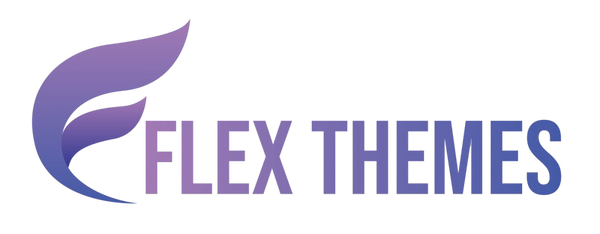How to Create Your First WordPress Website & Get Business Online
Creating your first WordPress website can feel like a daunting task, but with the right guidance, it’s easier than you might think. Online presence is vital for anyone in this digital age, whether they're a small business owner, freelancer, or simply someone who wants to share their passion. WordPress, with its user-friendly interface and customizable features, is one of the best platforms to build your website and get your business online.
In this guide, we'll walk you through the essential steps to create your First WordPress website, from choosing the right hosting provider to selecting a theme that suits your brand. You’ll learn how to install WordPress, create compelling content, optimize your website for search engines, and integrate key tools that help you engage with your audience. By the end, you’ll have a fully functional website that not only showcases your business but also serves as a powerful tool to attract customers and grow your brand online. Choosing the best website hosting for wordpress ensures fast loading speeds, top-notch security, and reliable performance for your WordPress site.
Let’s dive in and turn your online aspirations into reality!
Steps to Create Your First WordPress Website
Creating your first WordPress website can seem like a challenging task, but with the right approach and understanding of the essential steps, it becomes an exciting and rewarding experience. WordPress is one of the most popular content management systems (CMS), powering over 40% of websites globally. Whether you're starting a personal blog, an online portfolio, or a business website, WordPress offers flexibility, customization, and a user-friendly interface to bring your vision to life. Let’s explore the detailed steps required to create your first WordPress website, from initial setup to launching your site.
Stepn 1: Choose a Domain Name and Hosting Provider

The first and most crucial step to create your first WordPress website is choosing the right domain name and hosting provider. Your domain name acts as your website’s digital identity it's what people will type into their browser to find you, such as www.yourbusiness.com. For this reason, it should be simple, memorable, and directly reflect your brand or the nature of your services. Opt for a name that’s easy to spell, pronounce, and aligns with your niche or industry. A well-thought-out domain name not only establishes credibility but also improves your chances of being found online.
Equally important is selecting a reliable web hosting provider. Hosting is the service that stores your website’s content and makes it accessible on the internet. When you’re aiming to create your first WordPress website, choose a provider that is optimized specifically for WordPress, such as Bluehost, SiteGround, or Hostinger. Key features to prioritize include fast loading speeds, 99.9% uptime guarantees, SSL certificates for security, and responsive customer support. Many hosting providers simplify the setup process by offering one-click WordPress installation and even a free domain name for the first year.
Once you've chosen your plan and registered your domain, you’ll receive login credentials to access your hosting dashboard. This user-friendly interface is where you’ll begin managing your website. At this stage, the technical foundation is laid, and you’re ready to move forward to customizing and building your WordPress site. This step sets the tone for your website’s performance, branding, and long-term success.
Discover the best free wordpress themes for business to create a professional, responsive, and user-friendly website without spending a dime.
Step 2: Install WordPress

After securing your domain and hosting, the next step to Create Your First WordPress Website is installing WordPress. Thankfully, this process is straightforward, especially since most reputable hosting providers include a one-click WordPress installation feature. To begin, log in to your hosting account and locate the control panel or dashboard, often labeled as cPanel or a custom interface depending on your host. Within the dashboard, search for the WordPress installer, which is typically listed under the “Website” section or within a tool like “Softaculous Apps Installer.” Clicking on the WordPress icon will initiate the setup process.
You’ll then be guided through a series of prompts. Here, select the domain name where you wish to install WordPress this is crucial, as it determines where your site will be accessible. Next, set up your WordPress login credentials, including an admin username, a strong password, and an email address for account recovery and notifications. Once you confirm these settings, the installation takes just a few moments.
After installation is complete, you can access your WordPress dashboard by visiting www.yourdomain.com/wp-admin. This is the backend control center of your site, where all customization and content management happens. From here, you can install themes, add plugins, adjust settings, and start building your pages and posts. At this stage, your site is technically live, but now the focus shifts to enhancing its visual appeal and functionality. Installing WordPress is a pivotal step to Create Your First WordPress Website, laying the foundation for everything that follows.
Step 3: Purchase, Install, and Activate the Flex Pro WordPress Theme
When creating your first WordPress website, selecting the right theme is one of the most important decisions you’ll make. The design and layout of your site play a significant role in attracting visitors and keeping them engaged. To ensure that your website has a professional appeal, it’s crucial to choose a theme that not only looks stunning but is also feature-rich and highly responsive. The Flex Pro WordPress Theme is an excellent choice for this purpose, providing you with everything you need to create a visually appealing and functional site.
The Flex Pro WordPress Theme is fully optimized to work with Elementor, the popular drag-and-drop page builder that allows you to design your website without needing any coding knowledge. This makes it perfect for beginners who want to have complete control over their site’s layout and design. Whether you’re building a personal brand, a business site, or an online store, Flex Pro offers multiple homepage designs that cater to a wide variety of industries, including business, eCommerce, medical, fast food, and more.
To get started with Flex Pro, first, purchase the theme from a trusted provider. Once you’ve downloaded the theme’s ZIP file, log in to your WordPress dashboard. Go to Appearance > Themes, then click Add New > Upload Theme. Upload the ZIP file, click Install Now, and finally, click Activate. With the theme now active, you can begin customizing your website to align with your brand’s vision and create your first WordPress website with a professional and responsive design.
Looking to launch an online store? Choose the best ecommerce theme for wordpress to ensure a fast, user-friendly, and fully customizable shopping experience for your customers.
Step 4: Demo Import with One Click

Once you have successfully activated the Flex Pro WordPress Theme the next step in creating your first WordPress website is utilizing the powerful One Click Demo Import feature. This feature stands out as one of the most useFr-friendly tools available, making it incredibly simple to launch your website with professional design elements in just a few minutes. After theme activation, you’ll be prompted to enter the license key provided at the time of purchase. This license key unlocks all premium features, including the demo import functionality.
Once the license is activated, head to the demo import section located in the theme dashboard. Here, you’ll find an array of professionally designed homepage templates tailored to different business types and niches. Whether you're creating an online store, a medical website, or a food delivery service, you'll find a template that aligns with your specific needs. Select the template that resonates with your business vision, and with a simple click on the “Import” button, the system will handle the rest.
In just a few minutes, the system will automatically install and activate all the necessary plugins required for the demo. It will then proceed to import all demo content, including images, menus, pages, widgets, and settings. This process allows your website to mirror the exact look and functionality of the demo version, offering a solid foundation to begin customizing it for your business. This seamless integration is a huge time-saver, enabling you to focus on fine-tuning content rather than building everything from scratch.
Step 5: Customize Your Website

After installing your theme and importing demo content, the next step to create your first WordPress website is to customize it to reflect your brand identity. Customization is a vital phase because it turns the basic setup into a personalized, professional website. With the Flex Pro theme, which is fully Elementor-compatible, the process becomes smooth and intuitive. Elementor’s drag-and-drop interface eliminates the need for coding, allowing you to edit various elements such as text, images, sections, buttons, and more, all with a live preview of your changes.
To begin, head over to the Settings section and update your website’s title and tagline under General. This sets the foundation for your site’s identity. Next, replace the demo logo with your own brand logo by going to Appearance > Customize > Site Identity. From there, you can easily upload and position your logo to align with your brand’s visual style.
Now, it’s time to move to your individual pages like Home, About, Services, and Contact. Using Elementor, you can swap out the demo content with your own information. This is where you add your business details, services, team information, and contact information. Additionally, Flex Pro offers global settings for typography, color schemes, and the layout of your header and footer, giving you full control over the site's aesthetics. With the built-in widgets and section blocks, you can enhance the design, adding sections like testimonials, product showcases, and more, making your site truly unique and aligned with your brand. Lightweight WordPress themes help boost your website’s speed, improve SEO performance, and provide a clean, minimal design for faster browsing.
Step 6: Test Your Website

Testing your website before its official launch is a vital step when you’re ready to create your first WordPress website. This phase ensures that everything is functioning smoothly, and it allows you to address any issues that could impact user experience or site performance. Start by previewing your website across multiple devices, including desktop, tablet, and mobile. Since a significant portion of users browse from smartphones or tablets, you want to ensure that your website is fully responsive and looks great across different screen sizes.
Next, test all links, buttons, and forms on your site to confirm they are working correctly. Click through navigation links, test internal and external links, and submit forms like your contact form to make sure they deliver responses to your inbox. Broken links or malfunctioning forms can frustrate visitors and diminish trust in your site.
Page speed is another crucial factor to test. Use tools like Google PageSpeed Insights or GTmetrix to assess your site’s loading time. A slow website can hurt your rankings on search engines and discourage visitors from staying on your site. If your pages load too slowly, consider using a caching plugin, compressing images, or optimizing scripts to enhance performance.
Lastly, ensure cross-browser compatibility by testing your website on popular browsers like Chrome, Firefox, Safari, and Edge. A website that functions properly on all major browsers provides a seamless experience for all visitors, regardless of their browser choice. Thorough testing is key to ensuring that your WordPress website is ready to be launched successfully.
Step 7: Publish Your Website

Once you’ve customized and thoroughly tested every aspect of your WordPress site, it’s time to take the final step publishing your website and making it live for the world to see! This is the moment when all your hard work comes together, and your website is ready to shine. To officially create your first WordPress website, start by going to Settings > Reading. Here, ensure that the option "Discourage search engines from indexing this site" is unchecked. This step is crucial as it ensures that search engines can crawl and index your site, allowing it to be found in search results.
Next, double-check your homepage settings under Settings > Reading > Your homepage displays to ensure that the correct page is set as your homepage. If you’ve customized your homepage to feature a specific layout or content, make sure it's selected as the static front page. Then, head to Appearance > Menus to verify that your navigation menu is properly set up. This ensures your visitors can easily navigate your site and find the most important pages.
Once you’ve completed these checks, go ahead and click Visit Site to see your live, fully functional website. Take a moment to admire your work! Now, it’s time to promote your site. Share it with friends, family, and potential customers. You can also promote it on social media, add it to your business cards, and begin building your online presence. Congratulations! You've successfully created your first WordPress website using the Flex Pro WordPress Theme. With its stunning design, responsive layout, and Elementor compatibility, your website is now ready to help you grow your business or personal brand.
Conclusion
Creating your first WordPress website is a powerful step toward building your online presence and growing your business. In this guide, we explored six essential steps to get started, choosing a domain name and hosting provider, installing WordPress, activating a professional theme like Flex Pro, importing demo content, customizing your site with Elementor, testing its performance, and finally publishing it live.With the right tools and a user-friendly theme like Flex Pro, the entire process becomes simple, even for beginners. Flex Pro offers a wide range of industry-specific templates, seamless integration with Elementor, and responsive design, making it the perfect choice for crafting a modern, high-performing website without touching a single line of code.
Now that you know the steps and have the resources, there’s no better time to take action. Follow this guide, install the Flex Pro WordPress Theme and launch your professional website today. Your business deserves to be seen, get online and start growing your brand with confidence.
Related News & Blogs
-
 Flex Theme
Flex ThemeHow to Add Video Schema on WordPress
Videos are one of the most engaging forms of content, but without proper optimization, even the best videos...
Flex ThemeHow to Add Video Schema on WordPress
Videos are one of the most engaging forms of content, but without proper optimization, even the best videos...
-
 Flex Theme
Flex ThemeHow to Change a Theme on WordPress Easily
Want to give your website a fresh new look? Learning how to change a theme on WordPress is...
Flex ThemeHow to Change a Theme on WordPress Easily
Want to give your website a fresh new look? Learning how to change a theme on WordPress is...
-
 Flex Theme
Flex Theme6 Best Elementor Themes for WordPress in 2025
Choosing the right WordPress theme is essential for creating a professional, visually appealing, and high-performing website. With Elementor,...
Flex Theme6 Best Elementor Themes for WordPress in 2025
Choosing the right WordPress theme is essential for creating a professional, visually appealing, and high-performing website. With Elementor,...
-
 Flex Theme
Flex ThemeTop Free & Premium WordPress Cookie Consent Plu...
Cookies play a crucial role in enhancing website functionality and improving user experience, but they also raise privacy...
Flex ThemeTop Free & Premium WordPress Cookie Consent Plu...
Cookies play a crucial role in enhancing website functionality and improving user experience, but they also raise privacy...
-
 Flex Theme
Flex ThemeHow to Do Voice Search SEO Optimization on a Wo...
Voice Search SEO Optimization is becoming increasingly vital as more users rely on smart assistants like Siri, Alexa,...
Flex ThemeHow to Do Voice Search SEO Optimization on a Wo...
Voice Search SEO Optimization is becoming increasingly vital as more users rely on smart assistants like Siri, Alexa,...
-
 Flex Theme
Flex ThemeHow to Enable Elementor Lazy Loading on Your We...
Optimizing your website’s loading speed is crucial for both user experience and search engine rankings, and one effective...
Flex ThemeHow to Enable Elementor Lazy Loading on Your We...
Optimizing your website’s loading speed is crucial for both user experience and search engine rankings, and one effective...
-
 Flex Theme
Flex ThemeHow to Do WooCommerce Product Page Optimization...
A well-optimized WooCommerce product page can be the difference between a visitor leaving your site and making a...
Flex ThemeHow to Do WooCommerce Product Page Optimization...
A well-optimized WooCommerce product page can be the difference between a visitor leaving your site and making a...
-
 Flex Theme
Flex Theme7 Best WordPress Speed Optimization Plugins to ...
A slow-loading website can frustrate visitors, hurt your search rankings, and reduce conversions. For WordPress site owners, optimizing...
Flex Theme7 Best WordPress Speed Optimization Plugins to ...
A slow-loading website can frustrate visitors, hurt your search rankings, and reduce conversions. For WordPress site owners, optimizing...
-
 Flex Theme
Flex ThemeHow to Migrate from Wix to WordPress Without Lo...
Migrating your website from Wix to WordPress can feel like a daunting task, especially when you’re concerned about...
Flex ThemeHow to Migrate from Wix to WordPress Without Lo...
Migrating your website from Wix to WordPress can feel like a daunting task, especially when you’re concerned about...
-
 Flex Theme
Flex ThemeHow to Set Up Charity Donation Page on Your Cha...
Raising funds efficiently is one of the most important aspects of running a successful charity website. In our...
Flex ThemeHow to Set Up Charity Donation Page on Your Cha...
Raising funds efficiently is one of the most important aspects of running a successful charity website. In our...
-
 Flex Theme
Flex ThemeHow to Add Cookie Consent Banner on Your WordPr...
Adding a cookie consent banner on your WordPress website is essential for complying with privacy regulations like GDPR...
Flex ThemeHow to Add Cookie Consent Banner on Your WordPr...
Adding a cookie consent banner on your WordPress website is essential for complying with privacy regulations like GDPR...
-
 Flex Theme
Flex ThemeWordPress Security Audit Checklist to Safeguard...
A secure website is the backbone of any successful online presence, and WordPress, being the most widely used...
Flex ThemeWordPress Security Audit Checklist to Safeguard...
A secure website is the backbone of any successful online presence, and WordPress, being the most widely used...
-
 Flex Theme
Flex Theme7 Best WordPress Multilingual Plugins to Transl...
Expanding your website to reach audiences across different countries requires more than just great design and engaging content,...
Flex Theme7 Best WordPress Multilingual Plugins to Transl...
Expanding your website to reach audiences across different countries requires more than just great design and engaging content,...
-
 Flex Theme
Flex Theme7 Best Charity WordPress Plugins to Create Char...
Creating a strong online presence is essential for charities and non-profit organizations looking to raise awareness, connect with...
Flex Theme7 Best Charity WordPress Plugins to Create Char...
Creating a strong online presence is essential for charities and non-profit organizations looking to raise awareness, connect with...
-
 Flex Theme
Flex ThemeWooCommerce vs Shopify, Which Is Better for You...
Choosing the right ecommerce platform is a crucial decision for anyone looking to launch or scale an online...
Flex ThemeWooCommerce vs Shopify, Which Is Better for You...
Choosing the right ecommerce platform is a crucial decision for anyone looking to launch or scale an online...
-
 Flex Theme
Flex ThemeHow to Sell Online Courses Through Your WordPre...
Selling online courses through your WordPress website is one of the most effective ways to monetize your knowledge...
Flex ThemeHow to Sell Online Courses Through Your WordPre...
Selling online courses through your WordPress website is one of the most effective ways to monetize your knowledge...
-
 Flex Theme
Flex ThemeHow to Create WooCommerce Custom Checkout Field...
Creating a smooth and personalized checkout experience is essential for boosting conversions in any WooCommerce store. While the...
Flex ThemeHow to Create WooCommerce Custom Checkout Field...
Creating a smooth and personalized checkout experience is essential for boosting conversions in any WooCommerce store. While the...
-
 Flex Theme
Flex ThemeHow to Set Up Advanced Dynamic Pricing for WooC...
Setting up advanced dynamic pricing for WooCommerce can significantly boost your sales strategy, customer satisfaction, and overall store...
Flex ThemeHow to Set Up Advanced Dynamic Pricing for WooC...
Setting up advanced dynamic pricing for WooCommerce can significantly boost your sales strategy, customer satisfaction, and overall store...
-
 Flex Theme
Flex ThemeHow to Do Website Technical SEO to Improve Goog...
Improving your website’s Google ranking goes beyond just creating great content, it requires a strong technical foundation to...
Flex ThemeHow to Do Website Technical SEO to Improve Goog...
Improving your website’s Google ranking goes beyond just creating great content, it requires a strong technical foundation to...
-
 Flex Theme
Flex ThemeHow to Reduce Website Bounce Rate and Improve U...
Reducing website bounce rate and enhancing user experience are critical goals for any website owner aiming to boost...
Flex ThemeHow to Reduce Website Bounce Rate and Improve U...
Reducing website bounce rate and enhancing user experience are critical goals for any website owner aiming to boost...
-
 Flex Theme
Flex ThemeHow to Create Product Variations in WooCommerce...
Creating product variations in your WooCommerce store is essential if you sell items that come in different sizes,...
Flex ThemeHow to Create Product Variations in WooCommerce...
Creating product variations in your WooCommerce store is essential if you sell items that come in different sizes,...
-
 Flex Theme
Flex ThemeHow to Do Lead Generation Through Website for Y...
Generating quality leads is the lifeblood of any successful business, and your website can be one of the...
Flex ThemeHow to Do Lead Generation Through Website for Y...
Generating quality leads is the lifeblood of any successful business, and your website can be one of the...
-
 Flex Theme
Flex Theme7 Best WooCommerce Addon Plugins to Enhance Fun...
WooCommerce is one of the most popular eCommerce platforms for WordPress, powering millions of online stores worldwide. While...
Flex Theme7 Best WooCommerce Addon Plugins to Enhance Fun...
WooCommerce is one of the most popular eCommerce platforms for WordPress, powering millions of online stores worldwide. While...
-
 Flex Theme
Flex Theme7 Best WordPress Newsletter Plugins to Enhance ...
Building an email list is one of the most powerful strategies for successful digital marketing and WordPress makes...
Flex Theme7 Best WordPress Newsletter Plugins to Enhance ...
Building an email list is one of the most powerful strategies for successful digital marketing and WordPress makes...
-
 Flex Theme
Flex Theme7 Best WordPress Backup Plugins to Take Regular...
Backing up your WordPress website is one of the most crucial tasks to ensure the safety and continuity...
Flex Theme7 Best WordPress Backup Plugins to Take Regular...
Backing up your WordPress website is one of the most crucial tasks to ensure the safety and continuity...
-
 Flex Theme
Flex ThemeHow to Backup WordPress Site Manually to Safegu...
Creating regular backups of your WordPress website is one of the smartest ways to protect your hard work,...
Flex ThemeHow to Backup WordPress Site Manually to Safegu...
Creating regular backups of your WordPress website is one of the smartest ways to protect your hard work,...
-
 Flex Theme
Flex Theme7 Best WordPress Themes for Education Website t...
Choosing the right WordPress themes for education website is crucial, especially when your primary goal is to showcase...
Flex Theme7 Best WordPress Themes for Education Website t...
Choosing the right WordPress themes for education website is crucial, especially when your primary goal is to showcase...
-
 Flex Theme
Flex ThemeHow to Create WooCommerce One Click Checkout fo...
Creating a seamless and efficient shopping experience is crucial for any online store, and one of the best...
Flex ThemeHow to Create WooCommerce One Click Checkout fo...
Creating a seamless and efficient shopping experience is crucial for any online store, and one of the best...
-
 Flex Theme
Flex Theme7 Best WordPress Themes for Startups to Start f...
Starting a new venture is thrilling, but building a professional online presence from scratch can feel overwhelming especially...
Flex Theme7 Best WordPress Themes for Startups to Start f...
Starting a new venture is thrilling, but building a professional online presence from scratch can feel overwhelming especially...
-
 Flex Theme
Flex ThemeHow to Create Your First WordPress Website & Ge...
Creating your first WordPress website can feel like a daunting task, but with the right guidance, it’s easier...
Flex ThemeHow to Create Your First WordPress Website & Ge...
Creating your first WordPress website can feel like a daunting task, but with the right guidance, it’s easier...
-
 Flex Theme
Flex Theme7 Best WordPress Themes for Medical Website to ...
Creating a professional and trustworthy online presence is essential for any medical practice, clinic, or healthcare provider. A...
Flex Theme7 Best WordPress Themes for Medical Website to ...
Creating a professional and trustworthy online presence is essential for any medical practice, clinic, or healthcare provider. A...
-
 Flex Theme
Flex Theme5 Best Free WordPress Themes with Demo Content ...
When launching a new website, choosing the right WordPress theme can make or break your first impression. But...
Flex Theme5 Best Free WordPress Themes with Demo Content ...
When launching a new website, choosing the right WordPress theme can make or break your first impression. But...
-
 Flex Theme
Flex ThemeHow to Setup PayPal in WooCommerce Website in F...
Setting up PayPal in your WooCommerce website is a crucial step to ensure smooth, secure, and seamless payment...
Flex ThemeHow to Setup PayPal in WooCommerce Website in F...
Setting up PayPal in your WooCommerce website is a crucial step to ensure smooth, secure, and seamless payment...
-
 Flex Theme
Flex ThemeHow to Add Products in WooCommerce Website and ...
If you're looking to turn your WordPress website into a fully functional online store, WooCommerce is your best...
Flex ThemeHow to Add Products in WooCommerce Website and ...
If you're looking to turn your WordPress website into a fully functional online store, WooCommerce is your best...
-
 Flex Theme
Flex ThemeHow to Create a Blog on WordPress Website to Sh...
Starting a blog is one of the best ways to share your ideas, expertise, and stories with the...
Flex ThemeHow to Create a Blog on WordPress Website to Sh...
Starting a blog is one of the best ways to share your ideas, expertise, and stories with the...
-
 Flex Theme
Flex ThemeBest Free Ecommerce Plugin for WordPress Websit...
When it comes to building an e-Commerce website on WordPress, choosing the right plugin is crucial for a...
Flex ThemeBest Free Ecommerce Plugin for WordPress Websit...
When it comes to building an e-Commerce website on WordPress, choosing the right plugin is crucial for a...
-
 Flex Theme
Flex Theme7 Best Ecommerce Theme for WordPress Website to...
Starting an online store has never been more accessible, thanks to the power of WordPress and its vast...
Flex Theme7 Best Ecommerce Theme for WordPress Website to...
Starting an online store has never been more accessible, thanks to the power of WordPress and its vast...
-
 Flex Theme
Flex ThemeHow Internal and External Links in SEO Will Imp...
Effective SEO strategies hinge on more than just keywords and content quality; the way your website connects internally...
Flex ThemeHow Internal and External Links in SEO Will Imp...
Effective SEO strategies hinge on more than just keywords and content quality; the way your website connects internally...
-
 Flex Theme
Flex Theme10 Best Seo Practices for WordPress Websites to...
Achieving a high-ranking position on search engines is crucial for any WordPress website aiming to increase its visibility...
Flex Theme10 Best Seo Practices for WordPress Websites to...
Achieving a high-ranking position on search engines is crucial for any WordPress website aiming to increase its visibility...
-
 Flex Theme
Flex ThemeHow to Connect Google Analytics with WordPress ...
Connecting Google Analytics with WordPress website is one of the smartest steps you can take to understand your...
Flex ThemeHow to Connect Google Analytics with WordPress ...
Connecting Google Analytics with WordPress website is one of the smartest steps you can take to understand your...
-
 Flex Theme
Flex Theme7 Best Free WordPress Themes for Business Speci...
Choosing the right WordPress theme is crucial for building a professional and effective business website. A well-designed theme...
Flex Theme7 Best Free WordPress Themes for Business Speci...
Choosing the right WordPress theme is crucial for building a professional and effective business website. A well-designed theme...
-
 Flex Theme
Flex Theme5 Best SEO Plugins for WordPress Website to Opt...
When it comes to growing your online presence, having a beautifully designed WordPress website is only half the...
Flex Theme5 Best SEO Plugins for WordPress Website to Opt...
When it comes to growing your online presence, having a beautifully designed WordPress website is only half the...
-
 Flex Theme
Flex ThemeHow to Choose the Right WordPress Theme for You...
Choosing the right WordPress theme is one of the most crucial decisions you'll make when building your website....
Flex ThemeHow to Choose the Right WordPress Theme for You...
Choosing the right WordPress theme is one of the most crucial decisions you'll make when building your website....
-
 Flex Theme
Flex Theme7 Best Payment Gateways for WooCommerce Website...
Choosing the right payment gateways for WooCommerce website is crucial to maximizing sales and providing a seamless shopping...
Flex Theme7 Best Payment Gateways for WooCommerce Website...
Choosing the right payment gateways for WooCommerce website is crucial to maximizing sales and providing a seamless shopping...
-
 Flex Theme
Flex Theme7 Best Website Hosting for WordPress to Host Yo...
Choosing the right hosting service is one of the most crucial decisions when building a WordPress website. Whether...
Flex Theme7 Best Website Hosting for WordPress to Host Yo...
Choosing the right hosting service is one of the most crucial decisions when building a WordPress website. Whether...
-
 Flex Theme
Flex Theme10 Best Seo Practices for WordPress Websites to...
Achieving a high-ranking position on search engines is crucial for any WordPress website aiming to increase its visibility...
Flex Theme10 Best Seo Practices for WordPress Websites to...
Achieving a high-ranking position on search engines is crucial for any WordPress website aiming to increase its visibility...
-
 Flex Theme
Flex Theme7 Best Page Builders for WordPress to Create We...
Creating a website no longer requires deep coding knowledge or hiring a professional developer. With the rise of...
Flex Theme7 Best Page Builders for WordPress to Create We...
Creating a website no longer requires deep coding knowledge or hiring a professional developer. With the rise of...