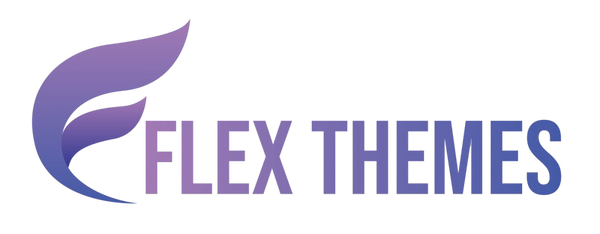How to Migrate from Wix to WordPress Without Losing Website Ranking
Migrating your website from Wix to WordPress can feel like a daunting task, especially when you’re concerned about losing your hard-earned search engine rankings. Many website owners choose Wix for its simplicity, but as businesses grow, the need for more flexibility, customization, and control often leads them to WordPress. Choosing the right WordPress theme can make your site more functional and visually appealing.
The challenge lies not just in transferring content but in ensuring that SEO, URLs, and overall site structure remain intact. Following the best SEO practices for WordPress websites is crucial during migration to avoid a drop in rankings. A poorly executed migration can result in broken links, lost traffic, and a drop in search rankings, which is why a careful, strategic approach is essential.
In this blog, we will walk you through the step-by-step process to migrate from Wix to WordPress safely, preserving your SEO efforts and maintaining your website’s visibility on search engines. By following these steps, you can enjoy WordPress’s advanced features without compromising your online presence.
Key Factors to Consider Before and After Migrating from Wix to WordPress
Migrating from Wix to WordPress is a significant step for any website owner, and careful planning is essential to ensure that your site maintains its search engine rankings throughout the process. There are several critical factors to consider both before and after migration.
Before Migration:
- SEO Audit: Conduct a thorough SEO audit of your Wix site to document existing rankings, backlinks, meta tags, URL structure, and site performance. This ensures that you can replicate or improve these elements on WordPress.
- Backup Content: Securely back up all your website content, including pages, blog posts, images, and downloadable files. Using the best WordPress backup plugins ensures that your data is safe during the transition.
- URL Structure: Analyze your current URLs to determine which can be replicated in WordPress and which need proper redirection. Preserving URLs is crucial to avoid 404 errors and loss of traffic.
- Plugin and Theme Planning: Identify WordPress themes and plugins that can recreate the design, functionality, and SEO performance of your Wix site.
After Migration:
- 301 Redirects: Implement 301 redirects from old Wix URLs to new WordPress URLs to ensure search engines and users can still access your content.
- Check SEO Elements: Verify meta titles, descriptions, header tags, and image alt text to match or enhance your original SEO strategy.
- Performance Optimization: Test site speed, mobile responsiveness, and Core Web Vitals to ensure your WordPress site performs better than or equal to your Wix site.
- Indexing and Sitemap: Submit your new sitemap to Google Search Console and monitor indexing to ensure search engines recognize your WordPress site promptly.
- Monitoring Analytics: Keep a close eye on traffic, bounce rates, and keyword rankings to identify and resolve any issues immediately after migration.
Considering these factors before and after migration will help safeguard your search engine rankings and ensure a smooth transition from Wix to WordPress.
Steps to Migrate from Wix to WordPress
Migrating a website from Wix to WordPress is a decision many businesses and bloggers make to gain more control, flexibility, and scalability. While Wix is beginner-friendly, it has limitations in customization, SEO capabilities, and advanced functionalities that WordPress offers. However, migrating your site isn’t as simple as copying and pasting content. One of the biggest concerns during this process is maintaining your search engine rankings. A poorly executed migration can lead to broken links, lost traffic, and decreased visibility on Google. Therefore, following the best SEO practices for WordPress websites is essential to ensure a smooth transition. Let’s explore the steps required to migrate from Wix to WordPress while preserving your SEO performance.
Step 1: Prepare Your Wix Site for Migration
Migrating from Wix to WordPress requires careful preparation to ensure a smooth transition without losing content or SEO value. The first and most important step is to prepare your Wix site for migration, which lays the foundation for a successful move. A thorough preparation helps prevent data loss, broken links, and ranking drops, making the process much more manageable.
- Content Inventory: Start by listing all pages, posts, images, downloadable files, and multimedia assets on your Wix site. Document each URL along with associated metadata such as page titles, meta descriptions, and header tags. This ensures that no content is overlooked and provides a reference for recreating or importing content into WordPress.
- SEO Analysis: Identify which pages drive the most traffic and rank for important keywords.
- Backups: Since Wix does not allow full site exports, manually back up content by copying pages into a document or exporting blog posts via the RSS feed. Download all images and media files separately to avoid losing valuable assets.
By completing these preparatory steps, you minimize the risk of missing content, disrupted SEO, or broken links during the migration process. A well-prepared Wix site provides a clear roadmap for a seamless transition to WordPress, ensuring your website maintains its performance and search engine ranking.
Step 2: Choose the Right WordPress Hosting

When you decide to migrate from Wix to WordPress, choosing the right hosting provider is one of the most critical steps in ensuring a smooth transition and maintaining your website’s performance and SEO. Unlike Wix, WordPress is a self-hosted platform, which means you are responsible for selecting a reliable hosting environment. The hosting provider you choose will directly impact your website’s speed, security, uptime, and overall user experience all of which are crucial for search engine rankings. Selecting the best website hosting for WordPress ensures optimal performance and a stable foundation for your migrated site.
Factors to Consider When Choosing Hosting:
- Speed and Performance: Opt for a host that offers fast servers, strong uptime, and caching capabilities. Website speed directly affects Core Web Vitals, which are essential for search engine rankings and user experience.
- Security: Your hosting provider should include SSL certificates, firewalls, malware scanning, and daily backups. These features protect your site from hacking attempts and data loss.
- Support: WordPress websites occasionally require technical troubleshooting. A hosting provider with responsive and knowledgeable customer support ensures that any issues are resolved quickly.
- Scalability: Choose a hosting plan that can handle increased traffic and additional resources as your site grows. This is important if you plan to expand your website or install resource-intensive plugins.
Popular hosting providers for WordPress include Bluehost, SiteGround, and Kinsta. Once you select a host, installing WordPress is usually straightforward with one-click installation, allowing you to start rebuilding your site efficiently while ensuring high performance, security, and scalability throughout the migration process.
Step 3: Select a WordPress Theme

WordPress offers thousands of themes, both free and premium. Choosing the right theme is one of the most important steps when you migrate from Wix to WordPress because it directly impacts your website’s design, user experience, and SEO performance. A carefully selected theme ensures that your new WordPress site replicates the aesthetic and functionality of your Wix site while taking advantage of WordPress’s flexibility. Many users prefer starting with free WordPress themes with demo content to easily customize layouts and maintain consistency during migration.
The right theme should:
- Match Your Wix Site Design: It is essential to select a theme that closely resembles your Wix site’s layout and color scheme. This consistency helps maintain brand recognition and provides a seamless experience for returning visitors.
- Responsive Design: Mobile-friendliness is a critical factor for both user experience and search engine rankings. A responsive theme automatically adjusts to different screen sizes, ensuring that your website looks great on desktops, tablets, and smartphones.
- SEO-Friendly: The theme should be optimized for search engines with clean HTML structure, fast loading times, proper schema markup, and compatibility with SEO plugins. This helps preserve the rankings you achieved on Wix.
- Compatibility: Ensure the theme works well with essential plugins such as SEO tools, caching solutions, and security plugins. Compatibility avoids technical issues and enhances the website’s overall performance.
Premium themes like Flex Pro WordPress Theme offer an all-in-one solution for businesses. This versatile theme includes multiple templates for niches like business, eCommerce, travel, charity, restaurant, real estate, and medical websites. It is Elementor-friendly, WooCommerce-ready, and provides one-click demo import, making it easier to recreate your Wix website design efficiently and professionally while maintaining SEO and functionality.
Step 4: Export Content from Wix

Since Wix does not provide direct export options for all content, manual migration is often necessary. Exporting content correctly is a crucial step when you migrate from Wix to WordPress, as it ensures that all your valuable website content and SEO elements are preserved during the transition.
- Blog Posts: One of the first steps is exporting your blog content via the RSS feed. In your Wix blog settings, locate the RSS feed URL and export the content. This exported feed can then be imported into WordPress using the built-in importer tool, allowing you to transfer all your posts, categories, and publication dates efficiently.
- Pages: Unlike blog posts, regular Wix pages often require manual migration. You can copy and paste the content into new WordPress pages, ensuring that headings, formatting, and internal links are preserved. For larger websites, automated tools like CMS2CMS can simplify the process, transferring multiple pages while maintaining structure.
- Images and Media: All media files, including images, videos, and downloadable files, should be downloaded from Wix and uploaded to the WordPress Media Library. Proper organization within folders helps maintain a consistent file structure, making it easier to manage content post-migration.
- Metadata: Document all meta titles, meta descriptions, alt texts, and structured data before migration. Replicating this metadata in WordPress ensures that your SEO rankings remain intact and that search engines can properly index your content.
Careful export of content, media, and metadata is essential when you migrate from Wix to WordPress, as it preserves both user experience and search engine visibility.
Step 5: Set Up Permalinks and URL Structure

Maintaining the same URL structure as your Wix site is crucial for SEO. Search engines index URLs, and any changes can result in broken links, which can negatively impact your website ranking. When you migrate from Wix to WordPress, careful attention to permalinks and URL structure ensures that your visitors and search engines can find your content without disruption.
- In WordPress, navigate to Settings > Permalinks and select a structure that closely mirrors your Wix URLs. This may involve using the “Custom Structure” option to replicate your original page paths exactly. Keeping URLs consistent preserves the SEO value of your pages and avoids confusing search engines.
- For pages where the URL cannot be exactly replicated, implement 301 redirects from old Wix URLs to the corresponding new WordPress URLs. This is essential to prevent 404 errors, maintain link equity, and ensure users are seamlessly redirected to the right content.
- Using plugins like Redirection or Yoast SEO Premium simplifies the process of managing multiple redirects efficiently. These tools allow you to track broken links, create bulk redirects, and monitor redirect performance to ensure smooth navigation.
- Proper URL management also includes reviewing internal links, updating sitemaps, and confirming that canonical URLs are set correctly to prevent duplicate content issues.
Focusing on permalinks and URL structure is one of the most critical steps when you migrate from Wix to WordPress, as it safeguards your search rankings, preserves organic traffic, and maintains a seamless user experience throughout the transition.
Step 6: Install Essential Plugins

Plugins extend WordPress functionality. To maintain SEO and website performance after migration, install essential plugins. These tools not only replicate or enhance the features you had on Wix but also provide advanced options to optimize your WordPress site for speed, security, and search engine rankings. Choosing the right plugins ensures your website operates efficiently, remains secure, and continues to attract and retain visitors without losing valuable traffic during the migration process.
- SEO Plugins: Tools like Yoast SEO or Rank Math are crucial when you migrate from Wix to WordPress. They allow you to manage meta titles, descriptions, XML sitemaps, and schema markup efficiently, ensuring that your search engine visibility is preserved and even enhanced compared to Wix. These plugins also play a key role in improving your website technical SEO, helping you maintain site speed, crawlability, and overall search performance after migration.
- Caching and Speed Optimization: Best seo Plugins such as WP Rocket, LiteSpeed Cache, or W3 Total Cache improve your website’s loading times, reduce server strain, and enhance user experience. Fast-loading pages are critical for SEO and help maintain your rankings after migration.
- Security: Wordfence or Sucuri protect your website from hacking attempts, malware, and other online threats. Migrating to WordPress opens up more flexibility but also requires active security management to prevent downtime or compromised data.
- Backup Solutions: UpdraftPlus or BlogVault automatically back up your WordPress site. In case of accidental data loss during migration or updates, backups allow you to restore your site quickly. Explore more options in our list of best WordPress backup plugins to keep your website secure and protected.
- Redirection Manager: Handling 301 redirects ensures that old Wix URLs point correctly to new WordPress URLs, preserving link equity and preventing 404 errors.
Installing these essential plugins during the migration process helps your WordPress site maintain performance, security, and SEO value effectively.
Step 7: Recreate Design and Functionality
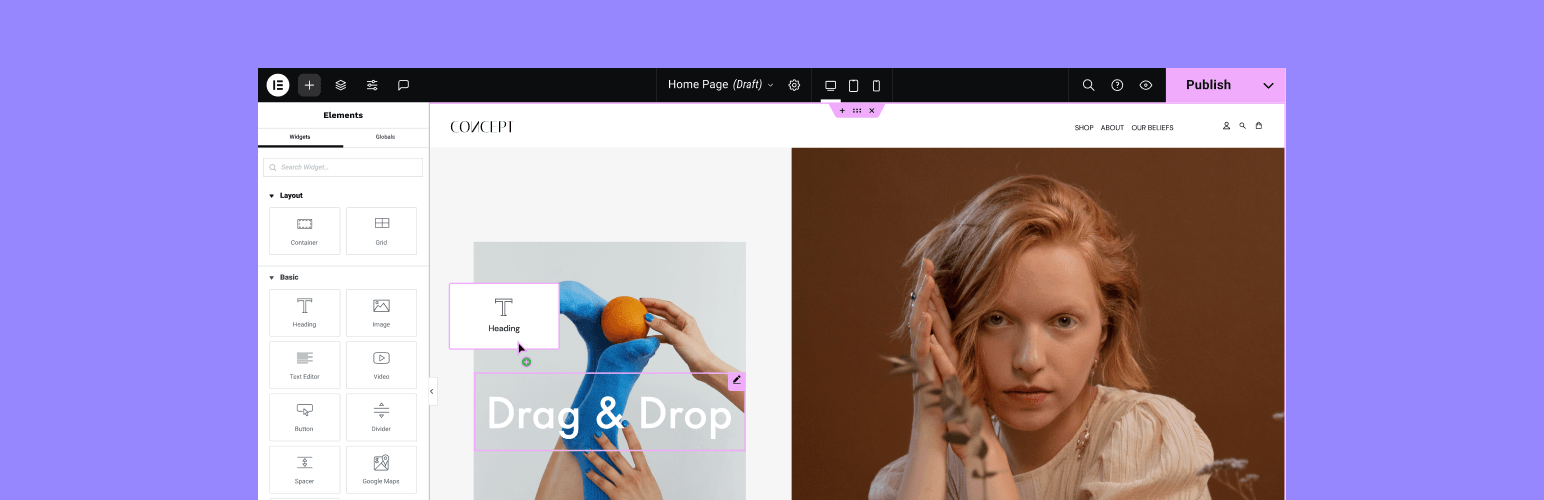
Wix websites often include unique sections, forms, and interactive elements. Recreating these in WordPress involves careful planning and the right tools to ensure the site retains its look, feel, and functionality. One of the first steps is using page builders like Elementor, which provides a drag-and-drop interface similar to Wix. This allows you to design pages visually, add custom sections, and arrange content without touching code.
For forms and contact pages, plugins like WPForms or Contact Form 7 are essential. They help recreate lead collection forms, surveys, and contact forms from Wix, ensuring your business continues to capture user inquiries seamlessly.

Dynamic content such as sliders and galleries can be recreated using plugins like Smart Slider 3 or MetaSlider. These tools allow you to build responsive image sliders, portfolio sections, and interactive galleries that engage visitors just like on your Wix site.
If your Wix site includes an eCommerce store, WooCommerce on WordPress provides the ability to rebuild your online store completely. You can manage products, process payments, handle inventory, and customize the shopping experience, making sure your customers experience a smooth transition.
Recreating design accurately ensures users recognize your brand and experience minimal disruption during migration. Paying attention to these elements not only preserves the aesthetics and functionality of your website but also helps maintain your SEO, user engagement, and overall site performance as you migrate from Wix to WordPress.
Step 8: Optimize SEO Post-Migration

Once your content is on WordPress, focus on SEO optimization to prevent ranking drops. Migrating from Wix to WordPress is not just about transferring content; it’s crucial to ensure that all SEO elements are correctly implemented to maintain your website’s search engine visibility. A carefully optimized WordPress site allows search engines to recognize your content and retain the rankings you achieved on Wix.
- Meta Titles and Descriptions: One of the first steps is to check all meta titles and descriptions for every page and blog post. These should either match or improve upon what was set on Wix. Well-crafted metadata enhances click-through rates from search results and signals relevance to search engines.
- Header Tags: Proper use of header tags (H1, H2, H3) maintains content hierarchy and improves readability. The main title of each page should be in an H1 tag, while subheadings should use H2 or H3. This structure not only helps readers navigate your content but also assists search engines in understanding your page’s topic.
- Alt Text for Images: Every image uploaded to WordPress should include descriptive alt text. Alt text improves accessibility for users with visual impairments and provides additional context to search engines, contributing to image search rankings.
- Internal Linking: Preserve internal links from your Wix site when migrating to WordPress. Internal links distribute page authority across your website, helping search engines crawl and index your pages effectively.
- XML Sitemap: Generate an XML sitemap in WordPress and submit it to Google Search Console. This allows search engines to discover and index all pages of your new site quickly, ensuring minimal disruption to search rankings.
Implementing these steps immediately after migration ensures your website maintains SEO strength and continues to perform well in search engine results.
Step 9: Implement 301 Redirects

301 redirects are critical in preserving search rankings by directing traffic from old Wix URLs to new WordPress URLs. When you Migrate from Wix to WordPress, one of the most common reasons for a drop in SEO performance is broken or changed URLs. Search engines have already indexed your Wix URLs, and if users or search engines try to access those URLs after migration, they may encounter 404 errors. Implementing 301 redirects ensures that both users and search engines are automatically directed to the correct WordPress pages, preserving link equity and ranking signals.
Steps to Implement 301 Redirects:
- Identify all Wix URLs: Start by creating a complete list of all your Wix site URLs, including pages, posts, and media files. Map each URL to the corresponding page or post on your new WordPress site.
- Set up 301 redirects: Use a reliable WordPress plugin like Redirection to implement 301 redirects. This plugin allows you to input old Wix URLs and specify the new WordPress URL destination.
- Test all redirects: Use tools like Screaming Frog or Ahrefs to crawl your site and verify that all redirects are functioning properly. Fix any broken or incorrect redirects immediately.
Without proper 301 redirects, your site risks losing organic traffic, damaging user experience, and negatively impacting search engine credibility. By carefully mapping and implementing redirects during your migration from Wix to WordPress, you can maintain your SEO rankings and ensure a smooth transition for both visitors and search engines.
Step 10: Test Your WordPress Website ![]()

Before making the site live, perform a thorough testing process to ensure a smooth transition and maintain SEO performance when you migrate from Wix to WordPress. Testing is a critical step that helps identify potential issues that could affect user experience, site functionality, and search engine rankings.
- Cross-Browser Testing: It’s essential to check your website across different browsers such as Chrome, Firefox, Safari, and Edge. Each browser can render elements differently, and cross-browser testing ensures that your WordPress site looks and functions consistently for all users. Tools like BrowserStack or LambdaTest can streamline this process.
- Mobile Responsiveness: With mobile traffic accounting for a significant portion of web visits, verify that your WordPress site displays correctly on smartphones and tablets. Responsive design ensures proper layout, readability, and usability, which is crucial for both user experience and Google’s mobile-first indexing.
- Broken Links: Broken links can negatively impact SEO and frustrate visitors. Use tools like Broken Link Checker or Screaming Frog to detect missing or misdirected links, then fix them to maintain seamless navigation and link equity from your Wix site.
- Speed Test: Website speed is a major ranking factor. Run tests using Google PageSpeed Insights or GTmetrix to evaluate load times, Core Web Vitals, and overall performance. Optimize images, caching, and code to ensure your WordPress site runs faster than or at least equal to your Wix site.
- SEO Audit: Conduct a post-migration SEO audit to verify meta titles, descriptions, header tags, and structured data. This ensures that your SEO settings are intact and your site remains search engine friendly.
Thorough testing at this stage guarantees that your WordPress site is fully functional, visually consistent, and optimized, safeguarding your rankings after you migrate from Wix to WordPress.
Step 11: Submit Sitemap and Monitor Indexing

Once your WordPress site is ready, submit the sitemap to Google Search Console and other search engines: this step is crucial to ensure that search engines can discover and index all your website pages correctly after you migrate from Wix to WordPress. Submitting a sitemap acts as a roadmap, guiding search engines through your site structure and helping them understand which pages are most important. To do this, go to Google Search Console > Sitemaps and enter your sitemap URL, usually formatted as yourwebsite.com/sitemap.xml. This allows Google to crawl and index your WordPress pages efficiently, preserving the SEO authority you had on Wix.
After submission, it’s important to monitor indexing progress regularly. Check which pages have been indexed, identify any crawl errors, and ensure that important pages are appearing in search results. This ongoing review helps detect any issues such as missing pages, duplicate content, or errors that could negatively impact your rankings.
Addressing indexing errors or crawl issues promptly is essential to avoid SEO disruptions. Tools like Google Search Console provide detailed reports on errors and warnings, allowing you to fix problems quickly.
Consistent monitoring during the first few weeks post-migration is crucial to maintaining rankings. By keeping a close eye on indexing, search performance, and crawl reports, you ensure a smooth transition from Wix to WordPress, safeguarding your traffic and search visibility while allowing your new WordPress site to grow effectively.
Step 12: Monitor Analytics and Traffic

After migration, closely track website traffic, bounce rates, and keyword rankings using Google Analytics with WordPress and Google Search Console. Monitoring these metrics is a crucial step to ensure that your website continues to perform well after you migrate from Wix to WordPress. Even if the migration is executed flawlessly, minor discrepancies in URL structure, page load times, or internal linking can affect search engine rankings.
- Compare traffic before and after migration: Use historical data from Google Analytics to evaluate changes in visitor numbers, session duration, and page views. This comparison helps identify any sudden drops in traffic that may indicate migration issues or missed redirects.
- Monitor organic search performance: Keep a close eye on keyword rankings and the pages generating the most organic traffic. Google Search Console provides insights into impressions, clicks, and average position. This allows you to detect whether important keywords have lost ranking and whether specific pages need SEO adjustments.
- Adjust content or SEO elements: Based on observed trends, refine meta titles, descriptions, header tags, and internal linking. Updating and optimizing content ensures that your site remains relevant to both users and search engines, helping recover any lost traffic.
Proactive monitoring ensures that any minor issues are corrected quickly, preventing long-term drops in performance. By systematically tracking analytics after you migrate from Wix to WordPress, you safeguard your website’s SEO health and maintain its visibility, ensuring a smooth transition and ongoing growth.
Conclusion
Migrating from Wix to WordPress doesn’t have to be a stressful process if approached methodically. We have explored the key factors to consider before and after migrating from Wix to WordPress, including proper SEO audits, content backups, URL structure planning, and post-migration monitoring to ensure your search engine rankings remain intact. Additionally, we have detailed the step-by-step process to migrate from Wix to WordPress, covering everything from selecting the right hosting and theme to implementing 301 redirects, optimizing SEO, and testing site performance.
Using a reliable, SEO-friendly theme like Flex Pro WordPress Theme ensures your new WordPress site is fast, secure, and fully optimized for search engines. By following these steps, you can confidently migrate from Wix to WordPress while maintaining your website’s visibility and performance.
Related News & Blogs
-
 Flex Theme
Flex Theme6 Best Email Marketing Plugins for WordPress We...
Email marketing remains one of the most powerful tools for building relationships, driving conversions, and keeping your audience...
Flex Theme6 Best Email Marketing Plugins for WordPress We...
Email marketing remains one of the most powerful tools for building relationships, driving conversions, and keeping your audience...
-
 Flex Theme
Flex Theme7 Best WordPress Forum Plugin for Discussion & ...
Building an online community is one of the most effective ways to increase user engagement, gather feedback, and...
Flex Theme7 Best WordPress Forum Plugin for Discussion & ...
Building an online community is one of the most effective ways to increase user engagement, gather feedback, and...
-
 Flex Theme
Flex ThemePopular Themes for WordPress to Boost Your Webs...
Choosing the right WordPress theme plays a vital role in defining your website’s design, performance, and user experience....
Flex ThemePopular Themes for WordPress to Boost Your Webs...
Choosing the right WordPress theme plays a vital role in defining your website’s design, performance, and user experience....
-
 Flex Theme
Flex ThemeThe Best AI Website Builder for WordPress You S...
Building a professional WordPress website no longer requires coding expertise or hiring expensive designers. With the rise of...
Flex ThemeThe Best AI Website Builder for WordPress You S...
Building a professional WordPress website no longer requires coding expertise or hiring expensive designers. With the rise of...
-
 Flex Theme
Flex ThemeBest AI Tools for WordPress Websites Every Begi...
Artificial intelligence (AI) is reshaping how websites are built, managed, and optimized. For WordPress users, AI tools offer...
Flex ThemeBest AI Tools for WordPress Websites Every Begi...
Artificial intelligence (AI) is reshaping how websites are built, managed, and optimized. For WordPress users, AI tools offer...
-
 Flex Theme
Flex ThemeBest WordPress Themes for Online Courses
The demand for online education has grown rapidly, with schools, universities, and professionals moving toward flexible, interactive learning...
Flex ThemeBest WordPress Themes for Online Courses
The demand for online education has grown rapidly, with schools, universities, and professionals moving toward flexible, interactive learning...
-
 Flex Theme
Flex ThemeHow to Change Permalink in WordPress Posts and ...
Your website’s structure plays a vital role in both user experience and search engine rankings. One of the...
Flex ThemeHow to Change Permalink in WordPress Posts and ...
Your website’s structure plays a vital role in both user experience and search engine rankings. One of the...
-
 Flex Theme
Flex ThemeHow to Add Video Schema on WordPress
Videos are one of the most engaging forms of content, but without proper optimization, even the best videos...
Flex ThemeHow to Add Video Schema on WordPress
Videos are one of the most engaging forms of content, but without proper optimization, even the best videos...
-
 Flex Theme
Flex ThemeHow to Change a Theme on WordPress Easily
Want to give your website a fresh new look? Learning how to change a theme on WordPress is...
Flex ThemeHow to Change a Theme on WordPress Easily
Want to give your website a fresh new look? Learning how to change a theme on WordPress is...
-
 Flex Theme
Flex Theme6 Best Elementor Themes for WordPress in 2025
Choosing the right WordPress theme is essential for creating a professional, visually appealing, and high-performing website. With Elementor,...
Flex Theme6 Best Elementor Themes for WordPress in 2025
Choosing the right WordPress theme is essential for creating a professional, visually appealing, and high-performing website. With Elementor,...
-
 Flex Theme
Flex ThemeTop Free & Premium WordPress Cookie Consent Plu...
Cookies play a crucial role in enhancing website functionality and improving user experience, but they also raise privacy...
Flex ThemeTop Free & Premium WordPress Cookie Consent Plu...
Cookies play a crucial role in enhancing website functionality and improving user experience, but they also raise privacy...
-
 Flex Theme
Flex ThemeHow to Do Voice Search SEO Optimization on a Wo...
Voice Search SEO Optimization is becoming increasingly vital as more users rely on smart assistants like Siri, Alexa,...
Flex ThemeHow to Do Voice Search SEO Optimization on a Wo...
Voice Search SEO Optimization is becoming increasingly vital as more users rely on smart assistants like Siri, Alexa,...
-
 Flex Theme
Flex ThemeHow to Enable Elementor Lazy Loading on Your We...
Optimizing your website’s loading speed is crucial for both user experience and search engine rankings, and one effective...
Flex ThemeHow to Enable Elementor Lazy Loading on Your We...
Optimizing your website’s loading speed is crucial for both user experience and search engine rankings, and one effective...
-
 Flex Theme
Flex ThemeHow to Do WooCommerce Product Page Optimization...
A well-optimized WooCommerce product page can be the difference between a visitor leaving your site and making a...
Flex ThemeHow to Do WooCommerce Product Page Optimization...
A well-optimized WooCommerce product page can be the difference between a visitor leaving your site and making a...
-
 Flex Theme
Flex Theme7 Best WordPress Speed Optimization Plugins to ...
A slow-loading website can frustrate visitors, hurt your search rankings, and reduce conversions. For WordPress site owners, optimizing...
Flex Theme7 Best WordPress Speed Optimization Plugins to ...
A slow-loading website can frustrate visitors, hurt your search rankings, and reduce conversions. For WordPress site owners, optimizing...
-
 Flex Theme
Flex ThemeHow to Migrate from Wix to WordPress Without Lo...
Migrating your website from Wix to WordPress can feel like a daunting task, especially when you’re concerned about...
Flex ThemeHow to Migrate from Wix to WordPress Without Lo...
Migrating your website from Wix to WordPress can feel like a daunting task, especially when you’re concerned about...
-
 Flex Theme
Flex ThemeHow to Set Up Charity Donation Page on Your Cha...
Raising funds efficiently is one of the most important aspects of running a successful charity website. In our...
Flex ThemeHow to Set Up Charity Donation Page on Your Cha...
Raising funds efficiently is one of the most important aspects of running a successful charity website. In our...
-
 Flex Theme
Flex ThemeHow to Add Cookie Consent Banner on Your WordPr...
Adding a cookie consent banner on your WordPress website is essential for complying with privacy regulations like GDPR...
Flex ThemeHow to Add Cookie Consent Banner on Your WordPr...
Adding a cookie consent banner on your WordPress website is essential for complying with privacy regulations like GDPR...
-
 Flex Theme
Flex ThemeWordPress Security Audit Checklist to Safeguard...
A secure website is the backbone of any successful online presence, and WordPress, being the most widely used...
Flex ThemeWordPress Security Audit Checklist to Safeguard...
A secure website is the backbone of any successful online presence, and WordPress, being the most widely used...
-
 Flex Theme
Flex Theme7 Best WordPress Multilingual Plugins to Transl...
Expanding your website to reach audiences across different countries requires more than just great design and engaging content,...
Flex Theme7 Best WordPress Multilingual Plugins to Transl...
Expanding your website to reach audiences across different countries requires more than just great design and engaging content,...
-
 Flex Theme
Flex Theme7 Best Charity WordPress Plugins to Create Char...
Creating a strong online presence is essential for charities and non-profit organizations looking to raise awareness, connect with...
Flex Theme7 Best Charity WordPress Plugins to Create Char...
Creating a strong online presence is essential for charities and non-profit organizations looking to raise awareness, connect with...
-
 Flex Theme
Flex ThemeWooCommerce vs Shopify, Which Is Better for You...
Choosing the right ecommerce platform is a crucial decision for anyone looking to launch or scale an online...
Flex ThemeWooCommerce vs Shopify, Which Is Better for You...
Choosing the right ecommerce platform is a crucial decision for anyone looking to launch or scale an online...
-
 Flex Theme
Flex ThemeHow to Sell Online Courses Through Your WordPre...
Selling online courses through your WordPress website is one of the most effective ways to monetize your knowledge...
Flex ThemeHow to Sell Online Courses Through Your WordPre...
Selling online courses through your WordPress website is one of the most effective ways to monetize your knowledge...
-
 Flex Theme
Flex ThemeHow to Create WooCommerce Custom Checkout Field...
Creating a smooth and personalized checkout experience is essential for boosting conversions in any WooCommerce store. While the...
Flex ThemeHow to Create WooCommerce Custom Checkout Field...
Creating a smooth and personalized checkout experience is essential for boosting conversions in any WooCommerce store. While the...
-
 Flex Theme
Flex ThemeHow to Set Up Advanced Dynamic Pricing for WooC...
Setting up advanced dynamic pricing for WooCommerce can significantly boost your sales strategy, customer satisfaction, and overall store...
Flex ThemeHow to Set Up Advanced Dynamic Pricing for WooC...
Setting up advanced dynamic pricing for WooCommerce can significantly boost your sales strategy, customer satisfaction, and overall store...
-
 Flex Theme
Flex ThemeHow to Do Website Technical SEO to Improve Goog...
Improving your website’s Google ranking goes beyond just creating great content, it requires a strong technical foundation to...
Flex ThemeHow to Do Website Technical SEO to Improve Goog...
Improving your website’s Google ranking goes beyond just creating great content, it requires a strong technical foundation to...
-
 Flex Theme
Flex ThemeHow to Reduce Website Bounce Rate and Improve U...
Reducing website bounce rate and enhancing user experience are critical goals for any website owner aiming to boost...
Flex ThemeHow to Reduce Website Bounce Rate and Improve U...
Reducing website bounce rate and enhancing user experience are critical goals for any website owner aiming to boost...
-
 Flex Theme
Flex ThemeHow to Create Product Variations in WooCommerce...
Creating product variations in your WooCommerce store is essential if you sell items that come in different sizes,...
Flex ThemeHow to Create Product Variations in WooCommerce...
Creating product variations in your WooCommerce store is essential if you sell items that come in different sizes,...
-
 Flex Theme
Flex ThemeHow to Do Lead Generation Through Website for Y...
Generating quality leads is the lifeblood of any successful business, and your website can be one of the...
Flex ThemeHow to Do Lead Generation Through Website for Y...
Generating quality leads is the lifeblood of any successful business, and your website can be one of the...
-
 Flex Theme
Flex Theme7 Best WooCommerce Addon Plugins to Enhance Fun...
WooCommerce is one of the most popular eCommerce platforms for WordPress, powering millions of online stores worldwide. While...
Flex Theme7 Best WooCommerce Addon Plugins to Enhance Fun...
WooCommerce is one of the most popular eCommerce platforms for WordPress, powering millions of online stores worldwide. While...
-
 Flex Theme
Flex Theme7 Best WordPress Newsletter Plugins to Enhance ...
Building an email list is one of the most powerful strategies for successful digital marketing and WordPress makes...
Flex Theme7 Best WordPress Newsletter Plugins to Enhance ...
Building an email list is one of the most powerful strategies for successful digital marketing and WordPress makes...
-
 Flex Theme
Flex Theme7 Best WordPress Backup Plugins to Take Regular...
Backing up your WordPress website is one of the most crucial tasks to ensure the safety and continuity...
Flex Theme7 Best WordPress Backup Plugins to Take Regular...
Backing up your WordPress website is one of the most crucial tasks to ensure the safety and continuity...
-
 Flex Theme
Flex ThemeHow to Backup WordPress Site Manually to Safegu...
Creating regular backups of your WordPress website is one of the smartest ways to protect your hard work,...
Flex ThemeHow to Backup WordPress Site Manually to Safegu...
Creating regular backups of your WordPress website is one of the smartest ways to protect your hard work,...
-
 Flex Theme
Flex Theme7 Best WordPress Themes for Education Website t...
Choosing the right WordPress themes for education website is crucial, especially when your primary goal is to showcase...
Flex Theme7 Best WordPress Themes for Education Website t...
Choosing the right WordPress themes for education website is crucial, especially when your primary goal is to showcase...
-
 Flex Theme
Flex ThemeHow to Create WooCommerce One Click Checkout fo...
Creating a seamless and efficient shopping experience is crucial for any online store, and one of the best...
Flex ThemeHow to Create WooCommerce One Click Checkout fo...
Creating a seamless and efficient shopping experience is crucial for any online store, and one of the best...
-
 Flex Theme
Flex Theme7 Best WordPress Themes for Startups to Start f...
Starting a new venture is thrilling, but building a professional online presence from scratch can feel overwhelming especially...
Flex Theme7 Best WordPress Themes for Startups to Start f...
Starting a new venture is thrilling, but building a professional online presence from scratch can feel overwhelming especially...
-
 Flex Theme
Flex ThemeHow to Create Your First WordPress Website & Ge...
Creating your first WordPress website can feel like a daunting task, but with the right guidance, it’s easier...
Flex ThemeHow to Create Your First WordPress Website & Ge...
Creating your first WordPress website can feel like a daunting task, but with the right guidance, it’s easier...
-
 Flex Theme
Flex Theme7 Best WordPress Themes for Medical Website to ...
Creating a professional and trustworthy online presence is essential for any medical practice, clinic, or healthcare provider. A...
Flex Theme7 Best WordPress Themes for Medical Website to ...
Creating a professional and trustworthy online presence is essential for any medical practice, clinic, or healthcare provider. A...
-
 Flex Theme
Flex Theme5 Best Free WordPress Themes with Demo Content ...
When launching a new website, choosing the right WordPress theme can make or break your first impression. But...
Flex Theme5 Best Free WordPress Themes with Demo Content ...
When launching a new website, choosing the right WordPress theme can make or break your first impression. But...
-
 Flex Theme
Flex ThemeHow to Setup PayPal in WooCommerce Website in F...
Setting up PayPal in your WooCommerce website is a crucial step to ensure smooth, secure, and seamless payment...
Flex ThemeHow to Setup PayPal in WooCommerce Website in F...
Setting up PayPal in your WooCommerce website is a crucial step to ensure smooth, secure, and seamless payment...
-
 Flex Theme
Flex ThemeHow to Add Products in WooCommerce Website and ...
If you're looking to turn your WordPress website into a fully functional online store, WooCommerce is your best...
Flex ThemeHow to Add Products in WooCommerce Website and ...
If you're looking to turn your WordPress website into a fully functional online store, WooCommerce is your best...
-
 Flex Theme
Flex ThemeHow to Create a Blog on WordPress Website to Sh...
Starting a blog is one of the best ways to share your ideas, expertise, and stories with the...
Flex ThemeHow to Create a Blog on WordPress Website to Sh...
Starting a blog is one of the best ways to share your ideas, expertise, and stories with the...
-
 Flex Theme
Flex ThemeBest Free Ecommerce Plugin for WordPress Websit...
When it comes to building an e-Commerce website on WordPress, choosing the right plugin is crucial for a...
Flex ThemeBest Free Ecommerce Plugin for WordPress Websit...
When it comes to building an e-Commerce website on WordPress, choosing the right plugin is crucial for a...
-
 Flex Theme
Flex Theme7 Best Ecommerce Theme for WordPress Website to...
Starting an online store has never been more accessible, thanks to the power of WordPress and its vast...
Flex Theme7 Best Ecommerce Theme for WordPress Website to...
Starting an online store has never been more accessible, thanks to the power of WordPress and its vast...
-
 Flex Theme
Flex ThemeHow Internal and External Links in SEO Will Imp...
Effective SEO strategies hinge on more than just keywords and content quality; the way your website connects internally...
Flex ThemeHow Internal and External Links in SEO Will Imp...
Effective SEO strategies hinge on more than just keywords and content quality; the way your website connects internally...
-
 Flex Theme
Flex Theme10 Best Seo Practices for WordPress Websites to...
Achieving a high-ranking position on search engines is crucial for any WordPress website aiming to increase its visibility...
Flex Theme10 Best Seo Practices for WordPress Websites to...
Achieving a high-ranking position on search engines is crucial for any WordPress website aiming to increase its visibility...
-
 Flex Theme
Flex ThemeHow to Connect Google Analytics with WordPress ...
Connecting Google Analytics with WordPress website is one of the smartest steps you can take to understand your...
Flex ThemeHow to Connect Google Analytics with WordPress ...
Connecting Google Analytics with WordPress website is one of the smartest steps you can take to understand your...
-
 Flex Theme
Flex Theme7 Best Free WordPress Themes for Business Speci...
Choosing the right WordPress theme is crucial for building a professional and effective business website. A well-designed theme...
Flex Theme7 Best Free WordPress Themes for Business Speci...
Choosing the right WordPress theme is crucial for building a professional and effective business website. A well-designed theme...
-
 Flex Theme
Flex Theme5 Best SEO Plugins for WordPress Website to Opt...
When it comes to growing your online presence, having a beautifully designed WordPress website is only half the...
Flex Theme5 Best SEO Plugins for WordPress Website to Opt...
When it comes to growing your online presence, having a beautifully designed WordPress website is only half the...
-
 Flex Theme
Flex ThemeHow to Choose the Right WordPress Theme for You...
Choosing the right WordPress theme is one of the most crucial decisions you'll make when building your website....
Flex ThemeHow to Choose the Right WordPress Theme for You...
Choosing the right WordPress theme is one of the most crucial decisions you'll make when building your website....