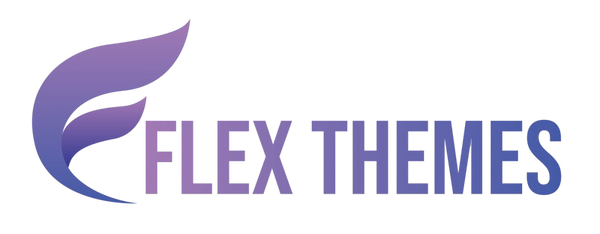10 Best Seo Practices for WordPress Websites to Get More Reach
Achieving a high-ranking position on search engines is crucial for any WordPress website aiming to increase its visibility and audience reach. However, SEO isn't just about incorporating keywords; it requires a strategic approach that involves optimizing multiple aspects of your site. Whether you're running a blog, an e-commerce store, or a business site, implementing effective SEO practices can make a significant difference in how well your site performs in search results.
In this blog, we'll explore 10 Best SEO practices for WordPress Websites that can help you to gain more organic traffic, improve its rankings, and engage visitors. From optimizing content and improving site speed to leveraging SEO plugins and ensuring mobile responsiveness, these practices are designed to make your site more search-engine-friendly. By adopting these techniques, you can enhance both the user experience and your website's authority, driving more potential customers and readers to your site. Let's dive into the best strategies that will take your WordPress website’s SEO to the next level.
10 Best Seo Practices for WordPress Websites
To create a detailed, comprehensive guide on the 10 Best SEO Practices for WordPress Websites, I’ll break down each SEO best practice into actionable steps and elaborate on their importance for improving website performance, driving organic traffic, and ensuring long-term visibility in search engine results.
1. Optimize Your Website’s Loading Speed
Website speed is one of the most critical factors when it comes to both SEO rankings and user experience. Fast-loading websites not only provide a better user experience but also improve your chances of ranking higher in search engines like Google. Google has long emphasized the importance of speed, and it’s clear that fast-loading websites are favored because they tend to reduce bounce rates and enhance engagement. When visitors land on a website that takes too long to load, they are likely to leave before even engaging with the content, leading to high bounce rates that negatively impact SEO rankings. This, in turn, could decrease your visibility in search engine results pages (SERPs).
WordPress websites are often media-rich and utilize various plugins, which can sometimes lead to slower load times. Fortunately, there are several ways to optimize your website's speed and improve your SEO ranking.
How to Optimize Your Website’s Speed:
- Use a Caching Plugin: Caching is an effective way to store static copies of your web pages, which helps speed up page load times by serving pre-rendered content to visitors. Popular caching plugins like WP Super Cache or W3 Total Cache can significantly reduce loading times.
- Image Optimization: Images are often the largest files on a webpage, and large image sizes can severely slow down page load times. Using plugins such as Smush or Imagify can compress and resize images without degrading quality, reducing the size of your image files and improving speed.
- Minify CSS, HTML, and JavaScript: Reducing the size of your site’s CSS, HTML, and JavaScript files can greatly improve load time. Plugins like Autoptimize can help minify these files by removing unnecessary spaces and characters, making the code more efficient.
- Content Delivery Network (CDN): Your website's content is distributed among multiple servers located around the world, reducing the load on any one server and accelerating delivery. Services like Cloudflare or StackPath help ensure faster content delivery to users, no matter where they are located.
You can improve your website's ranking in search engines by implementing these strategies to enhance the user experience, reduce bounce rates, and improve user experience. Speeding up your website is one of the best SEO practices for WordPress websites and a crucial step in gaining competitive advantage online.
2. Focus on Mobile Optimization
Focusing on mobile optimization is one of the most critical Best SEO Practices for WordPress Websites. With mobile internet usage surpassing desktop usage, it’s essential to optimize your WordPress site for mobile devices to ensure a seamless user experience and maintain high search rankings. In Google's mobile-first indexing, the mobile version of your site takes precedence over the desktop version. If your site isn’t mobile-friendly, not only will you lose potential visitors, but your rankings will also suffer.
In order to optimize the mobile experience, here are some key steps:
- Responsive Themes: Choose a responsive WordPress theme that automatically adjusts to various screen sizes. Themes like Flex Pro WordPress Theme are specifically designed to ensure your site looks great on all devices, from smartphones to tablets and desktops. A responsive theme ensures that your site adapts to different screen sizes without requiring extra adjustments from users.
- Mobile-Friendly Test: Check your site's performance on mobile devices with Google's Mobile-Friendly Test Tool. This tool identifies any issues that could hinder the user experience, such as text that’s too small or content that’s cut off. If your site doesn’t pass, it may be time to switch to a more responsive theme.
- Touchscreen Usability: Ensure that your site is easy to navigate on touchscreen devices. Buttons and menus should be large enough to tap comfortably, and there shouldn’t be any overlapping elements or links that are hard to click. This improves the overall usability and experience on mobile devices.
- Speed Optimization for Mobile: Mobile devices typically rely on slower internet connections, so optimizing your site’s speed is crucial. Apply caching, image compression, and other speed-enhancing strategies to improve mobile performance.
A mobile-optimized website ensures that visitors, regardless of the device they use, have a smooth browsing experience. Since Google prioritizes mobile-friendly sites, optimizing for mobile devices directly impacts your SEO rankings, making this practice essential for maintaining your site's visibility and performance in search results.
3. Keyword Research and Optimization
Keyword Research and Optimization is one of the most fundamental aspects of Best SEO Practices for WordPress Websites. Without identifying the right keywords, even the most well-crafted content may fail to reach its intended audience. Keywords are the phrases users type into search engines to find information, and targeting the right ones allows you to attract an audience that is most likely to convert into customers or readers.
How to Conduct Effective Keyword Research:
- Use Keyword Research Tools: It is possible to find keywords with high search volume but lower competition using Google Keyword Planner, Ahrefs, SEMrush, and Ubersuggest. These tools provide valuable insights into what users are searching for and help you identify the most relevant terms for your website.
- Target Long-Tail Keywords: The term "long-tail keyword" refers to a phrase that is long and specific. They tend to have lower competition, which makes it easier to rank for them. For example, rather than targeting the broad keyword "digital marketing," you could focus on "best digital marketing strategies for small businesses." Long-tail keywords often have a higher conversion rate because they reflect more precise search intent.
- Focus on Search Intent: Understanding the user's search intent behind a keyword is key to creating content that truly resonates. For example, if someone searches "best digital marketing courses," they are likely looking to make a purchase, while someone searching for "how to learn digital marketing" might be seeking free resources.
- On-Page Keyword Optimization: Once you’ve identified the right keywords, it’s essential to optimize your content. In your title, headings, URL, and throughout your content, you should include your primary keyword. In spite of this, make sure you do not stuff your keyword tags with keywords, as this can hurt your Google rankings and cause bad user experiences.
By conducting effective keyword research and strategically optimizing for the right keywords, you ensure that your content is aligned with what users are actively searching for, improving your chances of ranking higher in search results and driving more traffic to your WordPress website.
4. Optimize On-Page SEO
Optimizing On-Page SEO is one of the most effective and essential best SEO practices for WordPress websites. On-page SEO involves the techniques you apply within your website’s content and structure to help search engines understand the content, context, and relevance of your pages. Proper on-page optimization ensures your website is visible to search engines and appealing to users, improving both search rankings and user experience. WordPress, with its intuitive interface and robust plugins, provides a multitude of opportunities to optimize on-page SEO with ease.
Key Elements of On-Page SEO include several important factors:
- Meta Title and Meta Descriptions: These elements are vital as they directly influence search engine rankings and user click-through rates. Title tags should contain your target keyword, clearly describing the page's content, while meta descriptions offer a concise summary of the page. Both should be compelling and entice users to click on your page when it appears in search results.
- Heading Structure: In addition to organizing your content for easier readability, properly structured headings (H1, H2, H3, etc.) also help search engines understand your content's hierarchy and relevance. It is recommended that you use the H1 tag for the primary keyword, and the H2 and H3 tags for subheadings that support and clarify the main topic.
- Internal Linking: Internal links connect different pages within your website, helping search engines discover more of your content. This practice also enhances user engagement, as visitors are encouraged to explore additional resources related to their interests.
- Alt Text for Images Used: In order for search engines to index images efficiently, descriptive alt text must be added to images. Furthermore, it enhances accessibility for users with visual impairments, making your website more inclusive.
On-page SEO establishes a clear understanding for both search engines and users about the content of your page, making it a foundational strategy in improving your site’s SEO performance and visibility.
5 Create High-Quality, Engaging Content
Another one of the most effective Best SEO Practices for WordPress Websites is creating high-quality, engaging content. Content remains the cornerstone of SEO, and Google continuously rewards websites that provide valuable, relevant, and comprehensive material. Your content must go beyond just the basics, aiming to fully satisfy the search intent of users. A well-crafted piece of content not only helps your rankings but also significantly enhances user experience by providing the information they are looking for in a clear and concise way.
Tips for Creating High-Quality Content:
- In-Depth Articles: Aim to produce content that thoroughly answers questions or solves specific problems. Google's algorithms tend to favor comprehensive, long-form content that provides valuable insights. Articles over 1000 words tend to perform better in search rankings, as they usually provide more detailed answers and keep readers engaged longer.
- Use Multimedia: Mixing text with images, infographics, videos, and other interactive elements not only enhances user engagement but also makes your content more visually appealing. Visual content can break up long chunks of text, making the information easier to digest and understand. Plus, optimized images and videos improve your chances of ranking in image and video search results.
- Update Regularly: Ensure that your content remains current and relevant by revisiting and updating older posts with the latest information. Google rewards websites that offer fresh and timely content, so keeping your content up-to-date improves both its search ranking and its value to readers.
- Content-Length: Long-form content tends to perform better in search rankings. While there's no set word count, aim for articles that provide in-depth coverage of the topic, offering users valuable insights they can't easily find elsewhere.
Incorporating these strategies into your WordPress website helps you create high-quality, engaging content, improving both SEO and user experience—two essential elements in boosting your rankings and attracting more traffic.
6 Leverage SEO Plugins
Leveraging SEO plugins is also one of the Best SEO Practices for WordPress Websites, significantly simplifying the process of optimization while offering a range of tools to help improve your site's visibility. WordPress stands out for its vast selection of powerful SEO plugins that make it easy for both beginners and advanced users to implement essential SEO strategies directly within their dashboard. Popular plugins like Yoast SEO, All in One SEO, and Rank Math come equipped with comprehensive features designed to boost the SEO performance of your website.
Benefits of Using SEO Plugins:
- Meta Tags and Descriptions: SEO plugins allow you to easily customize title tags and meta descriptions for each individual page and post, ensuring that your content is well-optimized for search engines and more appealing to users in search results.
- Sitemaps: These plugins can automatically generate XML sitemaps, which are crucial for search engines to crawl and index your site’s content efficiently. With a properly configured sitemap, you ensure that all important pages on your website are discovered.
- Content Analysis: SEO plugins offer real-time content analysis, helping you optimize your content by suggesting improvements. They check for keyword usage, readability, and other critical SEO factors, making your posts more SEO-friendly.
- Schema Markup: Plugins like Rank Math allow you to implement schema markup, which enhances search engine results with rich snippets such as star ratings, reviews, and product details, improving your visibility and click-through rates.
SEO plugins are an invaluable tool, streamlining SEO practices and helping save time while making your website more search-engine friendly and easier to manage.
7. Optimize for Featured Snippets
Optimizing for Featured Snippets is again one of the most effective Best SEO Practices for WordPress Websites to boost your website’s visibility and attract more organic traffic. Featured snippets, also known as position zero, are the boxed information that appears at the top of search results, just above the regular organic listings. This prime position can significantly increase your website’s click-through rate (CTR), providing your content with increased exposure and authority.
To optimize for featured snippets, the goal is to structure your content in a way that Google can easily extract and display relevant information. Here's how you can do it:
- Answer Questions Directly: Structure your content to answer common questions that users might search for. Use clear, concise answers right at the beginning of your content. Bulleted or numbered lists, as well as tables, make it easy for Google to grab and present as a featured snippet. For example, if the query is "What is the best way to optimize WordPress for SEO?", your content should directly answer this question in a simple format.
- Use Structured Data: Implementing structured data (also known as schema markup) helps Google better understand the context of your content. By marking up your content with structured data, you provide clear signals that help Google identify your page as a good candidate for a featured snippet.
- Be Concise and Clear: Featured snippets are typically extracted from the first 150-200 words of a page. Therefore, ensuring your answers are clear and to the point, without unnecessary fluff, increases the likelihood of being chosen for a featured snippet.
By focusing on these strategies, you can increase the chances of your content appearing in featured snippets, which drives more visitors to your site and enhances its ranking.
8. Improve Your Website’s User Experience (UX)
Improving your website’s user experience (UX) is also one of the Best SEO Practices for WordPress Websites, as it directly influences both user satisfaction and search engine rankings. Google’s algorithm increasingly prioritizes websites that provide a seamless, engaging experience, as it understands that sites with better UX are more likely to retain visitors. Websites that load quickly, offer easy navigation, and present content in a user-friendly way rank higher, as they contribute to lower bounce rates and longer visit durations.
Key UX Elements to Focus On:
- Mobile Responsiveness: With more people browsing websites on their phones than ever before, having a mobile-responsive site is non-negotiable. Your site must look and perform flawlessly across different devices and screen sizes. WordPress themes like Astra and OceanWP are optimized for mobile, ensuring a smooth experience for all users.
- Intuitive Navigation: A well-organized site structure allows users to easily find what they’re looking for. Clear, logical navigation menus help visitors move seamlessly through your site, which not only improves the user experience but also helps search engines crawl your content more efficiently.
- Readable Fonts and Layout: Use fonts that are easy to read, ensure proper contrast between text and background, and avoid cluttered layouts. Ample white space enhances readability and creates a clean, professional look, helping users stay engaged with your content longer.
- Clear Call-to-Action (CTA): Direct your visitors with well-placed CTAs that guide them toward actions you want them to take, whether it's subscribing to a newsletter, purchasing a product, or contacting you for services. Clear CTAs improve both user engagement and conversions.
By focusing on UX, you not only create a pleasant experience for your visitors but also satisfy Google’s ranking criteria, driving better SEO results.
9. Build High-Quality Backlinks
Building high-quality backlinks is another one of the most effective and best SEO practices for WordPress websites that can significantly impact your rankings. Backlinks, or inbound links, are links from other websites that point to your content. They act as endorsements of your website’s trustworthiness and relevance. Search engines like Google use backlinks as a signal of quality, authority, and expertise. However, it’s important to note that not all backlinks are equal—Google places more value on links from authoritative, relevant websites in your niche than from low-quality or spammy sources.
How to Build High-Quality Backlinks:
- Guest Blogging: One of the most effective ways to gain quality backlinks is by contributing guest posts to reputable blogs in your niche. By offering valuable content, you not only showcase your expertise but also gain backlinks from high-authority websites.
- Skyscraper Technique: By identifying high-ranking content in your niche and then creating even better, more comprehensive content on the same subject, the Skyscraper Technique can boost your traffic and rank higher. Request links to your improved version from the websites that linked to the original content after it has been published.
- Broken Link Building: This technique involves finding broken links on authoritative websites within your niche. You can then reach out to the website owner, notifying them of the broken link and suggesting your own relevant content as a replacement.
By consistently building high-quality backlinks, you improve your site’s authority, increase its chances of ranking higher in search engine results, and ultimately boost your online visibility. Quality backlinks from trusted sources signal to Google that your website is credible and worth ranking higher.
10. Track SEO Performance and Analytics
Tracking SEO performance and analytics is last but one of the most essential Best SEO Practices for WordPress Websites. SEO is not a one-time fix; it’s a continuous process that requires constant monitoring and refinement. To ensure that your SEO strategies are working and driving results, it is crucial to track your website’s performance using analytics tools like Google Analytics and Google Search Console. These tools offer valuable insights into various aspects of your website, including traffic trends, keyword performance, and overall SEO health.
Key Metrics to Monitor:
- Organic Traffic: This is a core metric for SEO success, as it measures the volume of visitors coming to your website through organic search. By monitoring organic traffic over time, you can identify which content is driving traffic and adjust your strategy accordingly.
- Keyword Rankings: Tools like SEMrush or Ahrefs allow you to track the rankings of your target keywords. By keeping an eye on keyword movements, you can identify areas where you need to improve or adjust your content to stay competitive.
- Bounce Rate and Time on Page: These metrics help gauge user engagement. A high bounce rate may indicate that users are leaving your site quickly, which could be due to poor content, slow loading times, or a confusing user interface. Tracking these metrics will help you pinpoint user experience issues.
- Backlink Profile: Regularly reviewing your backlinks is crucial to ensure they are high-quality. Poor or spammy backlinks can negatively impact your SEO. Monitoring and building a healthy backlink profile is vital for maintaining and improving your site’s authority.
By consistently tracking these metrics, you can identify issues early, adjust your strategies, and continue to improve your website’s SEO performance over time.
Conclusion
In conclusion, implementing the 10 Best SEO Practices for WordPress Websites is essential for improving your website's visibility, driving organic traffic, and boosting your rankings on search engines. From optimizing site speed and mobile responsiveness to focusing on keyword research, content quality, and link-building, these practices ensure your WordPress site is not only SEO-friendly but also provides a great user experience.
Additionally, using an SEO-friendly theme like Flex Pro WordPress Theme can significantly enhance your website’s performance. This theme is designed with SEO in mind, offering a responsive layout that adapts perfectly to all devices, improving your site's load times and mobile-friendliness. With these best practices and the right theme, you’ll be well on your way to gaining more reach and building a successful online presence. Stay consistent, monitor performance, and keep evolving your SEO strategies to stay ahead in the competitive digital landscape.
Related News & Blogs
-
 Flex Theme
Flex Theme6 Best Email Marketing Plugins for WordPress We...
Email marketing remains one of the most powerful tools for building relationships, driving conversions, and keeping your audience...
Flex Theme6 Best Email Marketing Plugins for WordPress We...
Email marketing remains one of the most powerful tools for building relationships, driving conversions, and keeping your audience...
-
 Flex Theme
Flex Theme7 Best WordPress Forum Plugin for Discussion & ...
Building an online community is one of the most effective ways to increase user engagement, gather feedback, and...
Flex Theme7 Best WordPress Forum Plugin for Discussion & ...
Building an online community is one of the most effective ways to increase user engagement, gather feedback, and...
-
 Flex Theme
Flex ThemePopular Themes for WordPress to Boost Your Webs...
Choosing the right WordPress theme plays a vital role in defining your website’s design, performance, and user experience....
Flex ThemePopular Themes for WordPress to Boost Your Webs...
Choosing the right WordPress theme plays a vital role in defining your website’s design, performance, and user experience....
-
 Flex Theme
Flex ThemeThe Best AI Website Builder for WordPress You S...
Building a professional WordPress website no longer requires coding expertise or hiring expensive designers. With the rise of...
Flex ThemeThe Best AI Website Builder for WordPress You S...
Building a professional WordPress website no longer requires coding expertise or hiring expensive designers. With the rise of...
-
 Flex Theme
Flex ThemeBest AI Tools for WordPress Websites Every Begi...
Artificial intelligence (AI) is reshaping how websites are built, managed, and optimized. For WordPress users, AI tools offer...
Flex ThemeBest AI Tools for WordPress Websites Every Begi...
Artificial intelligence (AI) is reshaping how websites are built, managed, and optimized. For WordPress users, AI tools offer...
-
 Flex Theme
Flex ThemeBest WordPress Themes for Online Courses
The demand for online education has grown rapidly, with schools, universities, and professionals moving toward flexible, interactive learning...
Flex ThemeBest WordPress Themes for Online Courses
The demand for online education has grown rapidly, with schools, universities, and professionals moving toward flexible, interactive learning...
-
 Flex Theme
Flex ThemeHow to Change Permalink in WordPress Posts and ...
Your website’s structure plays a vital role in both user experience and search engine rankings. One of the...
Flex ThemeHow to Change Permalink in WordPress Posts and ...
Your website’s structure plays a vital role in both user experience and search engine rankings. One of the...
-
 Flex Theme
Flex ThemeHow to Add Video Schema on WordPress
Videos are one of the most engaging forms of content, but without proper optimization, even the best videos...
Flex ThemeHow to Add Video Schema on WordPress
Videos are one of the most engaging forms of content, but without proper optimization, even the best videos...
-
 Flex Theme
Flex ThemeHow to Change a Theme on WordPress Easily
Want to give your website a fresh new look? Learning how to change a theme on WordPress is...
Flex ThemeHow to Change a Theme on WordPress Easily
Want to give your website a fresh new look? Learning how to change a theme on WordPress is...
-
 Flex Theme
Flex Theme6 Best Elementor Themes for WordPress in 2025
Choosing the right WordPress theme is essential for creating a professional, visually appealing, and high-performing website. With Elementor,...
Flex Theme6 Best Elementor Themes for WordPress in 2025
Choosing the right WordPress theme is essential for creating a professional, visually appealing, and high-performing website. With Elementor,...
-
 Flex Theme
Flex ThemeTop Free & Premium WordPress Cookie Consent Plu...
Cookies play a crucial role in enhancing website functionality and improving user experience, but they also raise privacy...
Flex ThemeTop Free & Premium WordPress Cookie Consent Plu...
Cookies play a crucial role in enhancing website functionality and improving user experience, but they also raise privacy...
-
 Flex Theme
Flex ThemeHow to Do Voice Search SEO Optimization on a Wo...
Voice Search SEO Optimization is becoming increasingly vital as more users rely on smart assistants like Siri, Alexa,...
Flex ThemeHow to Do Voice Search SEO Optimization on a Wo...
Voice Search SEO Optimization is becoming increasingly vital as more users rely on smart assistants like Siri, Alexa,...
-
 Flex Theme
Flex ThemeHow to Enable Elementor Lazy Loading on Your We...
Optimizing your website’s loading speed is crucial for both user experience and search engine rankings, and one effective...
Flex ThemeHow to Enable Elementor Lazy Loading on Your We...
Optimizing your website’s loading speed is crucial for both user experience and search engine rankings, and one effective...
-
 Flex Theme
Flex ThemeHow to Do WooCommerce Product Page Optimization...
A well-optimized WooCommerce product page can be the difference between a visitor leaving your site and making a...
Flex ThemeHow to Do WooCommerce Product Page Optimization...
A well-optimized WooCommerce product page can be the difference between a visitor leaving your site and making a...
-
 Flex Theme
Flex Theme7 Best WordPress Speed Optimization Plugins to ...
A slow-loading website can frustrate visitors, hurt your search rankings, and reduce conversions. For WordPress site owners, optimizing...
Flex Theme7 Best WordPress Speed Optimization Plugins to ...
A slow-loading website can frustrate visitors, hurt your search rankings, and reduce conversions. For WordPress site owners, optimizing...
-
 Flex Theme
Flex ThemeHow to Migrate from Wix to WordPress Without Lo...
Migrating your website from Wix to WordPress can feel like a daunting task, especially when you’re concerned about...
Flex ThemeHow to Migrate from Wix to WordPress Without Lo...
Migrating your website from Wix to WordPress can feel like a daunting task, especially when you’re concerned about...
-
 Flex Theme
Flex ThemeHow to Set Up Charity Donation Page on Your Cha...
Raising funds efficiently is one of the most important aspects of running a successful charity website. In our...
Flex ThemeHow to Set Up Charity Donation Page on Your Cha...
Raising funds efficiently is one of the most important aspects of running a successful charity website. In our...
-
 Flex Theme
Flex ThemeHow to Add Cookie Consent Banner on Your WordPr...
Adding a cookie consent banner on your WordPress website is essential for complying with privacy regulations like GDPR...
Flex ThemeHow to Add Cookie Consent Banner on Your WordPr...
Adding a cookie consent banner on your WordPress website is essential for complying with privacy regulations like GDPR...
-
 Flex Theme
Flex ThemeWordPress Security Audit Checklist to Safeguard...
A secure website is the backbone of any successful online presence, and WordPress, being the most widely used...
Flex ThemeWordPress Security Audit Checklist to Safeguard...
A secure website is the backbone of any successful online presence, and WordPress, being the most widely used...
-
 Flex Theme
Flex Theme7 Best WordPress Multilingual Plugins to Transl...
Expanding your website to reach audiences across different countries requires more than just great design and engaging content,...
Flex Theme7 Best WordPress Multilingual Plugins to Transl...
Expanding your website to reach audiences across different countries requires more than just great design and engaging content,...
-
 Flex Theme
Flex Theme7 Best Charity WordPress Plugins to Create Char...
Creating a strong online presence is essential for charities and non-profit organizations looking to raise awareness, connect with...
Flex Theme7 Best Charity WordPress Plugins to Create Char...
Creating a strong online presence is essential for charities and non-profit organizations looking to raise awareness, connect with...
-
 Flex Theme
Flex ThemeWooCommerce vs Shopify, Which Is Better for You...
Choosing the right ecommerce platform is a crucial decision for anyone looking to launch or scale an online...
Flex ThemeWooCommerce vs Shopify, Which Is Better for You...
Choosing the right ecommerce platform is a crucial decision for anyone looking to launch or scale an online...
-
 Flex Theme
Flex ThemeHow to Sell Online Courses Through Your WordPre...
Selling online courses through your WordPress website is one of the most effective ways to monetize your knowledge...
Flex ThemeHow to Sell Online Courses Through Your WordPre...
Selling online courses through your WordPress website is one of the most effective ways to monetize your knowledge...
-
 Flex Theme
Flex ThemeHow to Create WooCommerce Custom Checkout Field...
Creating a smooth and personalized checkout experience is essential for boosting conversions in any WooCommerce store. While the...
Flex ThemeHow to Create WooCommerce Custom Checkout Field...
Creating a smooth and personalized checkout experience is essential for boosting conversions in any WooCommerce store. While the...
-
 Flex Theme
Flex ThemeHow to Set Up Advanced Dynamic Pricing for WooC...
Setting up advanced dynamic pricing for WooCommerce can significantly boost your sales strategy, customer satisfaction, and overall store...
Flex ThemeHow to Set Up Advanced Dynamic Pricing for WooC...
Setting up advanced dynamic pricing for WooCommerce can significantly boost your sales strategy, customer satisfaction, and overall store...
-
 Flex Theme
Flex ThemeHow to Do Website Technical SEO to Improve Goog...
Improving your website’s Google ranking goes beyond just creating great content, it requires a strong technical foundation to...
Flex ThemeHow to Do Website Technical SEO to Improve Goog...
Improving your website’s Google ranking goes beyond just creating great content, it requires a strong technical foundation to...
-
 Flex Theme
Flex ThemeHow to Reduce Website Bounce Rate and Improve U...
Reducing website bounce rate and enhancing user experience are critical goals for any website owner aiming to boost...
Flex ThemeHow to Reduce Website Bounce Rate and Improve U...
Reducing website bounce rate and enhancing user experience are critical goals for any website owner aiming to boost...
-
 Flex Theme
Flex ThemeHow to Create Product Variations in WooCommerce...
Creating product variations in your WooCommerce store is essential if you sell items that come in different sizes,...
Flex ThemeHow to Create Product Variations in WooCommerce...
Creating product variations in your WooCommerce store is essential if you sell items that come in different sizes,...
-
 Flex Theme
Flex ThemeHow to Do Lead Generation Through Website for Y...
Generating quality leads is the lifeblood of any successful business, and your website can be one of the...
Flex ThemeHow to Do Lead Generation Through Website for Y...
Generating quality leads is the lifeblood of any successful business, and your website can be one of the...
-
 Flex Theme
Flex Theme7 Best WooCommerce Addon Plugins to Enhance Fun...
WooCommerce is one of the most popular eCommerce platforms for WordPress, powering millions of online stores worldwide. While...
Flex Theme7 Best WooCommerce Addon Plugins to Enhance Fun...
WooCommerce is one of the most popular eCommerce platforms for WordPress, powering millions of online stores worldwide. While...
-
 Flex Theme
Flex Theme7 Best WordPress Newsletter Plugins to Enhance ...
Building an email list is one of the most powerful strategies for successful digital marketing and WordPress makes...
Flex Theme7 Best WordPress Newsletter Plugins to Enhance ...
Building an email list is one of the most powerful strategies for successful digital marketing and WordPress makes...
-
 Flex Theme
Flex Theme7 Best WordPress Backup Plugins to Take Regular...
Backing up your WordPress website is one of the most crucial tasks to ensure the safety and continuity...
Flex Theme7 Best WordPress Backup Plugins to Take Regular...
Backing up your WordPress website is one of the most crucial tasks to ensure the safety and continuity...
-
 Flex Theme
Flex ThemeHow to Backup WordPress Site Manually to Safegu...
Creating regular backups of your WordPress website is one of the smartest ways to protect your hard work,...
Flex ThemeHow to Backup WordPress Site Manually to Safegu...
Creating regular backups of your WordPress website is one of the smartest ways to protect your hard work,...
-
 Flex Theme
Flex Theme7 Best WordPress Themes for Education Website t...
Choosing the right WordPress themes for education website is crucial, especially when your primary goal is to showcase...
Flex Theme7 Best WordPress Themes for Education Website t...
Choosing the right WordPress themes for education website is crucial, especially when your primary goal is to showcase...
-
 Flex Theme
Flex ThemeHow to Create WooCommerce One Click Checkout fo...
Creating a seamless and efficient shopping experience is crucial for any online store, and one of the best...
Flex ThemeHow to Create WooCommerce One Click Checkout fo...
Creating a seamless and efficient shopping experience is crucial for any online store, and one of the best...
-
 Flex Theme
Flex Theme7 Best WordPress Themes for Startups to Start f...
Starting a new venture is thrilling, but building a professional online presence from scratch can feel overwhelming especially...
Flex Theme7 Best WordPress Themes for Startups to Start f...
Starting a new venture is thrilling, but building a professional online presence from scratch can feel overwhelming especially...
-
 Flex Theme
Flex ThemeHow to Create Your First WordPress Website & Ge...
Creating your first WordPress website can feel like a daunting task, but with the right guidance, it’s easier...
Flex ThemeHow to Create Your First WordPress Website & Ge...
Creating your first WordPress website can feel like a daunting task, but with the right guidance, it’s easier...
-
 Flex Theme
Flex Theme7 Best WordPress Themes for Medical Website to ...
Creating a professional and trustworthy online presence is essential for any medical practice, clinic, or healthcare provider. A...
Flex Theme7 Best WordPress Themes for Medical Website to ...
Creating a professional and trustworthy online presence is essential for any medical practice, clinic, or healthcare provider. A...
-
 Flex Theme
Flex Theme5 Best Free WordPress Themes with Demo Content ...
When launching a new website, choosing the right WordPress theme can make or break your first impression. But...
Flex Theme5 Best Free WordPress Themes with Demo Content ...
When launching a new website, choosing the right WordPress theme can make or break your first impression. But...
-
 Flex Theme
Flex ThemeHow to Setup PayPal in WooCommerce Website in F...
Setting up PayPal in your WooCommerce website is a crucial step to ensure smooth, secure, and seamless payment...
Flex ThemeHow to Setup PayPal in WooCommerce Website in F...
Setting up PayPal in your WooCommerce website is a crucial step to ensure smooth, secure, and seamless payment...
-
 Flex Theme
Flex ThemeHow to Add Products in WooCommerce Website and ...
If you're looking to turn your WordPress website into a fully functional online store, WooCommerce is your best...
Flex ThemeHow to Add Products in WooCommerce Website and ...
If you're looking to turn your WordPress website into a fully functional online store, WooCommerce is your best...
-
 Flex Theme
Flex ThemeHow to Create a Blog on WordPress Website to Sh...
Starting a blog is one of the best ways to share your ideas, expertise, and stories with the...
Flex ThemeHow to Create a Blog on WordPress Website to Sh...
Starting a blog is one of the best ways to share your ideas, expertise, and stories with the...
-
 Flex Theme
Flex ThemeBest Free Ecommerce Plugin for WordPress Websit...
When it comes to building an e-Commerce website on WordPress, choosing the right plugin is crucial for a...
Flex ThemeBest Free Ecommerce Plugin for WordPress Websit...
When it comes to building an e-Commerce website on WordPress, choosing the right plugin is crucial for a...
-
 Flex Theme
Flex Theme7 Best Ecommerce Theme for WordPress Website to...
Starting an online store has never been more accessible, thanks to the power of WordPress and its vast...
Flex Theme7 Best Ecommerce Theme for WordPress Website to...
Starting an online store has never been more accessible, thanks to the power of WordPress and its vast...
-
 Flex Theme
Flex ThemeHow Internal and External Links in SEO Will Imp...
Effective SEO strategies hinge on more than just keywords and content quality; the way your website connects internally...
Flex ThemeHow Internal and External Links in SEO Will Imp...
Effective SEO strategies hinge on more than just keywords and content quality; the way your website connects internally...
-
 Flex Theme
Flex Theme10 Best Seo Practices for WordPress Websites to...
Achieving a high-ranking position on search engines is crucial for any WordPress website aiming to increase its visibility...
Flex Theme10 Best Seo Practices for WordPress Websites to...
Achieving a high-ranking position on search engines is crucial for any WordPress website aiming to increase its visibility...
-
 Flex Theme
Flex ThemeHow to Connect Google Analytics with WordPress ...
Connecting Google Analytics with WordPress website is one of the smartest steps you can take to understand your...
Flex ThemeHow to Connect Google Analytics with WordPress ...
Connecting Google Analytics with WordPress website is one of the smartest steps you can take to understand your...
-
 Flex Theme
Flex Theme7 Best Free WordPress Themes for Business Speci...
Choosing the right WordPress theme is crucial for building a professional and effective business website. A well-designed theme...
Flex Theme7 Best Free WordPress Themes for Business Speci...
Choosing the right WordPress theme is crucial for building a professional and effective business website. A well-designed theme...
-
 Flex Theme
Flex Theme5 Best SEO Plugins for WordPress Website to Opt...
When it comes to growing your online presence, having a beautifully designed WordPress website is only half the...
Flex Theme5 Best SEO Plugins for WordPress Website to Opt...
When it comes to growing your online presence, having a beautifully designed WordPress website is only half the...
-
 Flex Theme
Flex ThemeHow to Choose the Right WordPress Theme for You...
Choosing the right WordPress theme is one of the most crucial decisions you'll make when building your website....
Flex ThemeHow to Choose the Right WordPress Theme for You...
Choosing the right WordPress theme is one of the most crucial decisions you'll make when building your website....