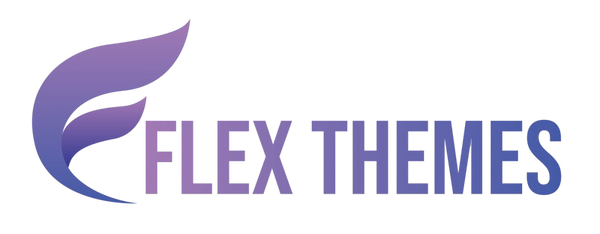A well-optimized WooCommerce product page can be the difference between a visitor leaving your site and making a purchase. WooCommerce Product Page Optimization is all about strategically designing and refining your product pages to maximize conversions, enhance user experience, and drive sales. Every element on the page, from product images and descriptions to call-to-action buttons and customer reviews, plays a critical role in guiding potential buyers toward completing a purchase.
By focusing on optimization, you ensure that your pages load quickly, provide clear and persuasive information, and make it easy for customers to navigate and make decisions. Whether you are running a small online store or managing a large eCommerce platform, implementing WooCommerce Product Page Optimization techniques can significantly boost your revenue. This blog will walk you through actionable steps and best practices to transform your product pages into powerful conversion engines.
Benefits of Product Page Optimization
Optimizing your WooCommerce product pages offers a range of benefits that directly impact sales, user experience, and overall store performance. Here’s a detailed look at the advantages:
- Increased Conversions – By presenting products clearly, highlighting key features, and strategically placing call-to-action buttons, optimized pages encourage visitors to complete purchases, boosting your sales.
- Enhanced User Experience – Optimized pages are faster, visually appealing, and easy to navigate. This ensures customers can find the information they need without frustration, increasing the likelihood of repeat visits.
- Improved Search Engine Rankings – Proper use of product titles, descriptions, meta tags, and alt text improves SEO, helping your products appear higher in search results and attracting more organic traffic.
- Reduced Cart Abandonment – Clear pricing, trust signals, and persuasive content reduce hesitation, making customers more confident in their buying decisions.
- Better Mobile Performance – Optimized pages load faster and display correctly on all devices, catering to the growing number of mobile shoppers.
- Higher Customer Trust – Including reviews, ratings, and detailed product information builds credibility, increasing customer confidence in your brand.
These benefits make WooCommerce Product Page Optimization a crucial strategy for any online store aiming to maximize revenue and build a loyal customer base.
10 Tips to Do WooCommerce Product Page Optimization
Optimizing your WooCommerce product pages is crucial to increase conversions, reduce bounce rates, and create a seamless shopping experience for your customers. Every element on the product page, from images and descriptions to call-to-action buttons and customer reviews, influences the decision-making process. By implementing effective Product Page Optimization strategies, you can ensure that visitors are more likely to engage with your content, trust your brand, and complete their purchases. Below are 10 detailed tips to help you achieve high-performing WooCommerce product pages.
1. Use High-Quality Product Images and Videos

The first impression of your product page often comes from visual content. High-quality images and videos allow customers to see the product from multiple angles, providing a better understanding of what they are purchasing. Including zoomable images ensures that buyers can examine details up close, while lifestyle photos showing the product in real-world use help them visualize how it fits into their daily lives. Adding 360-degree views or product demonstration videos further enhances transparency, enabling customers to interact with the product virtually and building trust in its quality and features.
When it comes to Product Page Optimization, visual content is not just about aesthetics; it directly affects conversions. Properly optimized images and videos improve page load speed, keeping users engaged and reducing bounce rates. Compressing images without losing quality ensures a balance between visual appeal and performance. Additionally, visually rich pages are more likely to retain attention and encourage purchases.
Using the Ecommerce Template of Flex Pro WordPress theme makes this process seamless. Its Elementor-friendly design provides ready-to-use product layouts that integrate galleries, videos, and sliders smoothly. This not only elevates the visual experience but also contributes significantly to effective Product Page Optimization, helping your WooCommerce store convert visitors into loyal customers.
2. Craft Compelling Product Titles and Descriptions

Your product title should be concise yet descriptive, clearly conveying what the product is. Include key features or variations, such as size, color, or style, to help users quickly identify the product. Product descriptions play a critical role in Product Page Optimization. They are not just a space to list features they are an opportunity to persuade potential customers by highlighting the benefits and unique qualities of the product.
When crafting descriptions, focus on clarity and readability. Use short paragraphs, bullet points, and subheadings to break down complex information. Highlight the product’s unique selling points (USPs), specifications, and practical benefits that solve customer problems or meet specific needs. For example, instead of saying “This backpack has multiple pockets,” you could say “This backpack keeps you organized on the go with five spacious pockets and a dedicated laptop compartment.”
Integrating relevant keywords naturally within titles and descriptions helps with SEO, making it easier for search engines to index your pages while ensuring content remains user-friendly. Avoid keyword stuffing, which can reduce readability and harm your rankings. Clear, persuasive, and SEO-optimized titles and descriptions enhance user experience, improve search visibility, and significantly increase the chances of conversions on your WooCommerce product pages. Additionally, using WooCommerce addon plugins can further optimize product pages by adding advanced features like quick view options, wishlists, or dynamic pricing tools.
3. Optimize Your Product Page Layout

A clean, organized layout improves usability and increases conversions. Place critical elements like product images, price, add-to-cart buttons, and key features “above the fold,” so visitors don’t have to scroll to find important information. Use tabs for additional information such as specifications, reviews, and FAQs to prevent clutter. Flex Pro WordPress theme offers Elementor-friendly layouts that allow easy customization of product pages. With pre-built eCommerce templates, you can design visually appealing, responsive pages without affecting page load speed or user experience.
Product Page Optimization also involves prioritizing content based on user attention and engagement patterns. For example, essential details such as product name, price, and CTA buttons should be immediately visible, while secondary information like technical specifications or shipping policies can be organized in expandable sections or tabs. Consistent typography, spacing, and alignment contribute to a professional look and make the page easier to scan, helping customers find what they need quickly. Optimizing these elements not only enhances usability but also supports overall website technical SEO by improving page structure, load speed, and accessibility.
Additionally, incorporating visual hierarchy, using contrasting colors for CTAs, bold headings for sections, and strategically placed images, guides users naturally through the page. A well-structured layout not only enhances aesthetics but also builds trust and encourages customers to take action. Using themes like Flex Pro ensures your product pages maintain a balance between functionality and design, making Product Page Optimization efficient and effective.
4. Implement Clear and Persuasive Call-to-Actions (CTAs)

The add-to-cart button is one of the most crucial elements for conversion. Use clear, action-oriented text like “Buy Now” or “Add to Cart” and make the button prominent with contrasting colors. Consider placing multiple CTAs on the page, especially for long product descriptions, so customers can take action without scrolling back.
In addition to the primary CTA, include secondary options such as “Add to Wishlist” or “Compare Product” to enhance user engagement. These options allow customers to save items for later or evaluate alternatives without leaving the page, which increases the chances of future purchases.
Designing CTAs with attention to size, color, and placement ensures they stand out and guide the customer naturally toward completing a purchase. Use action-oriented and benefit-focused text to communicate urgency or value, such as “Get Yours Today” or “Limited Stock – Order Now.”
Regularly testing different CTA designs, placements, and wording through A/B testing is a key aspect of Product Page Optimization. Understanding which variations resonate most with your audience allows you to continuously refine your product pages for higher engagement, lower bounce rates, and increased conversions.
5. Highlight Price and Discounts Clearly

Price visibility is a major factor in customer decision-making. Display the price prominently, preferably near the product title or main CTA. If you offer discounts or promotions, highlight them using contrasting colors or badges to draw attention. Show the original price alongside the discounted price to create urgency and emphasize savings. Include shipping costs or free shipping offers to reduce surprise costs at checkout, which can lower cart abandonment rates. Transparent pricing builds trust and enhances the likelihood of conversion. Implementing a WooCommerce one click checkout feature can further streamline the purchase process, making it faster and more convenient for users to complete their orders.
In addition to visibility, consider using visual cues like strikethroughs for the original price or colorful “Sale” badges to make discounts stand out. Highlighting limited-time offers or bulk discounts can also encourage faster purchasing decisions. Integrating dynamic pricing features that reflect real-time promotions ensures customers always see accurate information.
For Product Page Optimization, the placement of pricing information is as critical as its clarity. Keep it close to the add-to-cart button and ensure mobile users can see it without scrolling. Using a well-optimized WooCommerce template, such as the Flex Pro WordPress theme, helps present pricing and discounts clearly while maintaining a visually appealing, conversion-focused layout. Clear, compelling pricing ultimately increases trust and boosts sales.
6. Use Customer Reviews and Ratings

Social proof significantly impacts buyer behavior. Display customer reviews and ratings prominently on your product page. Encourage honest feedback and highlight positive reviews that address common concerns or showcase product strengths. Including detailed reviews helps potential buyers understand how the product performs in real-world scenarios, addressing doubts and influencing their purchase decisions. Product ratings, especially star ratings, provide at-a-glance reassurance of quality and reliability, which can increase conversion rates.
For Product Page Optimization, it’s essential to make the review section easy to navigate. Organize reviews by most helpful, most recent, or highest rated to improve user experience. Consider allowing customers to include images or videos in their reviews, as visual testimonials are often more persuasive than text alone. Using structured data markup for reviews can also improve search engine visibility by displaying star ratings in search results, attracting more clicks.
The Flex Pro WordPress theme enhances this process with Elementor-friendly review sections that are visually appealing and fully customizable. By strategically showcasing reviews and ratings, you strengthen credibility, build trust, and create a compelling reason for visitors to complete their purchases, making it a crucial step in Product Page Optimization.
7. Leverage Product Scarcity and Urgency

Creating a sense of scarcity or urgency motivates customers to act quickly. Display low stock notices, limited-time offers, or countdown timers for promotions. Phrases like “Only 3 left in stock” or “Sale ends in 24 hours” can push hesitant buyers to make a purchase. However, ensure authenticity and avoid misleading statements, as this can damage brand credibility. Scarcity tactics, when combined with high-quality visuals and persuasive copy, are highly effective for Product Page Optimization and increasing conversion rates.
Beyond stock alerts and countdowns, consider highlighting special deals or seasonal promotions that create urgency. Limited-edition products or exclusive bundles can make customers feel they might miss out if they delay, prompting quicker purchase decisions. Displaying how many customers have recently bought a product or showing items trending in popularity also taps into social proof, reinforcing urgency.
Ensure these urgency elements are visually distinct without cluttering the page, using badges, color highlights, or banners near the add-to-cart button. When implemented correctly, leveraging scarcity and urgency not only boosts conversions but also enhances the overall shopping experience, guiding users smoothly from product discovery to purchase while maintaining trust and credibility in your brand.
8. Optimize for Mobile Devices
With the majority of online shopping now happening on mobile devices, a responsive design is essential. Ensure your product pages load quickly, buttons are easy to tap, and images scale properly on different screen sizes. Mobile users expect seamless navigation, fast-loading content, and clear visibility of all product information, including prices, descriptions, and call-to-action buttons. Any friction in these areas can lead to higher bounce rates and lost sales.
Use flexible layouts and mobile-friendly templates, such as the eCommerce template in Flex Pro WordPress theme, which is optimized for Elementor. This template ensures that product images, text, and buttons adjust dynamically to various screen sizes without compromising design or functionality. Mobile optimization also involves minimizing pop-ups, using legible fonts, and simplifying checkout forms to reduce friction during the buying process.
A mobile-friendly product page improves not only user experience but also search engine rankings, as Google prioritizes mobile-optimized sites in search results. By implementing these Product Page Optimization techniques, you create a smoother, faster, and more engaging shopping experience that increases the likelihood of conversions from mobile visitors.
9. Include Trust Signals
Trust signals such as secure payment icons, money-back guarantees, and certifications reassure customers and reduce hesitation. Display security badges, SSL certificates, and recognized payment methods prominently on product pages. Additionally, highlight shipping policies, return policies, and customer support contact details. Trust signals are a critical part of Product Page Optimization, as they improve customer confidence and can significantly reduce cart abandonment. Integrating reliable payment gateways for WooCommerce ensures secure transactions, builds trust, and enhances the overall shopping experience for your customers.
Including real customer testimonials and verified reviews adds another layer of credibility, showing that previous buyers had positive experiences with your products. Highlighting awards, industry certifications, or media mentions can further enhance trust, positioning your brand as reliable and professional. Even small details, such as badges for secure checkout or “Trusted Seller” icons, can make a difference in how customers perceive your website.
For enhanced impact, ensure these trust signals are clearly visible near the add-to-cart button or throughout the checkout process, so buyers feel confident at every stage. Combining these elements with other Product Page Optimization strategies ensures a seamless shopping experience, reduces anxiety, and ultimately increases conversions by fostering trust and credibility with every visitor.
10. Implement Internal Linking and Cross-Selling
Encourage visitors to explore related products or complementary items to increase average order value. Use cross-selling and upselling strategies by displaying “Frequently Bought Together” or “You May Also Like” sections on your product pages. Internal linking to relevant categories or blog posts can also improve SEO and help guide users through your website. The Flex Pro eCommerce template allows seamless integration of these features using Elementor widgets, making it easy to showcase related products without cluttering the page.
Cross-selling encourages customers to purchase additional items that complement the product they are viewing, while upselling promotes higher-value alternatives. For example, a customer looking at a smartphone case could be shown screen protectors, chargers, or premium case options. This not only boosts sales but also improves the shopping experience by presenting relevant choices.
Internal linking strengthens the website structure, allowing both users and search engines to navigate easily between pages. Linking to product categories, blog posts, or guides related to the product increases engagement, keeps visitors on your site longer, and improves SEO performance.
By combining cross-selling, upselling, and strategic internal and external links in seo, Product Page Optimization ensures a more engaging, conversion-focused shopping experience that benefits both the customer and your eCommerce business.
Conclusion
In conclusion, effective Product Page Optimization is essential for turning visitors into loyal customers and boosting your online sales. We have seen how optimizing product images, crafting compelling titles and descriptions, implementing clear CTAs, and leveraging trust signals can significantly enhance user experience and conversions. The 10 tips discussed from mobile optimization and pricing clarity to reviews, urgency tactics, and cross-selling strategies provide actionable steps to make your WooCommerce product pages more persuasive and user-friendly.
Using a well-optimized solution like the Ecommerce template of Flex Pro WordPress theme can simplify this process, offering Elementor-friendly layouts designed for high-performing product pages. By applying these strategies consistently, you can create product pages that not only look professional but also drive measurable results and long-term growth for your eCommerce store.
Related News & Blogs
-
 Flex Theme
Flex Theme6 Best Email Marketing Plugins for WordPress We...
Email marketing remains one of the most powerful tools for building relationships, driving conversions, and keeping your audience...
Flex Theme6 Best Email Marketing Plugins for WordPress We...
Email marketing remains one of the most powerful tools for building relationships, driving conversions, and keeping your audience...
-
 Flex Theme
Flex Theme7 Best WordPress Forum Plugin for Discussion & ...
Building an online community is one of the most effective ways to increase user engagement, gather feedback, and...
Flex Theme7 Best WordPress Forum Plugin for Discussion & ...
Building an online community is one of the most effective ways to increase user engagement, gather feedback, and...
-
 Flex Theme
Flex ThemePopular Themes for WordPress to Boost Your Webs...
Choosing the right WordPress theme plays a vital role in defining your website’s design, performance, and user experience....
Flex ThemePopular Themes for WordPress to Boost Your Webs...
Choosing the right WordPress theme plays a vital role in defining your website’s design, performance, and user experience....
-
 Flex Theme
Flex ThemeThe Best AI Website Builder for WordPress You S...
Building a professional WordPress website no longer requires coding expertise or hiring expensive designers. With the rise of...
Flex ThemeThe Best AI Website Builder for WordPress You S...
Building a professional WordPress website no longer requires coding expertise or hiring expensive designers. With the rise of...
-
 Flex Theme
Flex ThemeBest AI Tools for WordPress Websites Every Begi...
Artificial intelligence (AI) is reshaping how websites are built, managed, and optimized. For WordPress users, AI tools offer...
Flex ThemeBest AI Tools for WordPress Websites Every Begi...
Artificial intelligence (AI) is reshaping how websites are built, managed, and optimized. For WordPress users, AI tools offer...
-
 Flex Theme
Flex ThemeBest WordPress Themes for Online Courses
The demand for online education has grown rapidly, with schools, universities, and professionals moving toward flexible, interactive learning...
Flex ThemeBest WordPress Themes for Online Courses
The demand for online education has grown rapidly, with schools, universities, and professionals moving toward flexible, interactive learning...
-
 Flex Theme
Flex ThemeHow to Change Permalink in WordPress Posts and ...
Your website’s structure plays a vital role in both user experience and search engine rankings. One of the...
Flex ThemeHow to Change Permalink in WordPress Posts and ...
Your website’s structure plays a vital role in both user experience and search engine rankings. One of the...
-
 Flex Theme
Flex ThemeHow to Add Video Schema on WordPress
Videos are one of the most engaging forms of content, but without proper optimization, even the best videos...
Flex ThemeHow to Add Video Schema on WordPress
Videos are one of the most engaging forms of content, but without proper optimization, even the best videos...
-
 Flex Theme
Flex ThemeHow to Change a Theme on WordPress Easily
Want to give your website a fresh new look? Learning how to change a theme on WordPress is...
Flex ThemeHow to Change a Theme on WordPress Easily
Want to give your website a fresh new look? Learning how to change a theme on WordPress is...
-
 Flex Theme
Flex Theme6 Best Elementor Themes for WordPress in 2025
Choosing the right WordPress theme is essential for creating a professional, visually appealing, and high-performing website. With Elementor,...
Flex Theme6 Best Elementor Themes for WordPress in 2025
Choosing the right WordPress theme is essential for creating a professional, visually appealing, and high-performing website. With Elementor,...
-
 Flex Theme
Flex ThemeTop Free & Premium WordPress Cookie Consent Plu...
Cookies play a crucial role in enhancing website functionality and improving user experience, but they also raise privacy...
Flex ThemeTop Free & Premium WordPress Cookie Consent Plu...
Cookies play a crucial role in enhancing website functionality and improving user experience, but they also raise privacy...
-
 Flex Theme
Flex ThemeHow to Do Voice Search SEO Optimization on a Wo...
Voice Search SEO Optimization is becoming increasingly vital as more users rely on smart assistants like Siri, Alexa,...
Flex ThemeHow to Do Voice Search SEO Optimization on a Wo...
Voice Search SEO Optimization is becoming increasingly vital as more users rely on smart assistants like Siri, Alexa,...
-
 Flex Theme
Flex ThemeHow to Enable Elementor Lazy Loading on Your We...
Optimizing your website’s loading speed is crucial for both user experience and search engine rankings, and one effective...
Flex ThemeHow to Enable Elementor Lazy Loading on Your We...
Optimizing your website’s loading speed is crucial for both user experience and search engine rankings, and one effective...
-
 Flex Theme
Flex ThemeHow to Do WooCommerce Product Page Optimization...
A well-optimized WooCommerce product page can be the difference between a visitor leaving your site and making a...
Flex ThemeHow to Do WooCommerce Product Page Optimization...
A well-optimized WooCommerce product page can be the difference between a visitor leaving your site and making a...
-
 Flex Theme
Flex Theme7 Best WordPress Speed Optimization Plugins to ...
A slow-loading website can frustrate visitors, hurt your search rankings, and reduce conversions. For WordPress site owners, optimizing...
Flex Theme7 Best WordPress Speed Optimization Plugins to ...
A slow-loading website can frustrate visitors, hurt your search rankings, and reduce conversions. For WordPress site owners, optimizing...
-
 Flex Theme
Flex ThemeHow to Migrate from Wix to WordPress Without Lo...
Migrating your website from Wix to WordPress can feel like a daunting task, especially when you’re concerned about...
Flex ThemeHow to Migrate from Wix to WordPress Without Lo...
Migrating your website from Wix to WordPress can feel like a daunting task, especially when you’re concerned about...
-
 Flex Theme
Flex ThemeHow to Set Up Charity Donation Page on Your Cha...
Raising funds efficiently is one of the most important aspects of running a successful charity website. In our...
Flex ThemeHow to Set Up Charity Donation Page on Your Cha...
Raising funds efficiently is one of the most important aspects of running a successful charity website. In our...
-
 Flex Theme
Flex ThemeHow to Add Cookie Consent Banner on Your WordPr...
Adding a cookie consent banner on your WordPress website is essential for complying with privacy regulations like GDPR...
Flex ThemeHow to Add Cookie Consent Banner on Your WordPr...
Adding a cookie consent banner on your WordPress website is essential for complying with privacy regulations like GDPR...
-
 Flex Theme
Flex ThemeWordPress Security Audit Checklist to Safeguard...
A secure website is the backbone of any successful online presence, and WordPress, being the most widely used...
Flex ThemeWordPress Security Audit Checklist to Safeguard...
A secure website is the backbone of any successful online presence, and WordPress, being the most widely used...
-
 Flex Theme
Flex Theme7 Best WordPress Multilingual Plugins to Transl...
Expanding your website to reach audiences across different countries requires more than just great design and engaging content,...
Flex Theme7 Best WordPress Multilingual Plugins to Transl...
Expanding your website to reach audiences across different countries requires more than just great design and engaging content,...
-
 Flex Theme
Flex Theme7 Best Charity WordPress Plugins to Create Char...
Creating a strong online presence is essential for charities and non-profit organizations looking to raise awareness, connect with...
Flex Theme7 Best Charity WordPress Plugins to Create Char...
Creating a strong online presence is essential for charities and non-profit organizations looking to raise awareness, connect with...
-
 Flex Theme
Flex ThemeWooCommerce vs Shopify, Which Is Better for You...
Choosing the right ecommerce platform is a crucial decision for anyone looking to launch or scale an online...
Flex ThemeWooCommerce vs Shopify, Which Is Better for You...
Choosing the right ecommerce platform is a crucial decision for anyone looking to launch or scale an online...
-
 Flex Theme
Flex ThemeHow to Sell Online Courses Through Your WordPre...
Selling online courses through your WordPress website is one of the most effective ways to monetize your knowledge...
Flex ThemeHow to Sell Online Courses Through Your WordPre...
Selling online courses through your WordPress website is one of the most effective ways to monetize your knowledge...
-
 Flex Theme
Flex ThemeHow to Create WooCommerce Custom Checkout Field...
Creating a smooth and personalized checkout experience is essential for boosting conversions in any WooCommerce store. While the...
Flex ThemeHow to Create WooCommerce Custom Checkout Field...
Creating a smooth and personalized checkout experience is essential for boosting conversions in any WooCommerce store. While the...
-
 Flex Theme
Flex ThemeHow to Set Up Advanced Dynamic Pricing for WooC...
Setting up advanced dynamic pricing for WooCommerce can significantly boost your sales strategy, customer satisfaction, and overall store...
Flex ThemeHow to Set Up Advanced Dynamic Pricing for WooC...
Setting up advanced dynamic pricing for WooCommerce can significantly boost your sales strategy, customer satisfaction, and overall store...
-
 Flex Theme
Flex ThemeHow to Do Website Technical SEO to Improve Goog...
Improving your website’s Google ranking goes beyond just creating great content, it requires a strong technical foundation to...
Flex ThemeHow to Do Website Technical SEO to Improve Goog...
Improving your website’s Google ranking goes beyond just creating great content, it requires a strong technical foundation to...
-
 Flex Theme
Flex ThemeHow to Reduce Website Bounce Rate and Improve U...
Reducing website bounce rate and enhancing user experience are critical goals for any website owner aiming to boost...
Flex ThemeHow to Reduce Website Bounce Rate and Improve U...
Reducing website bounce rate and enhancing user experience are critical goals for any website owner aiming to boost...
-
 Flex Theme
Flex ThemeHow to Create Product Variations in WooCommerce...
Creating product variations in your WooCommerce store is essential if you sell items that come in different sizes,...
Flex ThemeHow to Create Product Variations in WooCommerce...
Creating product variations in your WooCommerce store is essential if you sell items that come in different sizes,...
-
 Flex Theme
Flex ThemeHow to Do Lead Generation Through Website for Y...
Generating quality leads is the lifeblood of any successful business, and your website can be one of the...
Flex ThemeHow to Do Lead Generation Through Website for Y...
Generating quality leads is the lifeblood of any successful business, and your website can be one of the...
-
 Flex Theme
Flex Theme7 Best WooCommerce Addon Plugins to Enhance Fun...
WooCommerce is one of the most popular eCommerce platforms for WordPress, powering millions of online stores worldwide. While...
Flex Theme7 Best WooCommerce Addon Plugins to Enhance Fun...
WooCommerce is one of the most popular eCommerce platforms for WordPress, powering millions of online stores worldwide. While...
-
 Flex Theme
Flex Theme7 Best WordPress Newsletter Plugins to Enhance ...
Building an email list is one of the most powerful strategies for successful digital marketing and WordPress makes...
Flex Theme7 Best WordPress Newsletter Plugins to Enhance ...
Building an email list is one of the most powerful strategies for successful digital marketing and WordPress makes...
-
 Flex Theme
Flex Theme7 Best WordPress Backup Plugins to Take Regular...
Backing up your WordPress website is one of the most crucial tasks to ensure the safety and continuity...
Flex Theme7 Best WordPress Backup Plugins to Take Regular...
Backing up your WordPress website is one of the most crucial tasks to ensure the safety and continuity...
-
 Flex Theme
Flex ThemeHow to Backup WordPress Site Manually to Safegu...
Creating regular backups of your WordPress website is one of the smartest ways to protect your hard work,...
Flex ThemeHow to Backup WordPress Site Manually to Safegu...
Creating regular backups of your WordPress website is one of the smartest ways to protect your hard work,...
-
 Flex Theme
Flex Theme7 Best WordPress Themes for Education Website t...
Choosing the right WordPress themes for education website is crucial, especially when your primary goal is to showcase...
Flex Theme7 Best WordPress Themes for Education Website t...
Choosing the right WordPress themes for education website is crucial, especially when your primary goal is to showcase...
-
 Flex Theme
Flex ThemeHow to Create WooCommerce One Click Checkout fo...
Creating a seamless and efficient shopping experience is crucial for any online store, and one of the best...
Flex ThemeHow to Create WooCommerce One Click Checkout fo...
Creating a seamless and efficient shopping experience is crucial for any online store, and one of the best...
-
 Flex Theme
Flex Theme7 Best WordPress Themes for Startups to Start f...
Starting a new venture is thrilling, but building a professional online presence from scratch can feel overwhelming especially...
Flex Theme7 Best WordPress Themes for Startups to Start f...
Starting a new venture is thrilling, but building a professional online presence from scratch can feel overwhelming especially...
-
 Flex Theme
Flex ThemeHow to Create Your First WordPress Website & Ge...
Creating your first WordPress website can feel like a daunting task, but with the right guidance, it’s easier...
Flex ThemeHow to Create Your First WordPress Website & Ge...
Creating your first WordPress website can feel like a daunting task, but with the right guidance, it’s easier...
-
 Flex Theme
Flex Theme7 Best WordPress Themes for Medical Website to ...
Creating a professional and trustworthy online presence is essential for any medical practice, clinic, or healthcare provider. A...
Flex Theme7 Best WordPress Themes for Medical Website to ...
Creating a professional and trustworthy online presence is essential for any medical practice, clinic, or healthcare provider. A...
-
 Flex Theme
Flex Theme5 Best Free WordPress Themes with Demo Content ...
When launching a new website, choosing the right WordPress theme can make or break your first impression. But...
Flex Theme5 Best Free WordPress Themes with Demo Content ...
When launching a new website, choosing the right WordPress theme can make or break your first impression. But...
-
 Flex Theme
Flex ThemeHow to Setup PayPal in WooCommerce Website in F...
Setting up PayPal in your WooCommerce website is a crucial step to ensure smooth, secure, and seamless payment...
Flex ThemeHow to Setup PayPal in WooCommerce Website in F...
Setting up PayPal in your WooCommerce website is a crucial step to ensure smooth, secure, and seamless payment...
-
 Flex Theme
Flex ThemeHow to Add Products in WooCommerce Website and ...
If you're looking to turn your WordPress website into a fully functional online store, WooCommerce is your best...
Flex ThemeHow to Add Products in WooCommerce Website and ...
If you're looking to turn your WordPress website into a fully functional online store, WooCommerce is your best...
-
 Flex Theme
Flex ThemeHow to Create a Blog on WordPress Website to Sh...
Starting a blog is one of the best ways to share your ideas, expertise, and stories with the...
Flex ThemeHow to Create a Blog on WordPress Website to Sh...
Starting a blog is one of the best ways to share your ideas, expertise, and stories with the...
-
 Flex Theme
Flex ThemeBest Free Ecommerce Plugin for WordPress Websit...
When it comes to building an e-Commerce website on WordPress, choosing the right plugin is crucial for a...
Flex ThemeBest Free Ecommerce Plugin for WordPress Websit...
When it comes to building an e-Commerce website on WordPress, choosing the right plugin is crucial for a...
-
 Flex Theme
Flex Theme7 Best Ecommerce Theme for WordPress Website to...
Starting an online store has never been more accessible, thanks to the power of WordPress and its vast...
Flex Theme7 Best Ecommerce Theme for WordPress Website to...
Starting an online store has never been more accessible, thanks to the power of WordPress and its vast...
-
 Flex Theme
Flex ThemeHow Internal and External Links in SEO Will Imp...
Effective SEO strategies hinge on more than just keywords and content quality; the way your website connects internally...
Flex ThemeHow Internal and External Links in SEO Will Imp...
Effective SEO strategies hinge on more than just keywords and content quality; the way your website connects internally...
-
 Flex Theme
Flex Theme10 Best Seo Practices for WordPress Websites to...
Achieving a high-ranking position on search engines is crucial for any WordPress website aiming to increase its visibility...
Flex Theme10 Best Seo Practices for WordPress Websites to...
Achieving a high-ranking position on search engines is crucial for any WordPress website aiming to increase its visibility...
-
 Flex Theme
Flex ThemeHow to Connect Google Analytics with WordPress ...
Connecting Google Analytics with WordPress website is one of the smartest steps you can take to understand your...
Flex ThemeHow to Connect Google Analytics with WordPress ...
Connecting Google Analytics with WordPress website is one of the smartest steps you can take to understand your...
-
 Flex Theme
Flex Theme7 Best Free WordPress Themes for Business Speci...
Choosing the right WordPress theme is crucial for building a professional and effective business website. A well-designed theme...
Flex Theme7 Best Free WordPress Themes for Business Speci...
Choosing the right WordPress theme is crucial for building a professional and effective business website. A well-designed theme...
-
 Flex Theme
Flex Theme5 Best SEO Plugins for WordPress Website to Opt...
When it comes to growing your online presence, having a beautifully designed WordPress website is only half the...
Flex Theme5 Best SEO Plugins for WordPress Website to Opt...
When it comes to growing your online presence, having a beautifully designed WordPress website is only half the...
-
 Flex Theme
Flex ThemeHow to Choose the Right WordPress Theme for You...
Choosing the right WordPress theme is one of the most crucial decisions you'll make when building your website....
Flex ThemeHow to Choose the Right WordPress Theme for You...
Choosing the right WordPress theme is one of the most crucial decisions you'll make when building your website....