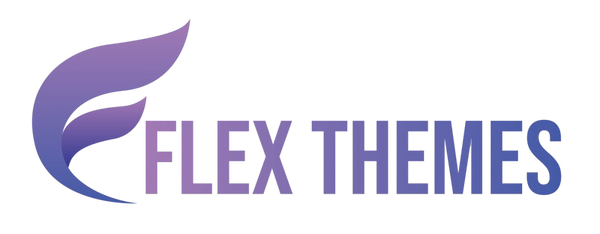How to Add Cookie Consent Banner on Your WordPress Website
Adding a cookie consent banner on your WordPress website is essential for complying with privacy regulations like GDPR and CCPA, while also building trust with your visitors. Cookies track user activity and enhance website functionality, but visitors have the right to know how their data is collected and used. Displaying a clear, user-friendly cookie consent banner not only ensures legal compliance but also improves transparency, credibility, and user experience.
WordPress offers multiple ways to implement such banners, ranging from plugins to manual coding solutions, making it accessible for website owners of all technical levels. Whether you run a blog, an eCommerce store, or a corporate website, integrating a cookie consent banner is a straightforward yet impactful step. This guide will walk you through simple, practical methods to add a cookie consent banner on your WordPress website, ensuring your site is both compliant and visitor-friendly.
What Exactly is a Cookie Consent Banner?

A cookie consent banner is a notification displayed on a website to inform visitors that the site uses cookies and to obtain their consent for tracking or storing information on their devices. Cookies are small text files placed on a user’s device when they visit a website. They serve multiple purposes, such as remembering login information, tracking user behavior, storing preferences, and enabling personalized experiences.
The cookie consent banner typically appears as a pop-up, bar, or notification when a visitor first lands on your site. It usually includes information about the types of cookies used, their purpose, and options for the user to accept, reject, or customize cookie settings. This tool is particularly important for compliance with privacy laws like GDPR (General Data Protection Regulation) in the EU and CCPA (California Consumer Privacy Act) in the US, which require websites to get explicit consent from users before collecting certain types of data. Additionally, implementing an effective cookie strategy can also support lead generation through website optimization by improving personalization and user engagement.
Benefits of Adding a Cookie Consent Banner
Adding a cookie consent banner to your website isn’t just about legal compliance it also brings several important benefits for both your visitors and your business. Here are some key advantages of implementing one:
- Ensures Legal Compliance: Cookie consent banners help your website comply with privacy regulations like GDPR (General Data Protection Regulation) and CCPA (California Consumer Privacy Act). These laws require websites to obtain explicit consent from users before collecting or storing their personal data through cookies. Compliance reduces the risk of legal penalties and fines.
- Builds Trust with Visitors: Transparency about data collection practices shows that your website respects user privacy. This trust encourages visitors to engage more with your site and increases their confidence in your brand.
- Enhances User Experience: By allowing visitors to control their cookie preferences, you give them autonomy over their personal data. This can make browsing your site more comfortable and user-friendly.
- Improves Transparency: Informing users about the types of cookies used and their purposes promotes honesty and accountability, reinforcing your website’s credibility.
- Supports Data-Driven Decisions Responsibly: Consent banners allow you to collect analytics data ethically. Users who agree can help you gather valuable insights for improving website performance, marketing strategies, and content personalization. Integrating google analytics with wordpress ensures these insights are tracked effectively while maintaining compliance with privacy regulations.
- Reduces Risk of Penalties: Non-compliance with privacy regulations can result in significant fines. Cookie banners protect your business from potential legal and financial consequences. By implementing a cookie consent banner, you not only stay compliant with privacy laws but also build trust, improve user experience, and responsibly manage data for your website’s growth.
Steps to Add a Cookie Consent Banner on Your WordPress Website
A cookie consent banner is essential for websites to ensure compliance with privacy laws such as GDPR and CCPA, while also promoting transparency and trust with visitors. Adding such a banner is straightforward on WordPress, thanks to specialized plugins designed to simplify the process. One of the most popular and highly recommended options is the CookieYes – Cookie Banner for Cookie Consent plugin, which boasts over 1 million active installations. This plugin allows you to create, configure, and display a fully GDPR/CCPA-compliant cookie notice with minimal effort.
Step 1: Install and Activate the CookieYes Plugin

The first and most crucial step in adding a cookie consent banner to your WordPress website is to install and activate a reliable plugin that handles cookie notifications and compliance. One of the most popular and widely trusted plugins for this purpose is CookieYes – Cookie Banner for Cookie Consent, which is designed to make GDPR and CCPA compliance easy and effective. To get started, log in to your WordPress dashboard, navigate to Plugins → Add New, and type “CookieYes – Cookie Banner for Cookie Consent” in the search bar. Once the plugin appears in the search results, click Install Now, and after the installation is complete, click Activate. Activation integrates the plugin with your website, making it ready for configuration. CookieYes is highly recommended because of its beginner-friendly interface, which ensures that even users without technical knowledge can set up a cookie consent banner efficiently.
The plugin is compatible with a wide range of WordPress themes and website types, preventing conflicts or display issues. Its intuitive design allows website owners to quickly navigate through settings, choose the type of banner, customize colors, and define cookie preferences. Additionally, the plugin offers extensive options to tailor the banner’s appearance and functionality according to your website’s branding and compliance requirements. Installing and activating CookieYes is the foundational step that sets the stage for creating a professional, compliant, and user-friendly cookie consent banner that enhances visitor trust while ensuring legal adherence. For optimal performance and visibility, it works seamlessly alongside the best seo plugins for wordpress website, helping improve site ranking while maintaining compliance.
Step 2: Configure Your Cookie Consent Banner

Once the CookieYes plugin is installed and activated on your WordPress website, the next critical step is to configure your cookie consent banner. This step ensures that your website not only complies with privacy laws such as GDPR and CCPA but also provides a seamless and professional user experience. The CookieYes plugin offers extensive customization options, including general settings, layout, content, and color configurations, giving you full control over how your banner looks and functions. Properly configuring the banner allows you to maintain transparency with visitors while giving them flexibility to manage their cookie preferences according to their comfort level.
General Settings:
The general settings section is the first point of customization for your cookie consent banner. Here, you decide the type of banner you want to display. CookieYes provides multiple banner types such as a top bar, bottom bar, or popup. The top or bottom bar appears as a subtle strip at the edges of your website, ideal for minimal interference, while a popup can grab more attention and encourage users to make a decision immediately.
Another important option in the general settings is defining the target audience or region. This feature is particularly useful for websites that attract visitors from multiple countries, each with different privacy regulations. By specifying regional targeting, you can ensure that your cookie consent banner meets the local legal requirements, automatically showing the correct version to visitors from specific countries.
Layout Settings:
After configuring general settings, the next focus is the layout of the cookie consent banner. CookieYes allows you to choose between a simple cookie notice or a more comprehensive Preference Centre.
A simple cookie notice displays essential information about cookie usage and includes buttons for actions such as accepting or rejecting cookies. It is ideal for websites that want a clean, minimalist approach.
For websites that require detailed user consent options, the Preference Centre is the better choice. This layout allows users to customize their cookie preferences in detail, including options to accept all, reject all, or personalize consent. The Preference Centre ensures full flexibility, giving visitors control over which types of cookies they allow, whether functional, analytics, or marketing-related cookies. A well-configured layout balances compliance requirements with a smooth user experience, helping users feel secure and informed.
Content and Color Settings:

The content and color settings allow you to tailor the banner’s appearance and messaging to match your website’s branding and overall design aesthetic. In the cookie notice section, you can add a title, such as “We value your privacy”, which immediately communicates your commitment to protecting user data. The message section provides additional context about cookie usage, explaining why cookies are used and how user data is managed.
CookieYes offers predefined light and dark color schemes, as well as a custom option for complete control. You can set the background color (#FFFFFF), border color (#F4F4F4), title text color (#212121), and message text color (#212121).
Customizing these colors ensures that your cookie consent banner blends seamlessly with your website while remaining noticeable enough for users to take action.
● Buttons Customization: Buttons play a key role in guiding user interaction with your cookie consent banner. CookieYes allows complete customization for each button:
● “Accept All” Button: Label: Accept All | Background: #1863DC | Border: #1863DC | Text: #FFFFFF
● “Reject All” Button: Label: Reject All | Background: transparent | Border: #1863DC | Text: #1863DC
● “Customize” Button: Label: Customise | Background: transparent | Border: #1863DC | Text: #1863DC
● “Cookie Policy” Link: Label: Cookie Policy | Text: #1863DC | URL: Link to your cookie policy or privacy page
● Close [X] Button: Can be replaced with a custom icon like crown-icon
These buttons provide users with clear options and encourage informed consent. Properly labeled and visually distinct buttons improve usability and increase the likelihood that visitors will engage with the consent options appropriately.
Preference Centre Settings:
The Preference Centre enables visitors to customize their consent preferences in detail. You can configure the title, for example, “Customise Consent Preferences”, along with a brief privacy overview. The Preference Centre includes buttons such as Show More / Show Less to expand cookie categories and Save My Preferences to confirm selections. All buttons, labels, and colors can be customized to align with your website’s branding. This functionality empowers users to make informed decisions about their data, enhancing transparency and trust.
Cookie List Settings:

CookieYes also allows you to display a detailed cookie list, showing each cookie’s name, duration, description, and whether it is always active. Default labels like “Cookie,” “Duration,” “Description,” and “Always Active” can be customized. If no cookies are present, a message like “No cookies to display” appears. This feature provides users with complete visibility into the cookies being used, reinforcing compliance and transparency.
Revisit Consent Button:
The Revisit Consent button allows users to modify their preferences later. You can define its position (left or right), hover text (e.g., Consent Preferences), background color (#0056A7), and custom icon. This ensures that users can update their choices anytime, maintaining ongoing compliance and user control.
Blocked Content Settings:
Finally, CookieYes lets you block specific content until users accept cookies. This is crucial for any content that depends on tracking or personalization. You can define the label, for example, “Please accept cookies to access this content”, and customize the colors for background (#000000), border (#000000), and text (#ffffff). Blocked content ensures compliance without compromising the functionality of essential website features.
Configuring the cookie consent banner using CookieYes provides complete control over both functionality and aesthetics. By carefully adjusting general settings, layout, content, buttons, preference centre, cookie list, revisit options, and blocked content, website owners can create a banner that is fully compliant, user-friendly, and visually appealing. Proper configuration not only meets legal obligations but also builds trust, transparency, and a positive user experience on your website.
Step 3: Publish and Test the Banner

The final step in the process of adding a cookie consent banner to your WordPress website is to publish and thoroughly test it. Once you have customized the design, content, and functionality within the CookieYes plugin, click on the publish option to make the banner live on your site. However, simply publishing it is not enough you must test the banner across multiple devices and browsers to ensure it displays correctly and functions smoothly. A banner that works perfectly on desktop but breaks on mobile, or vice versa, can harm the user experience and undermine compliance.
During testing, pay close attention to every button and link, including the Accept All, Reject All, and Customise options, along with the Preference Centre. Verify that the blocked content only becomes accessible once consent is granted, as this ensures your site respects privacy laws. Testing guarantees that both legal requirements and user expectations are fully met.
Adding a cookie consent banner using CookieYes not only simplifies compliance with GDPR and CCPA but also builds visitor trust. Its customizable design and beginner-friendly interface make it easy to implement. By carefully publishing and testing your banner, you ensure your website remains transparent, user-friendly, and professionally aligned with global privacy standards.
Conclusion
Adding a cookie consent banner to your WordPress website is no longer optional it’s a necessity for both compliance and credibility. We have seen what exactly is a cookie consent banner, the benefits of adding one, and the steps to implement it effectively. With tools like the CookieYes plugin, setting up a GDPR and CCPA-compliant banner is simple, customizable, and user-friendly.
Beyond meeting legal requirements, a well-designed cookie consent banner enhances transparency, builds trust with your visitors, and improves overall user experience by giving them control over their data. Whether you run a blog, an eCommerce store, or a corporate website, adding a cookie consent banner is a small step that creates a big impact. By following the outlined steps, you ensure your website remains compliant, professional, and respectful of user privacy in today’s data-driven world. When combined with a responsive and modern design like the Flex Pro WordPress Theme, you can create a user-friendly and visually appealing website that reflects professionalism while maintaining full compliance.
Related News & Blogs
-
 Flex Theme
Flex Theme6 Best Email Marketing Plugins for WordPress We...
Email marketing remains one of the most powerful tools for building relationships, driving conversions, and keeping your audience...
Flex Theme6 Best Email Marketing Plugins for WordPress We...
Email marketing remains one of the most powerful tools for building relationships, driving conversions, and keeping your audience...
-
 Flex Theme
Flex Theme7 Best WordPress Forum Plugin for Discussion & ...
Building an online community is one of the most effective ways to increase user engagement, gather feedback, and...
Flex Theme7 Best WordPress Forum Plugin for Discussion & ...
Building an online community is one of the most effective ways to increase user engagement, gather feedback, and...
-
 Flex Theme
Flex ThemePopular Themes for WordPress to Boost Your Webs...
Choosing the right WordPress theme plays a vital role in defining your website’s design, performance, and user experience....
Flex ThemePopular Themes for WordPress to Boost Your Webs...
Choosing the right WordPress theme plays a vital role in defining your website’s design, performance, and user experience....
-
 Flex Theme
Flex ThemeThe Best AI Website Builder for WordPress You S...
Building a professional WordPress website no longer requires coding expertise or hiring expensive designers. With the rise of...
Flex ThemeThe Best AI Website Builder for WordPress You S...
Building a professional WordPress website no longer requires coding expertise or hiring expensive designers. With the rise of...
-
 Flex Theme
Flex ThemeBest AI Tools for WordPress Websites Every Begi...
Artificial intelligence (AI) is reshaping how websites are built, managed, and optimized. For WordPress users, AI tools offer...
Flex ThemeBest AI Tools for WordPress Websites Every Begi...
Artificial intelligence (AI) is reshaping how websites are built, managed, and optimized. For WordPress users, AI tools offer...
-
 Flex Theme
Flex ThemeBest WordPress Themes for Online Courses
The demand for online education has grown rapidly, with schools, universities, and professionals moving toward flexible, interactive learning...
Flex ThemeBest WordPress Themes for Online Courses
The demand for online education has grown rapidly, with schools, universities, and professionals moving toward flexible, interactive learning...
-
 Flex Theme
Flex ThemeHow to Change Permalink in WordPress Posts and ...
Your website’s structure plays a vital role in both user experience and search engine rankings. One of the...
Flex ThemeHow to Change Permalink in WordPress Posts and ...
Your website’s structure plays a vital role in both user experience and search engine rankings. One of the...
-
 Flex Theme
Flex ThemeHow to Add Video Schema on WordPress
Videos are one of the most engaging forms of content, but without proper optimization, even the best videos...
Flex ThemeHow to Add Video Schema on WordPress
Videos are one of the most engaging forms of content, but without proper optimization, even the best videos...
-
 Flex Theme
Flex ThemeHow to Change a Theme on WordPress Easily
Want to give your website a fresh new look? Learning how to change a theme on WordPress is...
Flex ThemeHow to Change a Theme on WordPress Easily
Want to give your website a fresh new look? Learning how to change a theme on WordPress is...
-
 Flex Theme
Flex Theme6 Best Elementor Themes for WordPress in 2025
Choosing the right WordPress theme is essential for creating a professional, visually appealing, and high-performing website. With Elementor,...
Flex Theme6 Best Elementor Themes for WordPress in 2025
Choosing the right WordPress theme is essential for creating a professional, visually appealing, and high-performing website. With Elementor,...
-
 Flex Theme
Flex ThemeTop Free & Premium WordPress Cookie Consent Plu...
Cookies play a crucial role in enhancing website functionality and improving user experience, but they also raise privacy...
Flex ThemeTop Free & Premium WordPress Cookie Consent Plu...
Cookies play a crucial role in enhancing website functionality and improving user experience, but they also raise privacy...
-
 Flex Theme
Flex ThemeHow to Do Voice Search SEO Optimization on a Wo...
Voice Search SEO Optimization is becoming increasingly vital as more users rely on smart assistants like Siri, Alexa,...
Flex ThemeHow to Do Voice Search SEO Optimization on a Wo...
Voice Search SEO Optimization is becoming increasingly vital as more users rely on smart assistants like Siri, Alexa,...
-
 Flex Theme
Flex ThemeHow to Enable Elementor Lazy Loading on Your We...
Optimizing your website’s loading speed is crucial for both user experience and search engine rankings, and one effective...
Flex ThemeHow to Enable Elementor Lazy Loading on Your We...
Optimizing your website’s loading speed is crucial for both user experience and search engine rankings, and one effective...
-
 Flex Theme
Flex ThemeHow to Do WooCommerce Product Page Optimization...
A well-optimized WooCommerce product page can be the difference between a visitor leaving your site and making a...
Flex ThemeHow to Do WooCommerce Product Page Optimization...
A well-optimized WooCommerce product page can be the difference between a visitor leaving your site and making a...
-
 Flex Theme
Flex Theme7 Best WordPress Speed Optimization Plugins to ...
A slow-loading website can frustrate visitors, hurt your search rankings, and reduce conversions. For WordPress site owners, optimizing...
Flex Theme7 Best WordPress Speed Optimization Plugins to ...
A slow-loading website can frustrate visitors, hurt your search rankings, and reduce conversions. For WordPress site owners, optimizing...
-
 Flex Theme
Flex ThemeHow to Migrate from Wix to WordPress Without Lo...
Migrating your website from Wix to WordPress can feel like a daunting task, especially when you’re concerned about...
Flex ThemeHow to Migrate from Wix to WordPress Without Lo...
Migrating your website from Wix to WordPress can feel like a daunting task, especially when you’re concerned about...
-
 Flex Theme
Flex ThemeHow to Set Up Charity Donation Page on Your Cha...
Raising funds efficiently is one of the most important aspects of running a successful charity website. In our...
Flex ThemeHow to Set Up Charity Donation Page on Your Cha...
Raising funds efficiently is one of the most important aspects of running a successful charity website. In our...
-
 Flex Theme
Flex ThemeHow to Add Cookie Consent Banner on Your WordPr...
Adding a cookie consent banner on your WordPress website is essential for complying with privacy regulations like GDPR...
Flex ThemeHow to Add Cookie Consent Banner on Your WordPr...
Adding a cookie consent banner on your WordPress website is essential for complying with privacy regulations like GDPR...
-
 Flex Theme
Flex ThemeWordPress Security Audit Checklist to Safeguard...
A secure website is the backbone of any successful online presence, and WordPress, being the most widely used...
Flex ThemeWordPress Security Audit Checklist to Safeguard...
A secure website is the backbone of any successful online presence, and WordPress, being the most widely used...
-
 Flex Theme
Flex Theme7 Best WordPress Multilingual Plugins to Transl...
Expanding your website to reach audiences across different countries requires more than just great design and engaging content,...
Flex Theme7 Best WordPress Multilingual Plugins to Transl...
Expanding your website to reach audiences across different countries requires more than just great design and engaging content,...
-
 Flex Theme
Flex Theme7 Best Charity WordPress Plugins to Create Char...
Creating a strong online presence is essential for charities and non-profit organizations looking to raise awareness, connect with...
Flex Theme7 Best Charity WordPress Plugins to Create Char...
Creating a strong online presence is essential for charities and non-profit organizations looking to raise awareness, connect with...
-
 Flex Theme
Flex ThemeWooCommerce vs Shopify, Which Is Better for You...
Choosing the right ecommerce platform is a crucial decision for anyone looking to launch or scale an online...
Flex ThemeWooCommerce vs Shopify, Which Is Better for You...
Choosing the right ecommerce platform is a crucial decision for anyone looking to launch or scale an online...
-
 Flex Theme
Flex ThemeHow to Sell Online Courses Through Your WordPre...
Selling online courses through your WordPress website is one of the most effective ways to monetize your knowledge...
Flex ThemeHow to Sell Online Courses Through Your WordPre...
Selling online courses through your WordPress website is one of the most effective ways to monetize your knowledge...
-
 Flex Theme
Flex ThemeHow to Create WooCommerce Custom Checkout Field...
Creating a smooth and personalized checkout experience is essential for boosting conversions in any WooCommerce store. While the...
Flex ThemeHow to Create WooCommerce Custom Checkout Field...
Creating a smooth and personalized checkout experience is essential for boosting conversions in any WooCommerce store. While the...
-
 Flex Theme
Flex ThemeHow to Set Up Advanced Dynamic Pricing for WooC...
Setting up advanced dynamic pricing for WooCommerce can significantly boost your sales strategy, customer satisfaction, and overall store...
Flex ThemeHow to Set Up Advanced Dynamic Pricing for WooC...
Setting up advanced dynamic pricing for WooCommerce can significantly boost your sales strategy, customer satisfaction, and overall store...
-
 Flex Theme
Flex ThemeHow to Do Website Technical SEO to Improve Goog...
Improving your website’s Google ranking goes beyond just creating great content, it requires a strong technical foundation to...
Flex ThemeHow to Do Website Technical SEO to Improve Goog...
Improving your website’s Google ranking goes beyond just creating great content, it requires a strong technical foundation to...
-
 Flex Theme
Flex ThemeHow to Reduce Website Bounce Rate and Improve U...
Reducing website bounce rate and enhancing user experience are critical goals for any website owner aiming to boost...
Flex ThemeHow to Reduce Website Bounce Rate and Improve U...
Reducing website bounce rate and enhancing user experience are critical goals for any website owner aiming to boost...
-
 Flex Theme
Flex ThemeHow to Create Product Variations in WooCommerce...
Creating product variations in your WooCommerce store is essential if you sell items that come in different sizes,...
Flex ThemeHow to Create Product Variations in WooCommerce...
Creating product variations in your WooCommerce store is essential if you sell items that come in different sizes,...
-
 Flex Theme
Flex ThemeHow to Do Lead Generation Through Website for Y...
Generating quality leads is the lifeblood of any successful business, and your website can be one of the...
Flex ThemeHow to Do Lead Generation Through Website for Y...
Generating quality leads is the lifeblood of any successful business, and your website can be one of the...
-
 Flex Theme
Flex Theme7 Best WooCommerce Addon Plugins to Enhance Fun...
WooCommerce is one of the most popular eCommerce platforms for WordPress, powering millions of online stores worldwide. While...
Flex Theme7 Best WooCommerce Addon Plugins to Enhance Fun...
WooCommerce is one of the most popular eCommerce platforms for WordPress, powering millions of online stores worldwide. While...
-
 Flex Theme
Flex Theme7 Best WordPress Newsletter Plugins to Enhance ...
Building an email list is one of the most powerful strategies for successful digital marketing and WordPress makes...
Flex Theme7 Best WordPress Newsletter Plugins to Enhance ...
Building an email list is one of the most powerful strategies for successful digital marketing and WordPress makes...
-
 Flex Theme
Flex Theme7 Best WordPress Backup Plugins to Take Regular...
Backing up your WordPress website is one of the most crucial tasks to ensure the safety and continuity...
Flex Theme7 Best WordPress Backup Plugins to Take Regular...
Backing up your WordPress website is one of the most crucial tasks to ensure the safety and continuity...
-
 Flex Theme
Flex ThemeHow to Backup WordPress Site Manually to Safegu...
Creating regular backups of your WordPress website is one of the smartest ways to protect your hard work,...
Flex ThemeHow to Backup WordPress Site Manually to Safegu...
Creating regular backups of your WordPress website is one of the smartest ways to protect your hard work,...
-
 Flex Theme
Flex Theme7 Best WordPress Themes for Education Website t...
Choosing the right WordPress themes for education website is crucial, especially when your primary goal is to showcase...
Flex Theme7 Best WordPress Themes for Education Website t...
Choosing the right WordPress themes for education website is crucial, especially when your primary goal is to showcase...
-
 Flex Theme
Flex ThemeHow to Create WooCommerce One Click Checkout fo...
Creating a seamless and efficient shopping experience is crucial for any online store, and one of the best...
Flex ThemeHow to Create WooCommerce One Click Checkout fo...
Creating a seamless and efficient shopping experience is crucial for any online store, and one of the best...
-
 Flex Theme
Flex Theme7 Best WordPress Themes for Startups to Start f...
Starting a new venture is thrilling, but building a professional online presence from scratch can feel overwhelming especially...
Flex Theme7 Best WordPress Themes for Startups to Start f...
Starting a new venture is thrilling, but building a professional online presence from scratch can feel overwhelming especially...
-
 Flex Theme
Flex ThemeHow to Create Your First WordPress Website & Ge...
Creating your first WordPress website can feel like a daunting task, but with the right guidance, it’s easier...
Flex ThemeHow to Create Your First WordPress Website & Ge...
Creating your first WordPress website can feel like a daunting task, but with the right guidance, it’s easier...
-
 Flex Theme
Flex Theme7 Best WordPress Themes for Medical Website to ...
Creating a professional and trustworthy online presence is essential for any medical practice, clinic, or healthcare provider. A...
Flex Theme7 Best WordPress Themes for Medical Website to ...
Creating a professional and trustworthy online presence is essential for any medical practice, clinic, or healthcare provider. A...
-
 Flex Theme
Flex Theme5 Best Free WordPress Themes with Demo Content ...
When launching a new website, choosing the right WordPress theme can make or break your first impression. But...
Flex Theme5 Best Free WordPress Themes with Demo Content ...
When launching a new website, choosing the right WordPress theme can make or break your first impression. But...
-
 Flex Theme
Flex ThemeHow to Setup PayPal in WooCommerce Website in F...
Setting up PayPal in your WooCommerce website is a crucial step to ensure smooth, secure, and seamless payment...
Flex ThemeHow to Setup PayPal in WooCommerce Website in F...
Setting up PayPal in your WooCommerce website is a crucial step to ensure smooth, secure, and seamless payment...
-
 Flex Theme
Flex ThemeHow to Add Products in WooCommerce Website and ...
If you're looking to turn your WordPress website into a fully functional online store, WooCommerce is your best...
Flex ThemeHow to Add Products in WooCommerce Website and ...
If you're looking to turn your WordPress website into a fully functional online store, WooCommerce is your best...
-
 Flex Theme
Flex ThemeHow to Create a Blog on WordPress Website to Sh...
Starting a blog is one of the best ways to share your ideas, expertise, and stories with the...
Flex ThemeHow to Create a Blog on WordPress Website to Sh...
Starting a blog is one of the best ways to share your ideas, expertise, and stories with the...
-
 Flex Theme
Flex ThemeBest Free Ecommerce Plugin for WordPress Websit...
When it comes to building an e-Commerce website on WordPress, choosing the right plugin is crucial for a...
Flex ThemeBest Free Ecommerce Plugin for WordPress Websit...
When it comes to building an e-Commerce website on WordPress, choosing the right plugin is crucial for a...
-
 Flex Theme
Flex Theme7 Best Ecommerce Theme for WordPress Website to...
Starting an online store has never been more accessible, thanks to the power of WordPress and its vast...
Flex Theme7 Best Ecommerce Theme for WordPress Website to...
Starting an online store has never been more accessible, thanks to the power of WordPress and its vast...
-
 Flex Theme
Flex ThemeHow Internal and External Links in SEO Will Imp...
Effective SEO strategies hinge on more than just keywords and content quality; the way your website connects internally...
Flex ThemeHow Internal and External Links in SEO Will Imp...
Effective SEO strategies hinge on more than just keywords and content quality; the way your website connects internally...
-
 Flex Theme
Flex Theme10 Best Seo Practices for WordPress Websites to...
Achieving a high-ranking position on search engines is crucial for any WordPress website aiming to increase its visibility...
Flex Theme10 Best Seo Practices for WordPress Websites to...
Achieving a high-ranking position on search engines is crucial for any WordPress website aiming to increase its visibility...
-
 Flex Theme
Flex ThemeHow to Connect Google Analytics with WordPress ...
Connecting Google Analytics with WordPress website is one of the smartest steps you can take to understand your...
Flex ThemeHow to Connect Google Analytics with WordPress ...
Connecting Google Analytics with WordPress website is one of the smartest steps you can take to understand your...
-
 Flex Theme
Flex Theme7 Best Free WordPress Themes for Business Speci...
Choosing the right WordPress theme is crucial for building a professional and effective business website. A well-designed theme...
Flex Theme7 Best Free WordPress Themes for Business Speci...
Choosing the right WordPress theme is crucial for building a professional and effective business website. A well-designed theme...
-
 Flex Theme
Flex Theme5 Best SEO Plugins for WordPress Website to Opt...
When it comes to growing your online presence, having a beautifully designed WordPress website is only half the...
Flex Theme5 Best SEO Plugins for WordPress Website to Opt...
When it comes to growing your online presence, having a beautifully designed WordPress website is only half the...
-
 Flex Theme
Flex ThemeHow to Choose the Right WordPress Theme for You...
Choosing the right WordPress theme is one of the most crucial decisions you'll make when building your website....
Flex ThemeHow to Choose the Right WordPress Theme for You...
Choosing the right WordPress theme is one of the most crucial decisions you'll make when building your website....