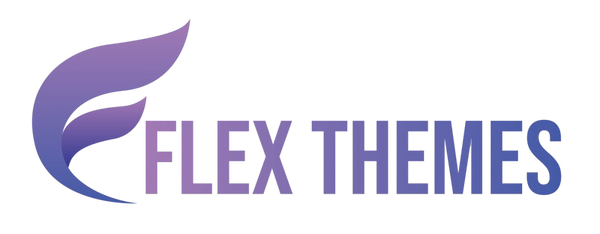7 Best Page Builders for WordPress to Create Website in Minutes
Share
Creating a website no longer requires deep coding knowledge or hiring a professional developer. With the rise of intuitive page builders, anyone—from beginners to seasoned web designers—can build stunning, functional websites in just minutes. WordPress, being the most popular content management system, offers a wide range of powerful page builder plugins that simplify the website creation process through drag-and-drop interfaces, pre-designed templates, and real-time customization features.
Whether you're launching a blog, an online store, a portfolio, or a business website, the right page builder can save you time and effort while helping you achieve a professional look. These tools not only make designing easier but also empower users to maintain complete control over their site's layout and content without writing a single line of code.
In this blog, we’ve handpicked the 7 best page builders for WordPress that are renowned for their ease of use, flexibility, and feature-rich capabilities. Each one offers something unique, catering to different needs and skill levels. Let’s explore these top WordPress page builders that can help you create a fully functional, visually appealing website in no time.
Key Factors to Consider while Selecting Best Page Builders for WordPress
When selecting the best page builder for your WordPress website, several key factors need to be considered to ensure you choose the one that best fits your needs. Here are the essential elements to look for:
- Ease of Use: The page builder should be user-friendly, especially if you're a beginner. Look for drag-and-drop functionality and an intuitive interface that allows you to design without needing coding knowledge.
- Customization Options: Ensure the builder offers flexibility in customizing layouts, fonts, colors, and design elements. A good page builder should allow you to create a unique look for your website while offering various pre-designed templates to speed up the process.
- Speed and Performance: Speed is a crucial factor for both user experience and SEO. Choose a page builder that doesn’t add unnecessary bloat to your site, ensuring fast load times and optimal performance.
- Responsive Design: Your page builder should offer mobile-friendly templates and ensure that your website looks great across all devices. This is essential for providing a seamless user experience.
- Support and Updates: Check if the page builder has a strong support system and frequent updates. A good support system helps you troubleshoot issues, while updates ensure the builder is compatible with the latest WordPress versions.
- Compatibility with Plugins: Ensure the page builder integrates smoothly with essential WordPress plugins, especially for SEO, eCommerce, and performance optimization.
- Pricing: Consider both free and premium options. Free page builders may have limitations, but premium versions often unlock advanced features. Evaluate what you need and choose accordingly.
By considering these factors, you can select the best WordPress page builder for your specific project needs, whether it’s for a personal blog or a business website.
7 Best Page Builders for WordPress
Creating a professional and attractive website no longer requires technical expertise, thanks to modern drag-and-drop tools known as page builders. Whether you are a business owner, blogger, freelancer, or designer, choosing from the best page builders for WordPress can significantly simplify your website-building journey. These tools allow you to craft stunning, responsive designs without touching a single line of code. Based on essential criteria such as ease of use, customization options, performance, compatibility, and support, here are the 7 best page builders for WordPress to help you design a website in minutes.
1. Elementor
Elementor stands out as one of the best page builders for WordPress, offering an unmatched combination of power, flexibility, and ease of use. Its drag-and-drop interface is designed for both beginners and professionals, making it easy to create stunning websites without having to write a line of code. Its live editing experience ensures that any change you make is immediately visible, enabling real-time design adjustments.
Elementor includes a wide library of widgets, pre-designed templates, and block elements that can be customized to suit any website niche—from blogs and portfolios to business websites and eCommerce stores. One of its strongest features is its responsive design control, which ensures your site looks perfect across desktops, tablets, and smartphones. With advanced features like theme builder, popup builder, motion effects, and global widgets, Elementor truly sets the bar high for modern website creation.
Elementor integrates seamlessly with WooCommerce, making it a preferred choice for online store owners. It also supports integration with popular marketing tools like Mailchimp and HubSpot. The plugin offers both a free version and a premium upgrade. The pro version unlocks deeper design functionality, including WooCommerce widgets, dynamic content, and more advanced design capabilities.
Another major advantage of Elementor is its large and active community. You’ll find a vast ecosystem of third-party addons, tutorials, and support forums that make learning and scaling easier. Whether you're designing a landing page, blog post, or an entire theme layout, Elementor empowers users to bring their creative vision to life. For anyone searching for the best page builders for WordPress, Elementor is often the first and most trusted name that comes to mind.
2. SeedProd
SeedProd has carved a niche for itself as one of the best page builders for WordPress, especially favored by marketers and entrepreneurs looking to launch high-converting landing pages quickly. Originally designed as a coming soon and maintenance mode plugin, SeedProd has evolved into a full-fledged WordPress page builder that combines powerful features with an intuitive interface.
SeedProd’s drag-and-drop editor is easy to use and comes with built-in landing page modes such as Coming Soon, Maintenance, 404, and Login pages. This makes it especially valuable for new websites that are still under development. The builder includes hundreds of professionally designed templates, all of which are mobile-responsive and optimized for speed and conversions.
One of SeedProd’s biggest strengths is its seamless integration with email marketing tools like Mailchimp, ConvertKit, AWeber, and others. Users can easily capture leads and grow their email lists with built-in opt-in forms and conversion-optimized sections. It also integrates well with WooCommerce, making it easy to design product-focused landing pages and sales funnels.
Performance-wise, SeedProd is incredibly lightweight. It generates minimal code, ensuring your site loads quickly, which is crucial for SEO and user experience. The plugin is also built with security in mind and includes spam protection features out of the box.
SeedProd Pro unlocks advanced features such as domain mapping, dynamic text replacement, and the ability to create custom headers and footers. It also supports role-based access control, ideal for teams and agencies.
If you're looking for a fast, reliable, and conversion-oriented solution, SeedProd deserves its spot among the best page builders for WordPress. It’s especially perfect for businesses, marketers, and eCommerce sites looking to build landing pages that drive results.
3. Pagelayer Page Builder
Pagelayer Page Builder is a relatively new but increasingly popular option among the best page builders for WordPress. Designed for simplicity and speed, Pagelayer allows users to build beautiful websites without touching any code. It offers a live, drag-and-drop editor that makes customization both fast and intuitive.
A real-time editor is available on Pagelayer, so users can see changes immediately while they are designing. The builder includes over 100 widgets and design elements, such as buttons, icons, sliders, and carousels, offering creative freedom for different types of websites. In addition to pre-designed templates, it supports block layouts that help users jump-start their design process.
Pagelayer is fully responsive, ensuring your designs look great on all devices. It also offers advanced design options such as animation effects, parallax scrolling, and custom CSS support. Despite being lightweight, Pagelayer is feature-rich, with minimal impact on website performance—ideal for users who prioritize speed.
A standout feature of Pagelayer is its integration with Softaculous and WordPress themes, making it especially useful for web hosting providers and developers managing multiple sites. The builder works seamlessly with most WordPress themes and plugins, providing a high degree of flexibility.
Pagelayer is available as both a free and pro version. The pro upgrade unlocks additional widgets, page builder controls, and advanced features like custom post type editing. It’s an excellent choice for users looking for an affordable yet powerful page building tool.
Pagelayer earns its spot on the list of the best page builders for WordPress for its balance of performance, affordability, and user-centric design. Whether you're a beginner or a freelancer managing multiple websites, Pagelayer makes web design easy and efficient.
4. Beaver Builder
Beaver Builder is a reliable and developer-friendly tool often ranked among the best page builders for WordPress. Known for its stability and clean code output, Beaver Builder is a trusted choice for professionals and agencies who prioritize both performance and scalability.
The interface is sleek and easy to use, featuring a front-end visual editor that supports true drag-and-drop functionality. With Beaver Builder, you can create custom page layouts in real time and see your changes instantly. The plugin comes with several pre-designed templates that are fully responsive and optimized for fast loading.
Beaver Builder shines in its developer-focused features. It supports shortcodes and custom modules, allowing advanced users to extend its functionality. Its clean code structure makes it SEO-friendly and compatible with most WordPress themes and plugins.
Another benefit of Beaver Builder is its Theme Builder (available in the premium version), which enables users to create custom headers, footers, and archive pages without writing PHP or HTML. It also offers full support for WooCommerce, making it ideal for creating product pages and shop layouts.
Beaver Builder is available in both a free Lite version and multiple premium plans that include extra modules, white labeling, and multisite capabilities. Its solid support and regular updates make it a long-term solution for professionals.
If you're looking for a robust, stable, and extensible plugin, Beaver Builder certainly qualifies as one of the best page builders for WordPress. It’s a top-tier choice for developers, freelancers, and agencies seeking both simplicity and power.
5. Visual Composer Website Builder
Visual Composer Website Builder is a comprehensive and modern solution that deserves a firm place among the best page builders for WordPress. It offers a full-site editing experience, allowing users to create not only page content but also headers, footers, sidebars, and other layout elements using a visual interface. This all-in-one approach makes it especially valuable for users looking to build complex websites without relying heavily on themes or custom code.
One of Visual Composer’s strengths is its user interface. The drag-and-drop editor is intuitive and flexible, enabling real-time previews and editing directly from the front end. It features a powerful element library with over 300 content elements, including buttons, forms, galleries, post grids, and more. Users can access a wide variety of design blocks and templates that make the building process quick and efficient.
Visual Composer is compatible with all major WordPress themes and integrates seamlessly with popular tools like WooCommerce, Yoast SEO, and WPML. This ensures that your site is scalable and multilingual while staying optimized for search engines.
In addition to its user-friendly design tools, Visual Composer also offers advanced options like role management (great for teams), custom CSS and JavaScript editing, and responsive controls for designing across devices. It also supports global templates and reusable content blocks, speeding up site creation and management.
The plugin is available as a free version with essential features and a premium version that unlocks the full potential of its toolset. Visual Composer also includes a developer API, allowing custom addons and element creation—ideal for agencies and advanced users.
Visual Composer’s full-site editing capabilities, extensive element library, and seamless integrations firmly establish it as one of the best page builders for WordPress, especially for users who need control over every aspect of their website’s layout and design.
6. WPBakery Page Builder
Another of the best and most widely used page builders for WordPress is WPBakery Page Builder. With millions of active installations, WPBakery has earned its reputation by offering a solid, reliable, and flexible page building experience for all types of users.
This page builder comes with both front-end and back-end editors, giving users the flexibility to work in their preferred environment. The front-end editor offers real-time visual editing, while the back-end editor allows for detailed structure management. WPBakery’s drag-and-drop interface is simple to navigate, enabling users to place elements precisely where they want them on the page.
WPBakery offers a large selection of content elements, such as grids, sliders, buttons, icons, and charts. It can also be used to create templates, integrate shortcodes, and add third-party add-ons, which increases its functionality significantly. This builder works with any WordPress theme and is fully compatible with WooCommerce, WPML, and other essential plugins.
One of the most appealing aspects of WPBakery is its extensive ecosystem. Numerous developers have created premium addons and elements that integrate seamlessly with the builder. This allows for virtually limitless design options without writing custom code.
Another important feature is WPBakery’s responsive design controls, ensuring that all layouts adapt seamlessly to various screen sizes. Additionally, users can fine-tune the styling of individual elements with advanced design options, including custom margins, padding, and animations.
Though WPBakery doesn’t have a free version, it comes bundled with many premium WordPress themes, making it widely accessible. For those who prioritize theme compatibility and need a tried-and-tested solution, WPBakery Page Builder remains one of the best page builders for WordPress, offering flexibility, reliability, and a deep range of design tools.
7. Divi Page Builder
Divi Page Builder by Elegant Themes is a powerhouse among the best page builders for WordPress, combining a sleek user interface with a powerful set of features that cater to designers, developers, and agencies alike. Divi is known for its visual front-end editor that offers real-time design changes, drag-and-drop functionality, and inline text editing—all wrapped in an elegant, modern interface.
The Divi Builder comes bundled with the Divi Theme but can also be used as a standalone plugin with other WordPress themes. It features hundreds of pre-designed layouts and full website packs, allowing users to build everything from business websites and portfolios to blogs and online stores. Every layout is mobile-responsive and optimized for speed.
One of Divi’s standout features is the Global Elements and Style system. This allows you to create design elements once and reuse them across your site, with the ability to update them universally. Divi also includes powerful design controls like advanced hover states, custom spacing, shadow effects, and animation triggers.
Divi excels in collaboration and client work, offering robust role-based editing, split testing (A/B testing), and integration with marketing tools and analytics platforms. It also includes built-in SEO optimization features and WooCommerce modules, making it an excellent choice for eCommerce sites.
The builder also allows custom CSS integration for developers and advanced users, while still being beginner-friendly. It supports a clean codebase and loads assets only when needed, improving site performance.
Unlike most other page builders, Divi requires an Elegant Themes membership, which gives you access to all their themes and plugins, including Extra, Bloom, and Monarch. This makes it a valuable investment for freelancers and agencies.
With its robust features, responsive design tools, and scalable architecture, Divi firmly secures its position as one of the best page builders for WordPress. It’s ideal for users looking for an all-in-one solution with powerful design and marketing capabilities.
Conclusion
In conclusion, choosing the right page builder for your WordPress website is crucial for creating a seamless, efficient, and visually appealing online presence. As we’ve explored, key factors like ease of use, flexibility, customization options, performance, and integration with other plugins play a significant role in selecting the best page builders for WordPress. Whether you prioritize advanced design capabilities like Elementor, need quick landing page solutions like SeedProd, or seek an all-in-one website builder like Divi, there's a tool to fit every need.
Each of the 7 best page builders for WordPress we discussed—Elementor, SeedProd, Pagelayer, Beaver Builder, Visual Composer, WPBakery, and Divi—offers unique strengths that cater to different user needs, from beginners to developers. By evaluating your specific requirements, you can confidently choose the right page builder and create a stunning website in minutes, without the need for coding expertise.